Cisco 7912G - IP Phone VoIP Support and Manuals
Cisco 7912G Videos
Popular Cisco 7912G Manual Pages
Administration Guide - Page 25
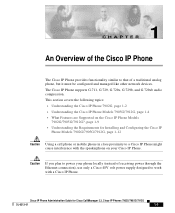
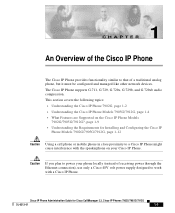
.... The Cisco IP Phone supports G.711, G.729, G.729a, G.729b, and G.729ab audio compression. Caution
If you plan to a Cisco IP Phone might cause interference with a Cisco IP Phone. Cisco IP Phone Administration Guide for Installing and Configuring the Cisco IP
Phone Models 7902G/7905G/7912G, page 1-12
Caution Using a cell phone or mobile phone in close proximity to power your Cisco IP Phone...
Administration Guide - Page 32
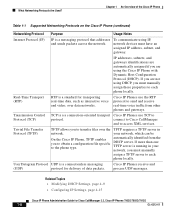
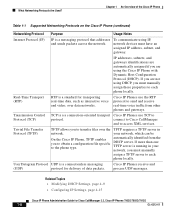
... Purpose
Usage Notes
Internet Protocol (IP)
IP is running in your network, you must have an assigned IP address, subnet, and gateway.
Trivial File Transfer Protocol (TFTP)
TFTP allows you to access XML services.
Related Topics • Modifying DHCP Settings, page 4-9 • Configuring IP Settings, page 4-15
Cisco IP Phone Administration Guide for transporting real-time data...
Administration Guide - Page 35


... Phone" and Chapter 6, "Troubleshooting the Cisco IP Phone." For a summary of some of the key information that you distribute the most current feature and procedural information, familiarize yourself with Feature Information
If you are Supported on the Cisco IP Phone Models 7902G/7905G/7912G? Make sure to access and customize those features, if appropriate.
Related Topic
• Configuring...
Administration Guide - Page 36
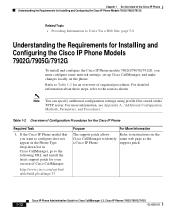
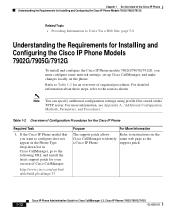
... install and configure the Cisco IP Phone models 7902G/7905G/7912G, you want to configure does not appear in the Phone Type drop-down list in Cisco CallManager, go to the following URL and install the latest support patch for your version of Cisco CallManager:
http://www.cisco.com/cgi-bin/ tablebuild.pl/callmgr-33
Purpose
For More Information
The support patch allows
Refer to instructions...
Administration Guide - Page 48


...
The Cisco IP Phone 7912G has two RJ-45 ports labelled "network" and "access." Chapter 2 Preparing to Install the Cisco IP Phone on Your Network Guidelines for Configuring Ports on the Cisco IP Phone models 7902G/7905G/7912G
Guidelines for Configuring Ports on the Cisco IP Phone models 7902G/7905G/7912G
Cisco IP Phones include ports for connecting the phones to the network and for providing power...
Administration Guide - Page 49


... power supply, from a switch port, or from the Cisco Catalyst switches.
• WS-PWR-PANEL-power patch panel that the attached device is a Cisco IP Phone before providing power. Chapter 2 Preparing to Install the Cisco IP Phone on Your Network Guidelines for Configuring Ports on pins 4, 5, 7, & 8, which are not used for Ethernet signaling. Note Only the network port supports inline power...
Administration Guide - Page 50
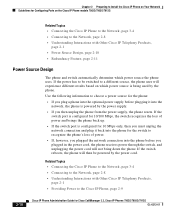
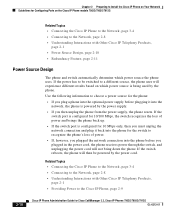
... the
network, the phone is being used by the power cord. Chapter 2 Preparing to Install the Cisco IP Phone on Your Network Guidelines for Configuring Ports on which power source the phone uses.
If the power has to be powered by the phone. Use the following information to choose a power source for the phone: • If you plug a phone into the optional power supply before plugging it...
Administration Guide - Page 51


... messages waiting. Cisco IP Phone Administration Guide for use this redundancy feature: 1. Chapter 2 Preparing to Install the Cisco IP Phone on Your Network Guidelines for Configuring Ports on the Cisco IP Phone models 7902G/7905G/7912G
Redundancy Feature
For redundancy, you can use the Cisco AC adapter even if you are interchangeable among Cisco IP Phone models. Set the inline power mode to...
Administration Guide - Page 59


... You Begin
Before installing the Cisco IP Phone, review the requirements in your network, you must first make some critical decisions about how to the Wall, page 3-8 • Verifying the Phone Startup Process, page 3-9 • Configuring Startup Network Settings, page 3-10
Note For each Cisco IP phone that you install in your network. For information on preparing to install, see Chapter...
Administration Guide - Page 64
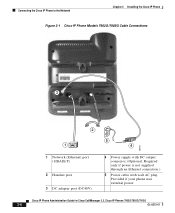
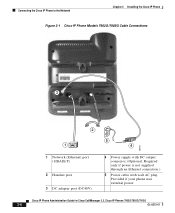
Connecting the Cisco IP Phone to the Network
Chapter 3 Installing the Cisco IP Phone
Figure 3-1 Cisco IP Phone Models 7902G/7905G Cable Connections
3
2
1 1 Network (Ethernet) port
(10BASE-T) 2 Handset port 3 DC adapter port (DC48V)
5 4
4 Power supply with wall AC plug. Required only if power is not supplied through an Ethernet connection.)
5 Power cable with DC output connector. (Optional...
Administration Guide - Page 83


... your network. For instructions, see the "Disabling DHCP" section on a TCP/IP network. Chapter 4 Configuring Network Settings on the Cisco IP Phone
Configuring IP Settings
Configuring IP Settings
Use these guidelines when manually configuring the IP settings: • You can assign an IP address, you can use 0.0.0.0 for Cisco CallManager 3.3, Cisco IP Phones 7902G/7905G/7912G OL-6313-01...
Administration Guide - Page 124
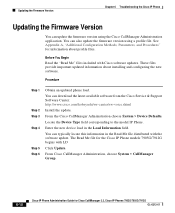
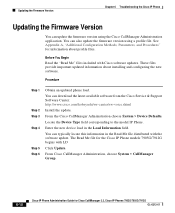
... about installing and configuring the new software.
Enter the new device load in the Read Me file distributed with the software update. Procedure
Step 1
Step 2 Step 3 Step 4
Step 5 Step 6
Obtain an updated phone load. See Appendix A, "Additional Configuration Methods, Parameters, and Procedures" for the Cisco IP Phone models 7905G/7912G begins with Cisco software updates. Before...
Administration Guide - Page 176
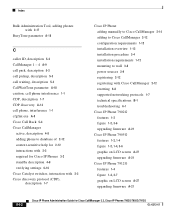
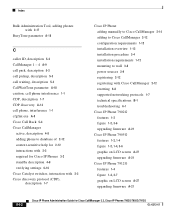
...adding manually to Cisco CallManager 2-14 adding to Cisco CallManager 2-12 configuration requirements 1-12 installation overview 1-12 installation procedure 3-4 installation requirements 1-12 mounting to wall 3-8 power sources 2-9 registering 2-12 registering with Cisco CallManager 2-12 resetting 6-8 supported networking protocols 1-7 technical specifications B-1 troubleshooting 6-1
Cisco IP Phone...
Administration Guide - Page 178


... Hardware features A-8 Hardware revision A-8 hold, description 5-5 Host name A-8, A-9 host name, network setting 4-5
I
inline power 2-9 installing
Cisco CallManager configuration 3-2 network requirements 3-2 preparing 2-12 procedure 3-4 requirements, overview 1-12 safety warnings 3-3
IN-4
Cisco IP Phone Administration Guide for Cisco CallManager 3.3, Cisco IP Phones 7902G/7905G/7912G OL-6313-01
Administration Guide - Page 184


Index
upgrading firmware A-21 user datagram protocol (UDP), description 1-8 users
accessing voice messages 5-11 adding to Cisco CallManager 5-7 documentation for 5-9 how they get support 5-9 required information 5-9 subscribing to services 5-10
V
verifying firmware version 6-6 model 6-5 serial number 6-5 startup process 3-9
VLAN administrative, network setting 4-6 auxiliary, for voice traffic 2-3...
Cisco 7912G Reviews
Do you have an experience with the Cisco 7912G that you would like to share?
Earn 750 points for your review!
We have not received any reviews for Cisco yet.
Earn 750 points for your review!


