Cisco 775M Support and Manuals
Popular Cisco 775M Manual Pages
Installation Guide - Page 2
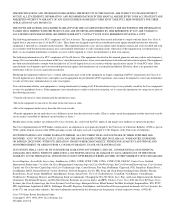
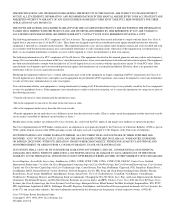
... found to one or more of the UNIX operating system.
The Cisco implementation of this manual generates and may be required to correct any interference to radio or television communications at their respective owners. (9902b R)
Cisco 700 Series Router Installation Guide Copyright © 1997, 1998, 1999, Cisco Systems, Inc. Access Registrar, AccessPath, Any to Any, AtmDirector, CCDA...
Installation Guide - Page 9


..., connection
preparations, and console and auxiliary port cable connection considerations.
• Chapter 3, "Installing Your Router," contains instructions on how to LAN, WAN, power, and phone connections. Organization
The major sections of the Cisco 700 Series Router Installation Guide. This chapter discusses the audience, organization, related documentation, and conventions of this...
Installation Guide - Page 10


... Chapter 5, "Troubleshooting Cisco 700 Series Routers," contains instructions on the Cisco Documentation CD-ROM and the Cisco Web site.
• Cisco 760 Quick Reference Guide and Cisco 770 Quick Reference Guide provide
hardware installation instructions, forms to assist you find a solution.
• Appendix A, "Specifications," provides the specifications for Cisco 700 series routers,
including...
Installation Guide - Page 25


... unmanaged hub is connected. Cisco 761, Cisco 762, Cisco 771 and Cisco 772 routers do not have NT1 LEDs. Also indicates framing between the router and the ISDN switch. RXD
Blinks when packets are synchronized. Blinks (once every 1.5 seconds) when there is a problem with the ISDN terminal devices. Note Cisco 761, Cisco 765, Cisco 771 and Cisco 775 routers do not have PH1...
Installation Guide - Page 34
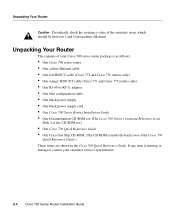
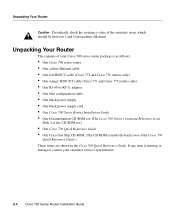
... ISDN U cable (Cisco 772 and Cisco 776 routers only). • One orange ISDN S/T cable (Cisco 771 and Cisco 775 routers only). • One RJ-45-to-RJ-11 adapter. • One blue configuration cable. • One black power supply. • One black power supply cord. • One Cisco 700 Series Router Installation Guide. • One Documentation CD-ROM set. (The Cisco 700 Series...
Installation Guide - Page 49
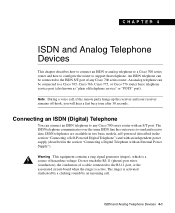
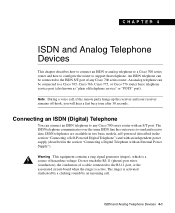
..., Cisco 766, Cisco 775, or Cisco 776 router basic telephone service port (also known as "plain old telephone service" or "POTS" port). An analog telephone can connect an ISDN telephone to the RJ-11 port, or the associated circuit-board when the ringer is active. ISDN telephones are available in two basic models, self-powered (described in the...
Installation Guide - Page 54
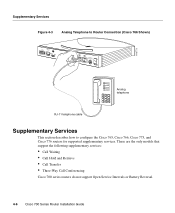
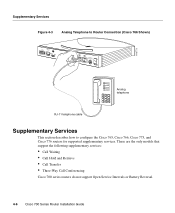
... the only models that support the following supplementary services:
• Call Waiting • Call Hold and Retrieve • Call Transfer • Three-Way Call Conferencing
Cisco 700 series routers do not support Open Service Intervals or Battery Reversal.
4-6 Cisco 700 Series Router Installation Guide Supplementary Services
Figure 4-3
Analog Telephone to Router Connection (Cisco 766 Shown...
Installation Guide - Page 61


... attached to your router has been preconfigured, there is on the CD-ROM inside the Cisco 700 Quick Reference Guide. Call Forwarding Busy
Activation: *67*forwarded-to number# Deactivation: #67# The switch type NET3 supports these features where the country group must be provisioned on the ISDN line for the service to be set for a list...
Installation Guide - Page 65
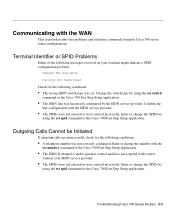
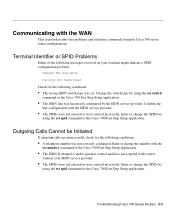
...configured. Troubleshooting Cisco 700 Series Routers 5-3 Change the switch type by using the set switch
command or the Cisco 700 Fast Step Setup application.
• The ISDN line was set spid command or the Cisco 700 Fast Step Setup application. Confirm the
line configuration with the WAN
This section describes the problems and solutions commonly found in Cisco 700 series router configurations...
Installation Guide - Page 66
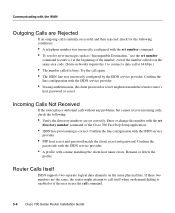
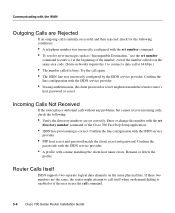
Router Calls Itself
ISDN supports two separate logical data channels on -demand dialing is enabled or if the user issues the call command.
5-4 Cisco 700 Series Router Installation Guide Confirm the line configuration with the ISDN service provider.
• If using authentication, the client password or secret might attempt to connect a data call at the beginning of the number...
Installation Guide - Page 71


... 0042 0045 0046 004F
Cause Message Quality of service (as defined by CCITT3 recommendation X.213) cannot be due to a temporary network problem or to a subscription problem. The network normally provides the requested BC, but only by the user. The remote equipment does not support the requested supplementary service. Troubleshooting Cisco 700 Series Routers 5-9 This might be a subscription...
Installation Guide - Page 89
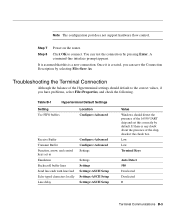
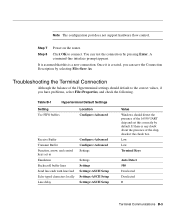
... delay
Configure>Advanced Configure>Advanced Settings
Settings Settings Settings>ASCII Setup Settings>ASCII Setup Settings>ASCII Setup
Value Windows should detect the presence of the Hyperterminal settings should default to connect. If there is created, you have problems, select File>Properties, and check the following. Step 7 Power on the router.
A command-line interface prompt appears...
Installation Guide - Page 97


Data and Voice
The Cisco 765, Cisco 766, Cisco 775, and Cisco 776 routers support data and voice applications. However, there might be cases where you can configure your router by filling out the forms provided in the Cisco 700 Quick Reference Guide and following the instructions in the Cisco Fast Step Setup application. Note When ordering an ISDN line to detect the switch...
Installation Guide - Page 116
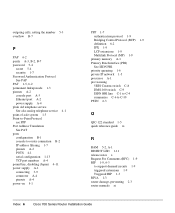
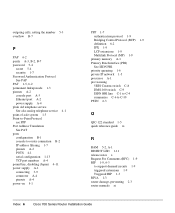
... DMS-100 switch C-9 ISDN BRI line C-1 to C-4 summaries C-6 to C-10 PSTN 6-3
Q
QIC-122 standard 1-5 quick reference guide xi
R
RAM 5-2, A-1 RD/RDY LED 1-11 release notes x Request For Comments (RFC) 1-9 RIP 1-9, 6-3
to support demand circuits 1-9 triggered extensions 1-9 Triggered RIP 1-3 RIVA 1-3 router damage, preventing 2-3 router manuals xi
Index 6
Cisco 700 Series Router Installation Guide
Installation Guide - Page 117


... image B-1 load command B-5
troubleshooting B-7 loading errors B-7 specifications A-1
SPIDs C-3 automatic SPID and switch detection 1-4 definition 6-3 setting SPIDs 5-3
stack revision C-4 Stacker LZ 1-5 StacLZS Compression 1-9 status message 5-8 stop bits A-3, B-2 supplementary service 1-5 support
Cisco ISDN Support Services C-6 Cisco Web site C-6 support demand circuits 1-9 suspended call...
Cisco 775M Reviews
Do you have an experience with the Cisco 775M that you would like to share?
Earn 750 points for your review!
We have not received any reviews for Cisco yet.
Earn 750 points for your review!

