Cisco 2505 Support and Manuals
Cisco 2505 Videos
Popular Cisco 2505 Manual Pages
Getting Started Guide - Page 1
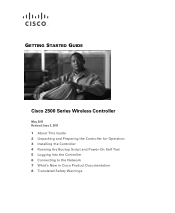
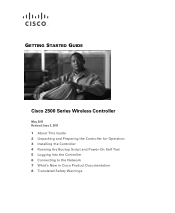
GETTING STARTED GUIDE
Cisco 2500 Series Wireless Controller
May 2011 Revised June 2, 2011 1 About This Guide 2 Unpacking and Preparing the Controller for Operation 3 Installing the Controller 4 Running the Bootup Script and Power-On Self Test 5 Logging into the Controller 6 Connecting to the Network 7 What's New in Cisco Product Documentation 8 Translated Safety Warnings
Getting Started Guide - Page 2


.... Before you install and minimally configure your Cisco 2504 Wireless Controller (2504 controller), which the receiver is part of each warning statement. These limits are in accordance with electrical circuitry and be determined by turning the equipment off and on page 38. Translated versions of the FCC Rules.
Statement 1071 SAVE THESE INSTRUCTIONS
2 Use the statement...
Getting Started Guide - Page 3


... increments of 5 access points with Cisco lightweight access points and the Cisco Wireless Control System (WCS) to all national laws and regulations. Statement 1024
Warning
Ultimate disposal of this product should be grounded. The 2504 controller comes with the same or equivalent type recommended by the manufacturer. Replace the battery only with four 4 Gigabit Ethernet ports.
3
Getting Started Guide - Page 4


...-9 -> RJ-45) to console connection
Cisco WCS software, web user interface
10/100/1000BASE-T MDI cable
Network
Distribution system connection
LAN link for management software connections
WAN or LAN connection to Cisco 2500 Series Wireless Controllers are not currently supported.
The controller has an auto MDI feature, so you can use this guide, you should have already designed...
Getting Started Guide - Page 5


... of the allowed values before setting the baud rate. At boot-up the controller configures the RS-232 port as a console port with default settings of the ports and light-emitting diodes (LEDs) for the 2504 controller.
Figure 2 Front Panel and LEDs
282249
CONSOLE
CONSOLE
CISCO 2500 Series WIRELESS CONTROLLER
RESET
Model 2504
1
2
3
4
PWR SYS ALM
RESET
1 2 3-4 POE
PWR ALM
SYS
Table...
Getting Started Guide - Page 9


... the following items: • One Cisco 2504 Wireless Controller. • One Power supply and power cord (power cord option configurable). • Cisco 2504 Wireless Controller software pre-loaded on CLI console (PC, laptop, or palmtop) - Return all items listed in the "Package Contents" section are included in the shipment. Network, operating system service network, and access point cables...
Getting Started Guide - Page 10


... same workstation as controller. Note You must enter a username and password and the configured username and password cannot be hijacked). - No is assigned to allow static IP addresses from your wireless LAN or network administrator:
• A system (controller name), such as the Cisco WCS because Cisco WCS and third-party TFTP servers use the same communication port. An SSID can...
Getting Started Guide - Page 25


... Access Control List Services: ok Starting System Interfaces: ok Starting Client Troubleshooting Service: ok Starting Management Frame Protection: ok Starting Certificate Database: ok Starting VPN Services: ok Starting Licensing Services: ok Starting LWAPP: ok Starting CAPWAP: ok Starting LOCP: ok Starting Security Services: ok
25 XML config selected Validating XML configuration octeon_device_init...
Getting Started Guide - Page 27


Active 2. Clear configuration 5. Do not reboot the controller until the user login prompt appears. Run backup image (7.0.114.75) 3. Manually update images
Enter selection:
If you did not press Esc, the boot process continues and takes two to access the following menu:
1. Step 5
Continue booting the controller or press Esc to three minutes. Run primary image (7.0.114...
Getting Started Guide - Page 29


... Authentication Certificate not found (error).
Note The available options appear in all uppercase letters. The default value appears in brackets after each configuration parameter.
The second time you power it on, the controller prompts you for basic configuration information.
Welcome to the Cisco Wizard Configuration Tool Use the '-' character to backup System Name [Cisco_d9:16:24...
Getting Started Guide - Page 30


Enter the administrative user name to be assigned to 24 ASCII characters for each . You can enter up to this controller. You can enter up to match the switch interface configuration.
The VLAN identifier should be assigned to 24 ASCII characters for each .
You can enter from 3 to this controller.
The default administrative username is the name you want...
Getting Started Guide - Page 34


... 13 External Network Equipment Connection to the Controller
10/100/1000BASE-T MDI cable
Cisco Access Points
CLI console
Connection to the controller. You can change the system prompt to 160 minutes using double quotation marks.
The connection uses 10/100/1000BASE-T Ethernet (RJ-45 physical port, UTP, Category-5 or higher cable). Always use Category-5, Category...
Getting Started Guide - Page 35


... point MAC address in Figure 14. Refer to the Cisco Wireless LAN Controller Configuration Guide for basic operation. Note Direct connection of your wireless network.
35 When you can use Category-5, Category-5e, Category-6, or Category-7 Ethernet cables to connect up to 50 Cisco lightweight access points to the controller Ethernet ports or to the network (distribution system) as the...
Getting Started Guide - Page 36


... is available on the front panel of the unit. To reset the controller using the Reset button, follow these steps:
Step 1 Connect a PC to quickly assess the status of the controller becomes active after the controller boots. Refer to the Cisco Wireless Controller Configuration Guide for more information about configuring your 2504 controller is not working properly, check the LEDs on page...
Getting Started Guide - Page 37


The RSS feeds are a free service and Cisco currently supports RSS Version 2.0.
37 If you have not configured the controller, the configuration wizard appears.
7 What's New in Cisco Product Documentation
For information on obtaining documentation, submitting a service request, and gathering additional information, see the monthly What's New in Cisco Product Documentation, which also lists all ...
Cisco 2505 Reviews
Do you have an experience with the Cisco 2505 that you would like to share?
Earn 750 points for your review!
We have not received any reviews for Cisco yet.
Earn 750 points for your review!


