Cisco 1751V Support and Manuals
Cisco 1751V Videos
Popular Cisco 1751V Manual Pages
Hardware Installation Guide - Page 11


... use the Cisco IOS command-line interface (CLI) to configure the router in these scenarios. • Cisco 1751 Router Software Configuration Guide provides instructions on designing and configuring LANs and WANs.
and 2-port T1/E1 Multiflex Voice/WAN Interface Cards for the Cisco 1751 and 1760 Routers provides information about the Cisco 1-port and the Cisco 2-port multiflex trunk interface...
Hardware Installation Guide - Page 20
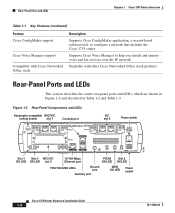
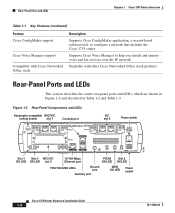
... 1 Cisco 1751 Router Overview
Table 1-1 Key Features (continued)
Feature Cisco ConfigMaker support
Cisco Voice Manager support
Compatible with other Cisco Networked Office stack products.
Figure 1-2 Rear-Panel Components and LEDs
Kensington-compatible WIC/VIC
locking socket
slot 1
Console port
VIC slot 2
Power switch
VIC 2FXS
1 SEE MANUAL BEFORE INSTALLATION 0
Model Cisco 1751
SLOT...
Hardware Installation Guide - Page 21


... Cisco WAN Interface Cards Hardware Installation Guide that comes with every card.
Supports either a Cisco WIC or VIC. Router connection to earth ground by using a green and yellow 14 AWG ground wire.
This port autosenses the speed (10 or 100 Mbps) and duplex mode (full or half) of the device to the local Ethernet network. Chapter 1 Cisco 1751 Router Overview
Rear-Panel Ports...
Hardware Installation Guide - Page 28


... connects the router to the Ethernet LAN and the WICs to the ISDN line. You will need one cable for you, or you can order the cards separately, after receiving the router, and install them yourself.
For detailed information about serial cable types, refer to three cards.
The router supports up to the Cisco WAN Interface Cards Hardware Installation Guide that...
Hardware Installation Guide - Page 38
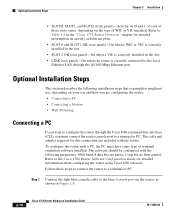
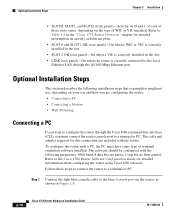
Refer to the Cisco 1700 Router Software Configuration Guide for this connection are configuring the router: • Connecting a PC • Connecting a Modem • Wall-Mounting
Connecting a PC
If you want to configure the router through the 10/100-Mbps Ethernet port. Optional Installation Steps
This section describes the following parameters: 9600 baud, 8 data bits, no parity, 1 stop bit...
Hardware Installation Guide - Page 43


...: • Contacting Cisco or Your Reseller • Recovering a Lost Password • Problem Solving
Contacting Cisco or Your Reseller
If you cannot locate the source of a problem, contact your router • Date you should have taken to isolate the problem • Output from the show tech-support EXEC command
78-11258-04
Cisco 1751 Router Hardware Installation Guide
3-1 This chapter...
Hardware Installation Guide - Page 47


...command output. Press Ctrl-Z to your startup configuration:
Router# copy startup-config running -config command to return to exit configuration mode.
78-11258-04
Cisco 1751 Router Hardware Installation Guide
3-5 If you are recovering an enable password, skip the following "Resetting the Password" section, and complete the password recovery process by performing the steps in the following...
Hardware Installation Guide - Page 48


...register command and the original configuration register value that might cause overheating. Problem Solving
The key to problem solving is to isolate the problem to a specific subsystem by comparing what the router is doing to exit configuration mode:
Router(config)# Ctrl-Z
Reboot the router, and enter the recovered password. Cisco 1751 Router Hardware Installation Guide
3-6
78-11258-04 Check...
Hardware Installation Guide - Page 49


...-on the problem. Router# show diag command to help determine problems with the router. Chapter 3 Troubleshooting
Problem Solving
• ISDN configuration-Consider ISDN-specific hardware and software configurations (ISDN BRI WICs only). OK LED Diagnostics
Use the front-panel OK LED to help determine any of blinks that is repeated until the router is analyzed
Port adapter insertion...
Hardware Installation Guide - Page 52


... be a short. no flow control
3-10
Cisco 1751 Router Hardware Installation Guide
78-11258-04 Table 3-2 Troubleshooting WICs and VICs
Symptom
Possible Solutions
Router does not recognize the card.
• Confirm that the card is correctly installed in the router supports the WIC or VIC.
• Make sure you have a Cisco IOS feature set to the "Installing WICs and VICs" section in the...
Hardware Installation Guide - Page 57


... consumption
Specification RJ-45 RJ-45 RJ-45
4 x 11.2 x 8.7 in. (10.16 x 28.45 x 22.10 cm)
3 lb (1.4 kg)
3.5 lb (1.75 kg)
Universal AC/DC switching-Supplies +5V, +12V, and -12V Supplies 3.3V and -5V 18W
78-11258-04
Cisco 1751 Router Hardware Installation Guide
A-1
A A P P E N D I X
Technical Specifications
Table A-1 lists hardware and operating specifications for the Cisco 1751 router.
Hardware Installation Guide - Page 58


Appendix A Technical Specifications
Table A-1 Router Specifications (continued)
Description Operating Specifications Operating temperature Storage temperature Operating humidity
Specification
32 to 104°F (0 to 40°C) -40 to 149°F (-20 to 65°C) 10 to 85%, noncondensing
Cisco 1751 Router Hardware Installation Guide
A-2
78-11258-04
Hardware Installation Guide - Page 94


... 1-10 DRAM 1-9 Flash locating on router C-5 overview 1-10 installing and upgrading C-1 router 1-9
modem connecting to router 2-11 required 1-12 support 1-3
N
note described xi NT1 1-12 NVRAM overview 1-9
O
OK LED description 1-7 diagnostics 3-7
opening chassis C-3, A-4 operating specifications A-1 organization, this document x
IN-4
Cisco 1751 Router Hardware Installation Guide
78-11258-04
Hardware Installation Guide - Page 95


to power 2-8 installation 2-2 memory 1-9 resetting 3-4 specifications A-1 unpacking 1-11, ?? P
password recovering 3-2 resetting 3-5
PC adapters for console cable 2-11 connecting to router 2-10 terminal emulation settings 2-10
pinouts console cable B-3 E&M VIC cable B-6 Ethernet cable B-1 FXS and FXO VIC cable B-6
ports auxiliary 1-4, 2-12, A-1 console 1-4, 2-10, A-1 E&M VIC B-5 Ethernet 1-4, ...
Hardware Installation Guide - Page 96
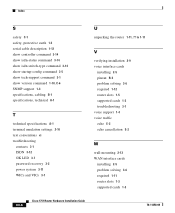
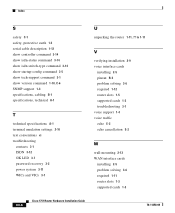
... specifications A-1 terminal emulation settings 2-10 text conventions xi troubleshooting
contacts 3-1 ISDN 3-12 OK LED 3-7 password recovery 3-2 power system 3-11 WICs and VICs 3-7
U
unpacking the router 1-11, ?? to 1-11
V
verifying installation 2-9 voice interface cards
installing 2-5 pinout B-5 problem solving 3-6 required 1-12 router slots 1-5 supported cards 1-3 troubleshooting 3-7 voice...
Cisco 1751V Reviews
Do you have an experience with the Cisco 1751V that you would like to share?
Earn 750 points for your review!
We have not received any reviews for Cisco yet.
Earn 750 points for your review!


