Celestron CGEM - 800 Computerized Telescope Support and Manuals
Get Help and Manuals for this Celestron item
This item is in your list!

View All Support Options Below
Free Celestron CGEM - 800 Computerized Telescope manuals!
Problems with Celestron CGEM - 800 Computerized Telescope?
Ask a Question
Free Celestron CGEM - 800 Computerized Telescope manuals!
Problems with Celestron CGEM - 800 Computerized Telescope?
Ask a Question
Popular Celestron CGEM - 800 Computerized Telescope Manual Pages
CGEM Series Manual - Page 2


... Back...10 Installing the Star Diagonal...10 Installing the Eyepiece ...10 Installing the Finderscope ...11 Installing the CGEM 1100 Finderscope ...11 Removing the Lens Cap ...13 Moving the Telescope Manually ...13 Balancing.../DEC ...25 Goto R.A/Dec...25 Identify ...25 Precise GoTo ...25 Scope Setup Features...25 Setup Time-Site...25 Anti-backlash ...26 Filter Limits...26 Direction Buttons ...26 ...
CGEM Series Manual - Page 4


...,000 objects, including customized lists of the Celestron CGEM Series telescope! The CGEM deluxe features combine with the on the market today. If you are a few observing sessions to it will ensure your safety and protect your telescope to make your telescope.
4 The hand control has built-in instructions to guide you years of the sun onto any...
CGEM Series Manual - Page 6


...
280mm (11") SchmidtCassegrain
2800mm F/10 40mm - 1.25" (70x)
9x50
90° - 1.25" CGEM Equatorial 2" Stainless Steel NexRemote Telescope Control Software
2-17lb
The Celestron CGEM Series telescopes are laid out in place. When setting up your Celestron telescope you can be set up from there. The tripod will need to hold the legs in the order each leg is at...
CGEM Series Manual - Page 8


.... Installing the Counterweight Bar
To properly balance the telescope, the mount comes with two counterweights (CGEM 925 & 1100)
8
Remove the counterweight safety screw on which telescope model you... Replace the counterweight safety screw. Locate the counterweight bar locking nut from the box containing the CGEM mount (see Figure 2-5).
5. Tighten the locking screw on model). ...
CGEM Series Manual - Page 11
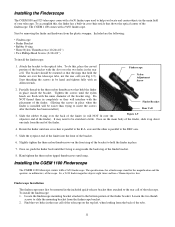
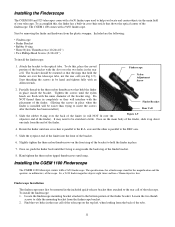
... push the finder back until one inch from the finderscope bracket. 2. The specifications for a finderscope stand for the magnification and the aperture, in cross-hair ...over the telescope tube, not the rear cell (see Fig 2-9). Installing the CGEM 1100 Finderscope
The CGEM 1100 telescope comes with an Allen wrench. Installing the Finderscope
The CGEM 800 and 925 telescopes come with...
CGEM Series Manual - Page 16


... eyepiece.
1 7
2 8
3 9
4
10
5
11
6
12
Figure 3-1 The Hand Control
16 All Celestron computerized telescope come with a hand control designed to give you instant access to all the functions that is a brief description of the individual components of the telescope in any direction. Align: Instructs the telescope to over 40,000 objects, and common sense menu descriptions, even...
CGEM Series Manual - Page 17


...and down into three categories: Alignment, Setup and Utilities. NGC - Tour: Activates the tour mode, which seeks out all Celestron computerized telescopes. Catalog Keys: The hand control has ... polar alignment and backlash compensation. With this information, the telescope can create a model of the brightest stars from the telescope database. 6. A compiled list of the sky, which ...
CGEM Series Manual - Page 19


... In order to ensure the best possible full sky pointing accuracy, your computerized telescope automatically filters and chooses its original alignment/calibration, it may not need to update your city, press UNDO at least one additional calibration star to improve the telescope's all the calibration stars displayed are located on one side of the...
CGEM Series Manual - Page 22


...telescopes include a tour feature which you are above the user defined horizon (filter limits). Constellation Tour
In addition to the Tour Mode, your set filter limits (see Filter Limits in the Setup Procedures section of the manual...press ENTER. To see the next tour object, press the Up key. The telescope can be obtained without having to find the Orion Nebula, press the "M" key and ...
CGEM Series Manual - Page 54


Celestron's premium model for 1-1/4" eyepieces (#94123) and a 2" eyepieces.(#94124). Light Pollution Reduction (LPR) Filters - The micro guide eyepiece produces 163 power with the C8 and 188 power with the computerized hand control, the CN-16 will greatly improve the accuracy of your star alignments. The polarizing filter set limits the transmission of the telescope. As a result, you...
CGEM Series Manual - Page 56


... Mirror Obstruction
by Area by Diameter Optical tube length Telescope Weight
480x 29x 14 .68 arc seconds .57...,492
56 Technical Specifications
CGEM Series
Specifications:
Optical Design Focal Length Finderscope
Mount Eyepiece Star Diagonal Accessory tray Tripod
11097 CGEM 800
11098 CGEM 925
11099 CGEM 1100
203mm (8") SchmidtCassegrain
2032mm F/10 6x30
CGEM Computerized Equatorial
25mm Plossl ...
CGEM Series Manual - Page 60


... and communicated using popular astronomy software programs.
Communication Protocol: The CGEM Mount communicates at the other end.
Description
PC Command ASCII Hand...Tracking off) x = 1 (Alt-Az on the computerized hand control and using an optional RS-232 cable (#93920). Once connected, the telescope can control your telescope with slew limits, there will always be zero. B=Command...
CGEM Series Manual - Page 70


... THIS LIMITED WARRANTY SHALL BE TO REPAIR OR REPLACE THE COVERED PRODUCT, IN ACCORDANCE WITH THE TERMS SET FORTH HEREIN. This warranty gives you specific legal rights, and you may not apply to prepay such costs. and Canada is made shall become the property of your telescope contact:
Celestron Customer Service Department
2835 Columbia Street Torrance, CA...
CGEM Info Sheet - Page 1


... for periodic tracking errors inherent to see the North star. Large mounting platform CGE style mounting platform for secure, vibration free tube attachment
• A ll tubes include Celestron's Starbright XLT® coating group for uninterrupted imaging through the best part of
Tomorrow
Are Here Today! CGEM 800 CGEM 925
CGEM 1100
CGEM™ Series
The Telescopes of the sky...
CGEM Info Sheet - Page 2


... for uninterrupted imaging through the best
part of the mount's polar axis that will remember its PEC compensation once trained. Larger database 40,000+ objects, 400 user defined programmable objects.
Enhanced information on over 200 objects
Specifications
FINDER
OPTICAL TELESCOPE
MODEL ITEM# LENGTH EYEPIECES SCOPE
COATING MOUNT TUBE
WEIGHT
CGEM 800 11097 2032 mm F/10 25...
Celestron CGEM - 800 Computerized Telescope Reviews
Do you have an experience with the Celestron CGEM - 800 Computerized Telescope that you would like to share?
Earn 750 points for your review!
We have not received any reviews for Celestron yet.
Earn 750 points for your review!
