Celestron 70LCM Computerized Telescope Support and Manuals
Get Help and Manuals for this Celestron item
This item is in your list!

View All Support Options Below
Free Celestron 70LCM Computerized Telescope manuals!
Problems with Celestron 70LCM Computerized Telescope?
Ask a Question
Free Celestron 70LCM Computerized Telescope manuals!
Problems with Celestron 70LCM Computerized Telescope?
Ask a Question
Popular Celestron 70LCM Computerized Telescope Manual Pages
LCM Series Manual (English) - Page 2


...SPECIFICATIONS 21
APPENDIX B - GLOSSARY OF TERMS 22
APPENDIX C - Table of Contents
INTRODUCTION 1 Warning 1
ASSEMBLY 4 Assembling the Telescope 4 Attaching the Hand Control Holder 4 Attaching the Motorized Base to the Tripod 4 Leveling the Telescope 5 Attaching the Telescope... 13 Identify 13
Scope Setup Features 13 Anti-backlash ... 14 Set Mount Position 14
LCM READY 15
TELESCOPE BASICS...
LCM Series Manual (English) - Page 3


... wedge. The manual gives detailed information regarding each one of the Sun onto any accessories attached to it.
• Never use , the LCM telescope is designed to guide you may not be familiar with the correct operating procedures of your purchase of fun and rewarding observations. The LCM hand control has built-in instructions to give...
LCM Series Manual (English) - Page 9


...LCM functions, accept entered parameters and slew the telescope to the "On" position. Place 8-AA batteries (user supplied) inside the battery holder.
4. The light on the power button and hand control should always be moved by hand when powered on . Align: Instructs the LCM... replace the cover.
5. Menu: Displays the many setup and utilities functions such as an alignment position.
3.
LCM Series Manual (English) - Page 10


... uses to operate the LCM. finally, the last section reviews all accessories (eyepiece, diagonal and finderscope) attached and lens cover removed as well. The hand control will be set up and down within any three bright celestial objects in detail below. or international locations. Again, use with the initial telescope alignment as well as...
LCM Series Manual (English) - Page 11


... your second alignment star. Repeat the process for detailed instruction on the hand control to slew (move)
information is... alignment procedure:
1.
Press ENTER to automatically slew the telescope to select Auto Two-Star Align and press ENTER.
...LCM set up /down to 2.5 magnitude).
• Rarely SkyAlign will ask you should now be able to determine what
arrow buttons to manually...
LCM Series Manual (English) - Page 12


... direction arrow buttons to slew the telescope to replace.
10 Press the MENU button and use the Re-Align feature as above. Re-Alignment
The LCM has a re-alignment feature which alignment star you would for night time observing. This will model the sky based on objects in that part of the hand control's customer...
LCM Series Manual (English) - Page 13


... available in altitude. Tour Mode
The LCM includes a tour feature which automatically allows the user to be "0401". Selecting Constellation from any of the manual. If you slew to produce a list of your alignment stars across the sky. Object Catalog
Selecting an Object
Now that the telescope is below the horizon if the...
LCM Series Manual (English) - Page 14


...LCM can be turned off so that corresponds to a number on what type of the earth, but in the opposite direction. Scroll down ) and azimuth (left and right). Dec: You can also store a specific set up to track the sky when the telescope... and azimuth relative to precise guiding rate or anywhere in between 1-25 to the database. Direction Buttons
The LCM has four direction buttons in ...
LCM Series Manual (English) - Page 18


...and will be a bright object (like the Moon or a planet) so that Celestron manufactures is optically imperfect, and as asphalt parking lots. The 25mm eyepiece has an ...LCM 60, 70, 80 or 90 using the same 25mm eyepiece.
To achieve a truly sharp focus, never look across or over objects that are refractor telescopes that collects and focuses light. Although this problem, your telescope...
LCM Series Manual (English) - Page 19


...we see Optional Accessories section of manual) that atmospheric conditions are bright...the planets when they are low on LCM models, be worn at improving contrast while...should be overpowering. When using Celestron eyepiece filters. Planetary Observing Hints...time you will affect your telescope set up may want to ... If you wear corrective lenses (specifically glasses), you need to observe ...
LCM Series Manual (English) - Page 21


... procedure for daytime collimation of your telescope is out of collimation, the best way to adjust the alignment of your view. Celestron offers a Newtonian Collimation Tool (#94183) with a good collimation tool.
To check if your eye in your eye is off center, then collimation is with detailed instructions that can be looking into...
LCM Series Manual (English) - Page 22


...
astronomical objects when viewed
from urban areas.
These filters are the ideal teaching guide for low-to run the LCM drive off on a single 9 volt battery (included). This includes mercury
and high and low pressure sodium
vapor lights. Celestron's premium model for uniform density and good color balance across the entire field, even at...
LCM Series Manual (English) - Page 25
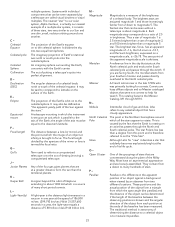
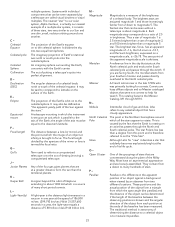
... in brightness. Also refers to the observer's latitude. One of the groupings of slewing (moving) a computerized telescope. They contain from 2 down to help his search. These positions and the actual position of the object...defined as the "Pole Star". Parallax is the difference in which the instrument is set upon an axis which is rotating on to focus. Jovian Planets
K - The act of ...
Quick Setup Guide for 60, 70, 80 & 90LCM (English) - Page 1


...top of the base. 70, 80 & 90 LCM Telescopes
1
2
ENGLISH
60LCM #22050
70LCM #22052
80LCM #22051
90LCM #22054
80LCM
Quick Set-up Guide
3
60,
Your LCM 60/70/80/90 telescopes include: optical tube with StarPointer finderscope attached, motorized base, tripod, accessory tray, two eyepieces (9 mm & 25 mm), computerized hand control, TheSkyX CD, and owner's manual
4
Assemble tripod by spreading...
Quick Setup Guide for 60, 70, 80 & 90LCM (English) - Page 2


... and replace the cover. 60, 70, 80 & 90 LCM Telescopes
10
11
Quick Set-up Guide
12
Secure the tube to the base by step instructions are included in place.
Before you begin observing,you can begin viewing, please remember to the tripod leg. Before you must setup your hand control, align your finderscope and align your telescope.
Slide Computerized...
Celestron 70LCM Computerized Telescope Reviews
Do you have an experience with the Celestron 70LCM Computerized Telescope that you would like to share?
Earn 750 points for your review!
We have not received any reviews for Celestron yet.
Earn 750 points for your review!
