Celestron StarSense Explorer 8" Smartphone App-Enabled Dobsonian Telescope Support and Manuals
Get Help and Manuals for this Celestron item
This item is in your list!

View All Support Options Below
Free Celestron StarSense Explorer 8" Smartphone App-Enabled Dobsonian Telescope manuals!
Problems with Celestron StarSense Explorer 8" Smartphone App-Enabled Dobsonian Telescope?
Ask a Question
Free Celestron StarSense Explorer 8" Smartphone App-Enabled Dobsonian Telescope manuals!
Problems with Celestron StarSense Explorer 8" Smartphone App-Enabled Dobsonian Telescope?
Ask a Question
Popular Celestron StarSense Explorer 8" Smartphone App-Enabled Dobsonian Telescope Manual Pages
StarSense Explorer App - Page 1
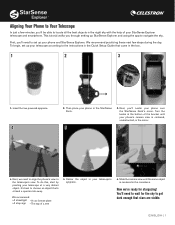
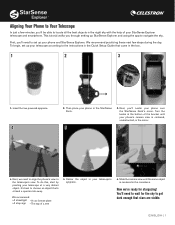
....
3. Then place your telescope according to the instructions in the Quick Setup Guide that came in the crosshairs.
To begin, set up StarSense Explorer and using the app to choose an object that stars are visible. Aligning Your Phone to Your Telescope
In just a few steps during the day. To do this, start by pointing your StarSense Explorer telescope and smartphone.
Next, we...
StarSense Explorer App - Page 2
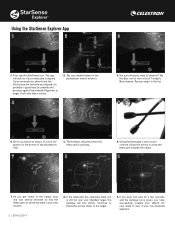
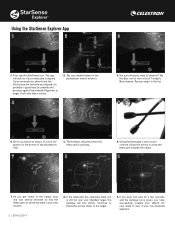
... since the last time you have successfully located your low powered eyepiece. Using the telescope's slow-motion controls, follow the arrows closer to view in your telescope is pointing.
8
6. It's now ready to the target.
9. Using the StarSense Explorer App
1
2
3
1. The app will ask you select an object, its name will appear on the bottom of...
StarSense Explorer Dobsonian Instruction - Page 1


INSTRUCTION MANUAL
#22470 STARSENSE EXPLORER 8" DOBSONIAN #22471 STARSENSE EXPLORER 10" DOBSONIAN
StarSense Explorer Dobsonian Instruction - Page 2


... and observing all kinds of observing, we recommend reading through this manual. INTRODUCTION
Congratulations on your purchase of light, enabling you to see details in seconds. You'll be able to locate faint deep-sky objects-galaxies, nebulae, star clusters and more- The large primary mirror collects lots of the StarSense Explorer Dobsonian (SSE Dob) telescope.
StarSense Explorer Dobsonian Instruction - Page 3


... 9 StarSense Explorer Dock and App 10 Determining Magnification and Selecting Eyepieces 11 Cooling your Telescope's Optics 11 Your First Night Out - What to Expect 12 Dark Adaptation and Light Pollution 13 Use of Filters 13 Collimating the Optics 14 Transporting 16 Care and Maintenance 17 Specifications StarSense Explorer 8" Dobsonian 18 Specifications StarSense Explorer 10" Dobsonian...
StarSense Explorer Dobsonian Instruction - Page 5
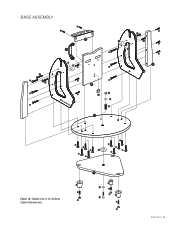
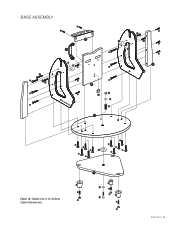
BASE ASSEMBLY
J2
J1
J2
K1
L2
F
L2
F
F
E
L1
L1 F
F
F
A1
B C
F
L2
L1
L2
F
L1
F F
E
F
A2
F
H2 H3
H4
F
F
F
H5
F F
F F
F
F F
Figure 1A: Exploded view of the StarSense Explorer Dobsonian base. G1 G2 G3
D
G1
H3 G2
G3
G1
H1
G2
G3
ENGLISH I 5
StarSense Explorer Dobsonian Instruction - Page 6
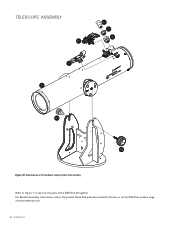
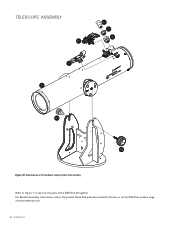
For detailed assembly instructions, refer to see how the parts of the StarSense Explorer Optical Tube Assembly Refer to Figure 1 to the printed Quick Setup Guide included in the box, or on the SSE Dob product page at www.celestron.com
6 I ENGLISH TELESCOPE ASSEMBLY
P Q O
R1 T S
N1
N2
Figure 1B: Exploded view of the SSE Dob fit together.
StarSense Explorer Dobsonian Instruction - Page 7


... 2: The StarSense Explorer Dobsonians have two axes of motion: altitude (up -and-down ) and azimuth (left-to-right).
Using this knob also prevents heat from your hand from entering the optical path, which can be adjusted with the altitude tensioning knob. (NOTE: the other knob on the same side as the telescope's focuser-the...
StarSense Explorer Dobsonian Instruction - Page 9


... a bright star or planet. Next, turn the StarPointer on the object again. LED DIAL
To replace the battery:
1. ALTITUDE KNOB
AZIMUTH KNOB
Figure 7: The StarPointer red-dot finderscope. When you're...using the StarSense Explorer app, it will need to use the StarPointer's altitude and azimuth adjustment knobs to center the red dot on the same object that you centered in the telescope eyepiece.
...
StarSense Explorer Dobsonian Instruction - Page 10


...feature of the StarSense Explorer Dobsonian is printed on -screen prompts to align the smartphone's camera with your telescope's field of struggling to view from the planetarium or the "Tonight's Best" list (i.e. Figure 10: The StarSense Explorer App unlock code is the StarSense Explorer dock and the StarSense Explorer smartphone app.
To begin, download and install the app from the...
StarSense Explorer Dobsonian Instruction - Page 16
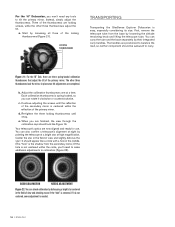
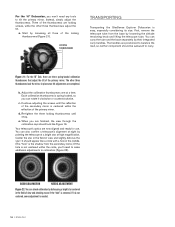
LOCKING THUMBSCREWS
TRANSPORTING
Transporting the StarSense Explorer Dobsonian is needed.
16 I ENGLISH The handles are completed. Your telescope's optics are three spring-loaded collimation thumbscrews that adjust the tilt of the locking thumbscrews (Figure 21). GOOD COLLIMATION
NEEDS ADJUSTMENT
Figure 22: You can ...
StarSense Explorer Dobsonian Instruction - Page 18
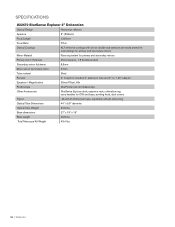
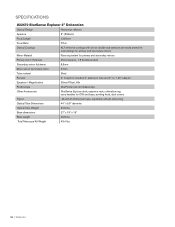
Total Telescope Kit Weight
43.4 lbs.
18 I ENGLISH Base dimensions
27" x 19" x 19"
Base weight
22.8 lbs.
SPECIFICATIONS
#22470 StarSense Explorer 8" Dobsonian
Optical Design
Newtonian reflector
Aperture
8" (203mm)
Focal Length
1200mm
Focal Ratio
F/5.9
Optical Coatings
XLT reflective coatings with silicon dioxide and tantalum pentoxide protective overcoatings for ...
StarSense Explorer Dobsonian Instruction - Page 19


SPECIFICATIONS
#22471 StarSense Explorer 10" Dobsonian
Optical Design
Newtonian reflector
Aperture
...StarSense Explorer dock, eyepiece rack, collimation cap, carry handles for OTA and base, pointing knob, dust covers
Tripod
Altazimuth Dobsonian base, adjustable altitude tensioning
Optical Tube Dimensions
44" x 11.5" diameter
Optical Tube Weight
29.2 lbs.
ENGLISH I 19 Total Telescope...
StarSense Explorer Dobsonian Quick Setup Guide - Page 7
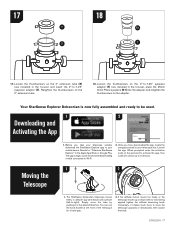
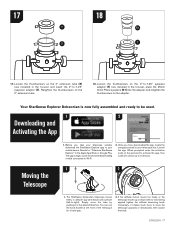
... telescope for "Celestron StarSense Explorer" in the focuser, place the 25mm Omni Plössl eyepiece (R1) into the adapter, and retighten the thumbscrews on the adapter. Your StarSense Explorer Dobsonian is large, so we recommend downloading it takes much force to -right).
Launch the app. Your code will unlock up to -1.25" eyepiece adapter (T) now installed in the Apple App...
StarSense Explorer Dobsonian Quick Setup Guide - Page 8
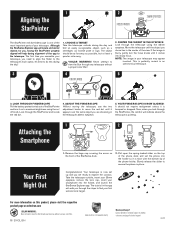
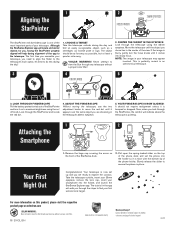
... , insert your 25mm eyepiece, remove the lens cap, insert your smartphone into the holder, and launch the StarSense Explorer app. Never attempt to view the Sun through any telescope without a proper solar filter!
2. Congratulations!
ADJUST THE FINDERSCOPE Without moving the telescope, use the two adjustment knobs to move the red dot until the object you chose...
Celestron StarSense Explorer 8" Smartphone App-Enabled Dobsonian Telescope Reviews
Do you have an experience with the Celestron StarSense Explorer 8" Smartphone App-Enabled Dobsonian Telescope that you would like to share?
Earn 750 points for your review!
We have not received any reviews for Celestron yet.
Earn 750 points for your review!
