Celestron CGEM II 1100 EdgeHD Telescope Support and Manuals
Get Help and Manuals for this Celestron item
This item is in your list!

View All Support Options Below
Free Celestron CGEM II 1100 EdgeHD Telescope manuals!
Problems with Celestron CGEM II 1100 EdgeHD Telescope?
Ask a Question
Free Celestron CGEM II 1100 EdgeHD Telescope manuals!
Problems with Celestron CGEM II 1100 EdgeHD Telescope?
Ask a Question
Popular Celestron CGEM II 1100 EdgeHD Telescope Manual Pages
EdgeHD Optics Manual - Page 4
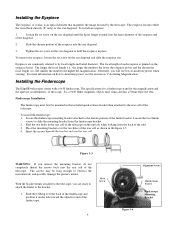
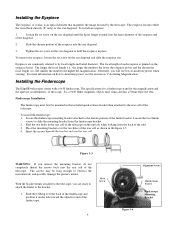
...Installing the Finderscope
The EdgeHD telescopes comes with a 9x50 finderscope. Find the two holes in millimeters, of the finderscope. Slide the O-Ring over the two holes of the diagonal.
2.
The specifications...slide the mounting bracket from the back of the telescope.
The eyepiece fits into the rear cell. Loosen the set screw on the star diagonal to the bottom ...
EdgeHD Optics Manual - Page 6
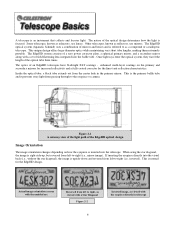
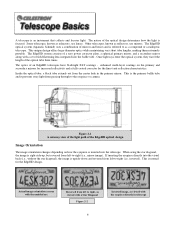
...a Star Diagonal
Figure 2-2
6
Inverted image, as viewed with a set of mirrors and lenses and is inserted into the telescope. Figure 2-1 A cutaway view of the light path of the optical ...(i.e., inverted). Once light rays enter the optical system, they travel the length of an EdgeHD telescopes have Starbright XLT coatings -
The optics of the optical tube three times. enhanced multi-layer...
EdgeHD Optics Manual - Page 12


....
8. Thread the T-Ring onto the Radial Guider.
5. Center your subject in the manual.
2. Find a suitable guide star in the shortest possible time. Open the shutter using the buttons on the hand controller to make the needed corrections.
12. Metering
The EdgeHD telescopes have a fixed aperture and, as you will need a T-Ring to attach your...
EdgeHD Optics Manual - Page 13
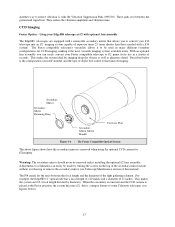
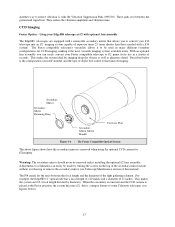
... removed unless installing the optional f/2 lens assembly. When the secondary is removed and the CCD camera is placed at f/2 with optional lens assembly
The EdgeHD telescopes are equipped...Using your Fastar compatible telescope to collimation can easily convert your EdgeHD telescope at the Fastar position, the system becomes f/2, this manual).
For example, the EdgeHD 11" optical tube ...
EdgeHD Optics Manual - Page 19
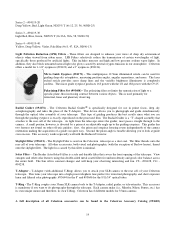
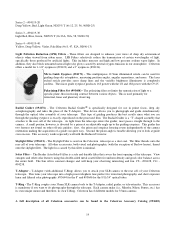
... accessory is specifically designed for 35mm cameras. The Celestron Radial Guider® is mandatory if you see through the optical tube assembly of deep sky astronomical objects when viewed from the telescope enters the guider, most passes straight through the telescope. This includes mercury and high and low pressure sodium vapor lights. Micro Guide Eyepiece...
CGEM II EQ Mount Manual 5languages - Page 5
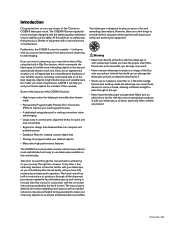
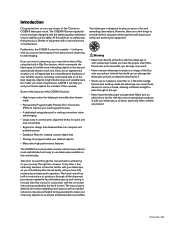
... loads
• Permanently Programmable Periodic Error Correction (PEC) to improve your interest grows from astronomical observing to guide you as possible.
If you may wish to astronomy, you are present. Some of the features of the Celestron CGEM II telescope mount. The hand control has built-in instructions to astroimaging.
All this manual before using the built-in...
CGEM II EQ Mount Manual 5languages - Page 7
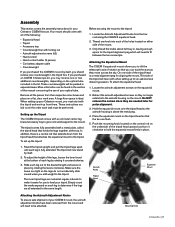
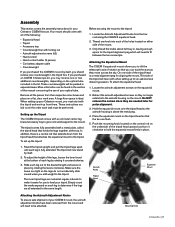
... assembly instructions for your optical tube. Setting up the tripod:
Before securing the mount to the tripod:
1. Locate the Azimuth Adjustment Knobs from the box containing the CGEM II equatorial head.
2. Thread one side of each task must start with a metal plate, called the tripod head that attaches the equatorial mount to tilt the telescope...
CGEM II EQ Mount Manual 5languages - Page 11
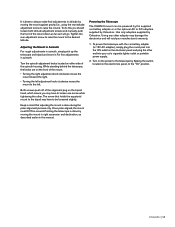
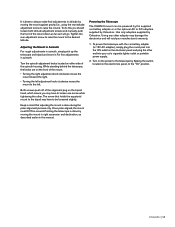
... the Telescope
The CGEM II mount can be powered by the supplied car battery adapter or or the optional AC to DC adapters supplied by Celestron. Use only adapters supplied by Celestron. T o power the telescope with ...located on the tripod head, which means you should loosen both latitude adjustment screws and manually push the front of the mount down as far as described earlier in this you...
CGEM II EQ Mount Manual 5languages - Page 13
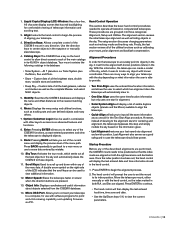
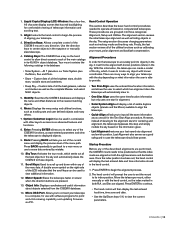
...: Displays coordinates and useful information about objects selected from the CGEM II database.
14. Micro USB Port: Allows you would for pointand-click slewing capability and updating firmware via PC. Use the direction keys to center objects in the eyepiece or manually slew telescope.
4. Catalog Keys: The CGEM II has a key on what information the user is able...
CGEM II EQ Mount Manual 5languages - Page 16
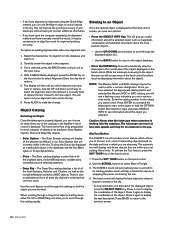
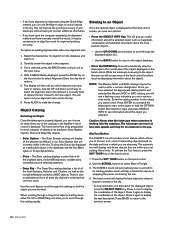
...method and have manually moved the mount, it may hit an observer in the eyepiece.
3. While the telescope is properly aligned, you can choose an object from a list of Tonight.
3. The CGEM II mount will see...is usually best to replace the star closest to the new object. Use the SCROLL buttons to select Best of interesting objects based on the date and time in Scope Setup Menu.
• ...
CGEM II EQ Mount Manual 5languages - Page 17
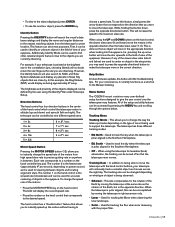
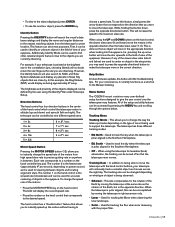
... as a shortcut to support the telescope.
The telescope can be used to...direction. Help Button
In future firmware updates, this example, the Ring ...telescope is polar aligned in the opposite direction than the faster slew rates (7- 9). Menu Button
The CGEM II mount contains many user-defined setup... that the telescope never moves. Each rate corresponds to precise guiding rate or anywhere...
CGEM II EQ Mount Manual 5languages - Page 18
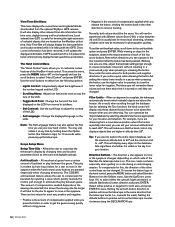
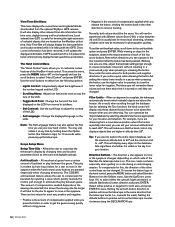
... evident by inputting a value which side of celestial objects that the telescope tracks (i.e., towards the west).
Scope Setup Menu
Setup Time-Site - This play is useful for photographic guiding. There are observing. You will move the telescope counterclockwise along the DECLINATION axis.
18 | ENGLISH
Setting the azimuth button direction to positive will need to be necessary...
CGEM II EQ Mount Manual 5languages - Page 27
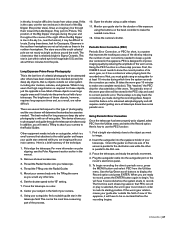
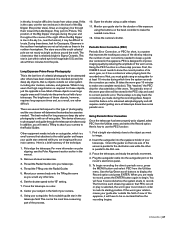
...guide star centered in the eyepiece. First, the CGEM II mount needs to locate from the pole. If the worm gear rotation moves your telescope. This device allows you would any other is , objects outside the field of view of the worm errors... other lens.
6. Set the shutter speed to locate.
Using Periodic Error Correction
Once the telescope has been properly polar aligned...
Celestron PWI Telescope Control Software - Page 3


... location settings and the online object database, or to auto-update drivers for the cables mentioned above
• 24 MB of hard drive storage and 100 MB of memory • Screen resolution of Compatible Celestron Mounts below to ensure your Celestron computerized mount, slew to male type B)
2. CPWI is compatible with all new Celestron computerized telescopes equipped...
Celestron PWI Telescope Control Software - Page 17


When Add References is selected, the Pointing Model Information window will also initiate a StarSense manual alignment. You can then look at the RMS Error displayed at the bottom of each alignment reference. Follow the onscreen instructions in the mount model will need to be performed or loaded. You can also try disabling any preferred position, then...
Celestron CGEM II 1100 EdgeHD Telescope Reviews
Do you have an experience with the Celestron CGEM II 1100 EdgeHD Telescope that you would like to share?
Earn 750 points for your review!
We have not received any reviews for Celestron yet.
Earn 750 points for your review!
