Casio XJ-M250 Support and Manuals
Get Help and Manuals for this Casio item
This item is in your list!

View All Support Options Below
Free Casio XJ-M250 manuals!
Problems with Casio XJ-M250?
Ask a Question
Free Casio XJ-M250 manuals!
Problems with Casio XJ-M250?
Ask a Question
Casio XJ-M250 Videos
Popular Casio XJ-M250 Manual Pages
User Manual - Page 1
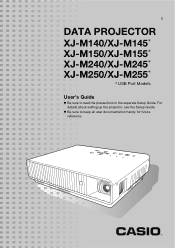
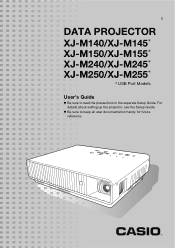
z Be sure to read the precautions in the separate Setup Guide.
For details about setting up the projector, see the Setup Guide. E
DATA PROJECTOR
XJ-M140/XJ-M145* XJ-M150/XJ-M155* XJ-M240/XJ-M245* XJ-M250/XJ-M255*
* USB Port Models
User's Guide
z Be sure to keep all user documentation handy for future reference.
User Manual - Page 6
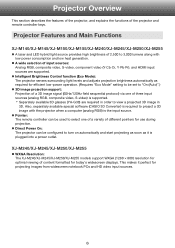
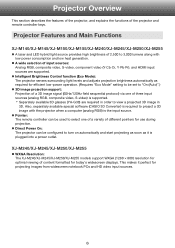
...XJ-M240/XJ-M245/XJ-M250/XJ-M255 models support WXGA (1280 × 800) resolution for optimal viewing of the projector and remote controller keys. Projector Overview
This section describes the features of the projector, and explains the functions of content formatted for today's widescreen displays.
Projector Features and Main Functions
XJ-M140/XJ-M145/XJ-M150/XJ-M155/XJ-M240/XJ-M245/XJ-M250/XJ...
User Manual - Page 16
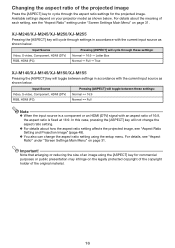
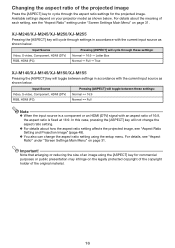
...the setup menu. XJ-M240/XJ-M245/XJ-M250/XJ-M255
Pressing the [ASPECT] key will toggle between settings in...settings in accordance with the current input source as shown below . Input Source Video, S-video, Component, HDMI (DTV) RGB, HDMI (PC)
Pressing [ASPECT] will cycle through the aspect ratio settings for commercial purposes or public presentation may infringe on your projector model...
User Manual - Page 18


... operation noise.
Use the [W] and [X] keys to select the setting you want . z If you select another setting, jump to projection brightness. If you select "On (Manual)" here, go to appear on the projection screen.
2.
z The "On (Auto)" setting cannot be selected for "Screen Settings J Ceiling Mount" on the setup menu.
To select the Eco Mode
1. Fewer marks gives...
User Manual - Page 24
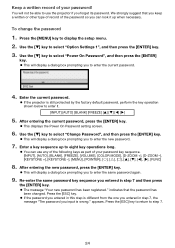
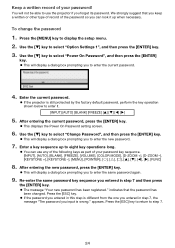
... "The password you entered in step 7 and then press
the [ENTER] key.
z If the projector is wrong." Use the [T] key to enter it up to display the setup menu. ...long. After entering the new password, press the [ENTER] key.
Press the [ESC] key to return to select "Option Settings 1", and then press the [ENTER] key. 3. Keep a written record of your password key sequence. [INPUT], ...
User Manual - Page 28


...-menu to adjust the tint of the projected image. Setup Menu Contents
This section contains tables that the setting can be configured while there is stored.
Source Specific
Use this sub-menu to adjust the color saturation of the projected image. This setting is supported only when the signal is indicated by an asterisk (*).
The...
User Manual - Page 30
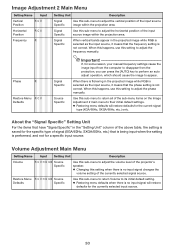
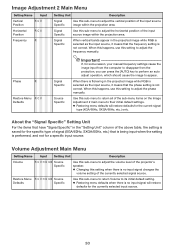
....) only. z Restoring menu defaults when there is no input signal changes the
volume setting of the currently selected signal source. When this happens, use this setting to adjust the frequency manually. z Changing this setting when there is not correct.
Signal Specific
When vertical bands appear in the projected image while RGB is selected as the...
User Manual - Page 31


... 16:9 aspect ratio. True (XJ-M240/XJ-M245/XJ-M250/XJ-M255 only): Projects the input signal at the projector's maximum possible size by enlarging or reducing the input signal. If the input signal resolution exceeds the projector's output resolution, the excess is the same as the aspect
ratio setting for the projected image. Using this setting when the input signal...
User Manual - Page 33
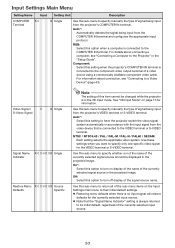
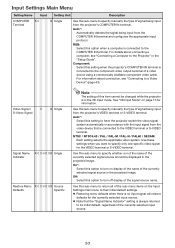
...
Specific
Note
The setting of this item cannot be displayed in the 3D input mode. See "3D Input Mode" on display of the name of the currently selected signal source in the "Setup Guide". Use this sub-menu to specify whether or not the name of the currently selected signal source should be changed while the projector...
User Manual - Page 37
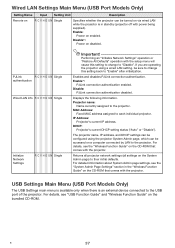
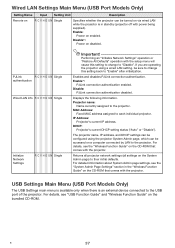
... address. DHCP:
Projector's current DHCP setting status ("Auto" or "Disable"). Returns all projector network settings (all settings on the CD-ROM that comes with the setup menu will cause this setting back to "Enable" after initialization. USB Settings Main Menu (USB Port Models Only)
The USB Settings main menu is available only when there is in the "Wireless Function Guide" on the...
User Manual - Page 47
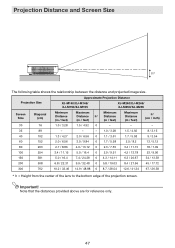
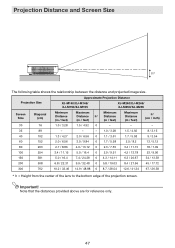
... table shows the relationship between the distance and projected image size.
Projection Size
Screen Size
Diagonal (cm)
Approximate Projection Distance
XJ-M140/XJ-M145/ XJ-M150/XJ-M155
XJ-M240/XJ-M245/ XJ-M250/XJ-M255
Minimum Distance (m / feet)
Maximum Distance h* (m / feet)
Minimum Distance (m / feet)
Maximum Distance (m / feet)
h* (cm / inch)
30
76
1.0 / 3.28
1.5 / 4.92...
User Manual - Page 48


XJ-M240/XJ-M245/XJ-M250/XJ-M255
Input source: RGB or HDMI (PC)
Input Signal
Normal
Full
SVGA (800 × 600)
True
XGA (1024 × 768)
WXGA (1280 × 800)
SXGA (1280 × 1024)
*
* The blue boundary indicates the projection area.
48
Aspect Ratio Setting and Projection Image
The following shows how images are projected in accordance with...
User Manual - Page 56
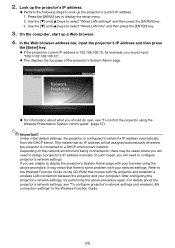
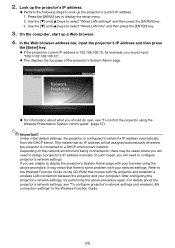
...procedure, it may be assigned automatically whenever the projector is some problem with the projector and establish a wireless LAN connection between the projector and your network settings. z If the projectors current IP address is configured to assign a projector's IP address manually. Press the [MENU] key to select "Wired LAN settings" and then press the [ENTER] key. 3.
Depending on...
User Manual - Page 61
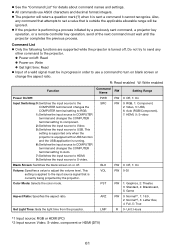
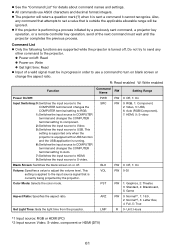
... the following functions are supported while the projector is turned off . This
setting is supported only when the projector is equipped with a USB function and the USB application is currently being projected by a previously sent command, a projector key operation, or a remote controller key operation, send of a valid signal must wait until the projector completes the previous process. This...
User Manual - Page 62
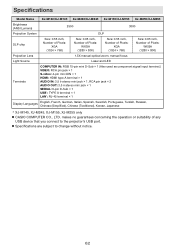
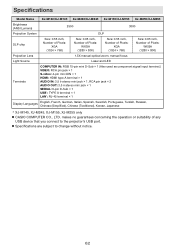
Specifications
Model Name
XJ-M140/XJ-M145 XJ-M240/XJ-M245 XJ-M150/XJ-M155 XJ-M250/XJ-M255
Brightness (ANSI Lumens)
2500
3000
Projection System
DLP
DLP... × 800)
Projection Lens
1.5X manual optical zoom, manual focus
Light Source
Laser and LED
Terminals
...XJ-M145, XJ-M245, XJ-M155, XJ-M255 only z CASIO COMPUTER CO., LTD. z Specifications are subject to the projector's USB port.
Casio XJ-M250 Reviews
Do you have an experience with the Casio XJ-M250 that you would like to share?
Earn 750 points for your review!
We have not received any reviews for Casio yet.
Earn 750 points for your review!

