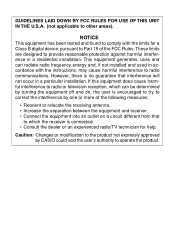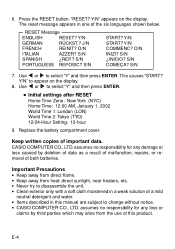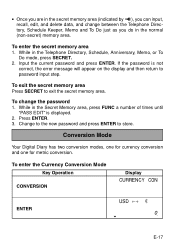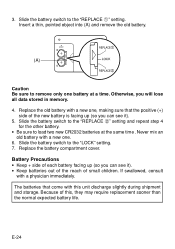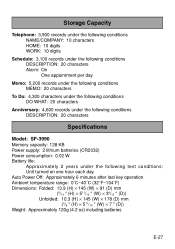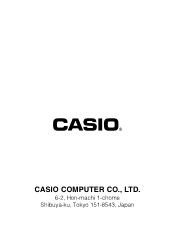Casio SF-3990 Support and Manuals
Get Help and Manuals for this Casio item

View All Support Options Below
Free Casio SF-3990 manuals!
Problems with Casio SF-3990?
Ask a Question
Free Casio SF-3990 manuals!
Problems with Casio SF-3990?
Ask a Question
Most Recent Casio SF-3990 Questions
How To Reset Casio Digital Diary Sf -3990
(Posted by Pradipchavda3 6 months ago)
Casio Digital Diary Sf-3990
My casio Digital Diary model number SF-3990 keeps showing REINIT? O/N after being reset first and do...
My casio Digital Diary model number SF-3990 keeps showing REINIT? O/N after being reset first and do...
(Posted by burtonrichard540 1 year ago)
Reset Casio Digital Dairy
How to reset casio digital dairy Sf-3900 128KB
How to reset casio digital dairy Sf-3900 128KB
(Posted by Anonymous-172585 1 year ago)
Battery Was Dead For Long Time. After Replacing Erro Dados!
battery was dead for long time. after replacing ERRO DADOS!
battery was dead for long time. after replacing ERRO DADOS!
(Posted by issaa1331 4 years ago)
Found That Data Error How To Remove. ..?
I have casio digital diary one error occurred while processing any key data error so pls kindly sugg...
I have casio digital diary one error occurred while processing any key data error so pls kindly sugg...
(Posted by Miteshsanchaniya 8 years ago)
Popular Casio SF-3990 Manual Pages
Casio SF-3990 Reviews
We have not received any reviews for Casio yet.