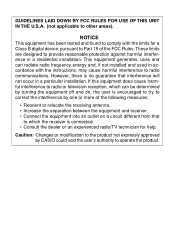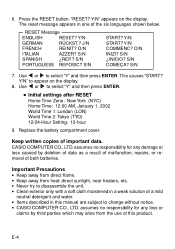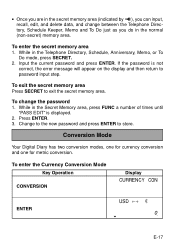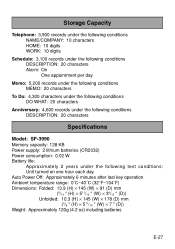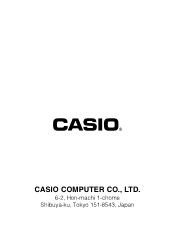Casio SF-3990 Support Question
Find answers below for this question about Casio SF-3990.Need a Casio SF-3990 manual? We have 1 online manual for this item!
Question posted by Pradipchavda3 on October 12th, 2023
How To Reset Casio Digital Diary Sf -3990
Current Answers
Answer #1: Posted by Technicalproblemsolver on October 13th, 2023 3:03 AM
1. Locate the RESET button . It is usually found on the back or the side of the device.
2. Press the RESET button. This will prompt the message "RESET? Y/N" to appear on the display.
3. The reset message will appear in one of the six languages provided. You can select your preferred language from the options below:
- ENGLISH: RESET? Y/N START? Y/N
- GERMAN: RÜCKST.? J/N START? Y/N
- FRENCH: REINIT? O/N COMMENC? O/N
- ITALIAN: AZZER? S/N INIZI? S/N
- SPANISH: ¿REP.? S/N ¿INICIO? S/N
- PORTUGUESE: REPOSIC? S/N COMEÇA? S/N
4. Use the Hor (horizontal) and J (jump) buttons to navigate through the menu options. Select "Y" for Yes.
5. Press the ENTER button. This will cause the message "START? Y/N" to appear on the display.
6. Again, use the Hor and J buttons to select "Y" for Yes.
7. Press the ENTER button to confirm the reset.
8. After the reset is complete, you can replace the battery compartment cover if you had to remove it.
"Hi there,
I hope my response was helpful in addressing your question or concern. If you found it valuable, I kindly ask you to consider accepting my answer by clicking the designated button. Your support will not only acknowledge my efforts but also guide others in finding useful solutions. Thank you for your trust and I'm ready to assist you further if needed.
Best regards,
Technicalproblemsolver"
Answer #2: Posted by SonuKumar on October 13th, 2023 10:21 AM
Make sure that the device is turned off.
Slide the battery compartment cover in the direction indicated by the arrow.
Slide the battery switch to the "REPLACE 1" setting.
Remove both batteries from the battery compartment.
Slide the battery switch to the "REPLACE 2" setting.
Insert both batteries back into the battery compartment, making sure that the positive (+) sides of the batteries are facing up.
Slide the battery compartment cover back into place.
Press the ON/OFF button to turn on the device.
Press the RESET button.
Press the ENTER button to confirm the reset.
The reset process will erase all of the data on the device, including any appointments, notes, and contacts. Be sure to back up any important data before resetting the device.
If you have forgotten the password for your Casio Digital Diary SF-3990, you can reset the device by following the steps above. The reset process will erase the password, so you will be able to set a new password when you turn on the device again.
Please note that the RESET button is located on the back of the device, near the battery compartment. You may need to use a pen or other small object to press the button.
Please respond to my effort to provide you with the best possible solution by using the "Acceptable Solution" and/or the "Helpful" buttons when the answer has proven to be helpful.
Regards,
Sonu
Your search handyman for all e-support needs!!
Related Casio SF-3990 Manual Pages
Similar Questions
My casio Digital Diary model number SF-3990 keeps showing REINIT? O/N after being reset first and do...
I would like to know, is there any way to extend memory for Casio Digital Diary SF-3990. Currently i...
casio digital diary show data error
por favor enviar a mi correo el manual de la digital diary sf 3990
My Casio digital diary SF-3990 is almost full I have failed to check its memory left.Please Help.