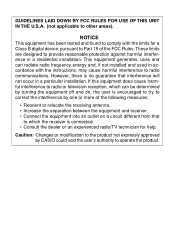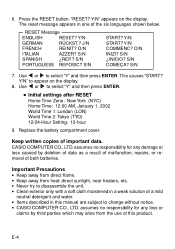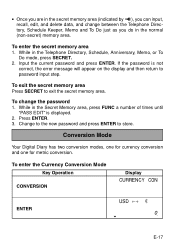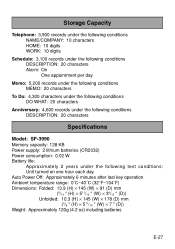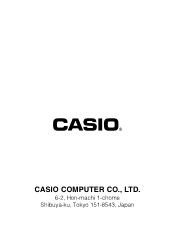Casio SF-3990 Support Question
Find answers below for this question about Casio SF-3990.Need a Casio SF-3990 manual? We have 1 online manual for this item!
Question posted by Anonymous-172585 on October 7th, 2022
Reset Casio Digital Dairy
How to reset casio digital dairy Sf-3900 128KB
Current Answers
Answer #1: Posted by SonuKumar on October 7th, 2022 9:40 AM
Press the RESET button. "RESET? Y/N" appears on the display. The reset message appears in one of the six languages shown below.
Please respond to my effort to provide you with the best possible solution by using the "Acceptable Solution" and/or the "Helpful" buttons when the answer has proven to be helpful.
Regards,
Sonu
Your search handyman for all e-support needs!!
Related Casio SF-3990 Manual Pages
Similar Questions
Casio Digital Diary Sf-3990
My casio Digital Diary model number SF-3990 keeps showing REINIT? O/N after being reset first and do...
My casio Digital Diary model number SF-3990 keeps showing REINIT? O/N after being reset first and do...
(Posted by burtonrichard540 1 year ago)
Is There Any Way To Extend Memory For Casio Digital Diary Sf-3990?
I would like to know, is there any way to extend memory for Casio Digital Diary SF-3990. Currently i...
I would like to know, is there any way to extend memory for Casio Digital Diary SF-3990. Currently i...
(Posted by skko4499 10 years ago)
Casio Digital Diary Sf 3990 Show Data Error
casio digital diary show data error
casio digital diary show data error
(Posted by pkc04820 11 years ago)
Manual Digital Diary Sf 3990
por favor enviar a mi correo el manual de la digital diary sf 3990
por favor enviar a mi correo el manual de la digital diary sf 3990
(Posted by DIOS 11 years ago)