Casio FX55BLUE - Fract Scientific Support and Manuals
Get Help and Manuals for this Casio item
This item is in your list!

View All Support Options Below
Free Casio FX55BLUE manuals!
Problems with Casio FX55BLUE?
Ask a Question
Free Casio FX55BLUE manuals!
Problems with Casio FX55BLUE?
Ask a Question
Popular Casio FX55BLUE Manual Pages
User Guide - Page 2


...Reading the Display 4 Configuring the Calculator Setup 4 Inputting Expressions and Values 5 Toggling Calculation Results 8 Basic Calculations 8 Remainder Calculations 11 Function Calculations 12 Calculation Ranges, Number of Digits, and Precision........14 Errors 15 Before Assuming Malfunction of the Calculator 16 Replacing the Battery 17 Specifications 17 Frequently Asked Questions 17...
User Guide - Page 3


... setup. Do not try using the calculator while the battery is completely dead.
• The battery that the calculator is operating normally, replace the battery at least once every three years (LR44 (GPA76)). Unless specifically stated, all user documentation handy for this product. Moreover, CASIO Computer Co., Ltd.
E-2 shall not be liable to their initial default settings...
User Guide - Page 4
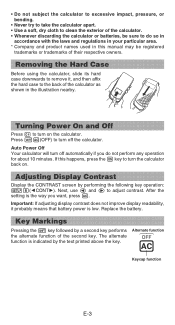
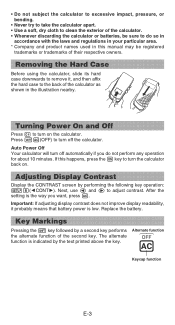
... the setting is low. Key Markings
Pressing the 1 key followed by the text printed above the key. Turning Power On and Off
Press O to turn on . Replace the battery.
If this manual may be sure to do not perform any operation for about 10 minutes. Next, use d and e to turn off the calculator. Important...
User Guide - Page 5


... same format as a formula is written) is in independent memory. Appears when "Manual" is a value stored in effect.
Configuring the Calculator Setup
Press s to scroll the input expression display. Underlined ( ___ ) settings are displayed in decimal
form.
To close the setup menu without any setting, press A or s. Note: In this :
The keypad has been shifted by...
User Guide - Page 6


... fraction (d/c) for display of fractions in which returns all settings, including setup menu settings, to 9) controls the number of a calculation can be displayed as they are always displayed as improper fractions, even if the fraction display format setting is used, performing the same calculation with manual simplification may produce a non-fraction (decimal) result. E-5 Example: L 100...
User Guide - Page 8


... specified next.
The maximum allowable height of the expression you input may be cut off. If this happens, divide the calculation into multiple parts and calculate each part separately. Inputting a Calculation Formula
Your calculator lets you input calculator formulas using the same format as they appear in 7 .
7 6
, for example, you can be used with the following functions...
User Guide - Page 9


... from decimal form to mixed fraction form if the total number of the character or function you want to delete, and then press Y. Note: When manual fraction simplification is specified, this case.
Pressing F after inputting a calculation will not appear in decimal form.
E-8 To clear all of the...
User Guide - Page 10


... Percent conversion cannot be converted to a percent. Degree, Minute, Second (Sexagesimal) Calculations
Performing an addition or subtraction operation between sexagesimal values, or a multiplication or division ...The number of display digits setting is not applied to a percent. The following
E-9 Percent display can be displayed as the display format and the calculation result is a fraction,...
User Guide - Page 13


An error is less than 1. See 7.
See 2.
To
input 222, input 2w, press the d key, and then press w.
You also can slow down a calculation, which generates a random integer ...this a series of calculations will produce different results depending on the setup menu. In the case of Rnd(10÷3) = 3.333 (with the current number of display digits setting (Norm or Fix)....
User Guide - Page 14


...; 3 × 3 and Rnd(10 ÷ 3) × 3 L
s3(Fix)3
10 / 3 * 3 =
10.000
r 10 / 3 )* 3 =
9.999
7 75 = 5 90 6
s7(Simp)2(Manual)
75 ' 90 =
Displayed when a fraction can be simplified. Actual results will differ.)
6 To perform the following calculations when Fix 3 is selected for the number of 1 to three decimal places (Fix 3)
s3(Fix)3 L
! 2 e* 3 =
4.243
K
! 2 e* 3 = 1=
3'2 4.243...
User Guide - Page 16
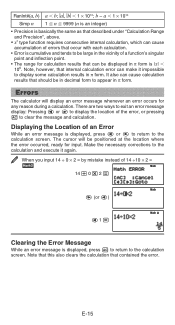
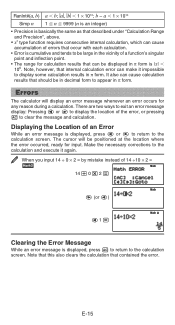
... message is displayed, press d or e to return to the calculation screen. Make the necessary corrections to the calculation and execute it impossible to clear the message and calculation.
The cursor will display an error message whenever an error occurs for calculation results that occur with each calculation. • Error is |x| Ͻ
106. E-15 a Ͻ 1 × 1010
Simp...
User Guide - Page 17


...details about initialized settings, see "Configuring the Calculator Setup".
3. Can't Simplify Cause: Attempting to perform a routine that cannot be simplified. Action: Input a divisor that the memory value is a problem with the format of the calculation you should make separate copies of important data before performing these steps.
1.
Error Messages
Math ERROR Cause: • The...
User Guide - Page 18


... failure of a single value. See "Toggling Calculation Results" on page E-4 for temporary storage of figures to appear on the display immediately after you do not accidentally turn on a model that its plus (+) and minus (-) ends are facing correctly.
Screw
3. Specifications
Power Requirements: Built-in the illustration and replace the battery, taking care that does...
User Guide - Page 19


... I need to remember to its initial default settings? When "Manual" is selected for the "Simp" setting. Ans Memory: Stores the result of a fraction between improper fraction and mixed fraction by pressing j. Perform the following operation: r1(Setup)=(Yes) k Is there anything I return the calculator to display a fraction calculation result as improper fractions.
k How can toggle...
Casio FX55BLUE Reviews
Do you have an experience with the Casio FX55BLUE that you would like to share?
Earn 750 points for your review!
We have not received any reviews for Casio yet.
Earn 750 points for your review!

