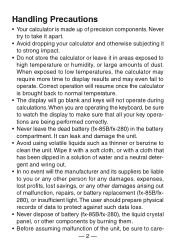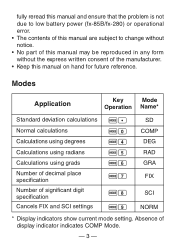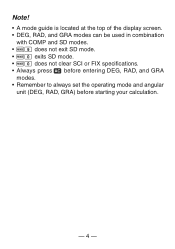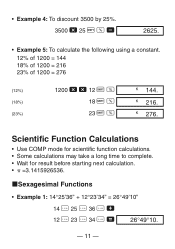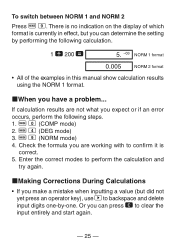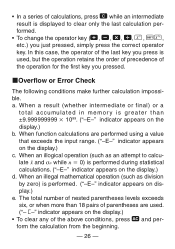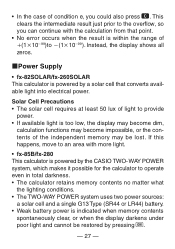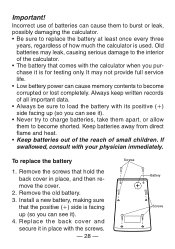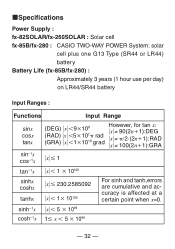Casio FX 260 - Solar Scientific Calculator Support and Manuals
Get Help and Manuals for this Casio item

View All Support Options Below
Free Casio FX 260 manuals!
Problems with Casio FX 260?
Ask a Question
Free Casio FX 260 manuals!
Problems with Casio FX 260?
Ask a Question
Most Recent Casio FX 260 Questions
How To Calculate Deviation Using Fx 260
(Posted by rimcomg 9 years ago)
Casio Fx-260 Solar How Do I Turn Off Scientific Notation
(Posted by mcoih 9 years ago)
How To Use The Open Parentheses On The Casio Fx-260 Solar Fraction Calculator
manual
manual
(Posted by antoRoland 10 years ago)
Mode 0 - Not Working.
Pressing MODE then 0 will not activate COMP mode. Is the unit defective?
Pressing MODE then 0 will not activate COMP mode. Is the unit defective?
(Posted by TERRYNEAL 11 years ago)
Casio FX 260 Videos
Popular Casio FX 260 Manual Pages
Casio FX 260 Reviews
We have not received any reviews for Casio yet.