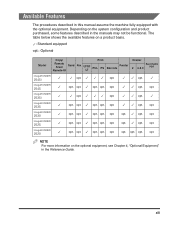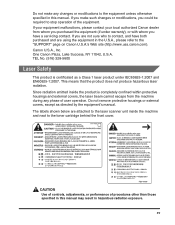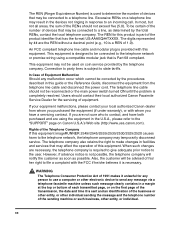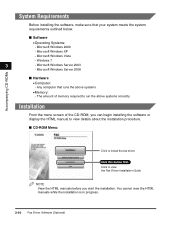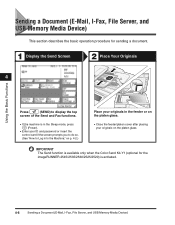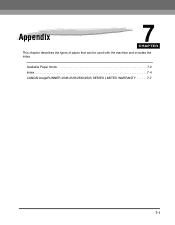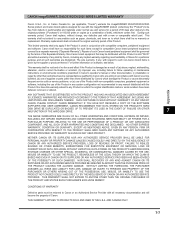Canon imageRUNNER 2545 Support and Manuals
Get Help and Manuals for this Canon item

View All Support Options Below
Free Canon imageRUNNER 2545 manuals!
Problems with Canon imageRUNNER 2545?
Ask a Question
Free Canon imageRUNNER 2545 manuals!
Problems with Canon imageRUNNER 2545?
Ask a Question
Canon imageRUNNER 2545 Videos
Popular Canon imageRUNNER 2545 Manual Pages
Canon imageRUNNER 2545 Reviews
We have not received any reviews for Canon yet.