Canon imageRUNNER 1435P Support and Manuals
Get Help and Manuals for this Canon item
This item is in your list!

View All Support Options Below
Free Canon imageRUNNER 1435P manuals!
Problems with Canon imageRUNNER 1435P?
Ask a Question
Free Canon imageRUNNER 1435P manuals!
Problems with Canon imageRUNNER 1435P?
Ask a Question
Popular Canon imageRUNNER 1435P Manual Pages
Notification of New and Enhanced Functions - imageRUNNER 1400 Series - Page 3


... the machine. The availability of the software such as printer drivers. Trademarks
Product and company names herein may vary depending on the machine configuration and on the version or settings of the functions described in this notification, store it with the manuals for your local authorized Canon dealer. For more information, contact your machine.
Notification of New and Enhanced Functions - imageRUNNER 1400 Series - Page 5


... suit your network administrator. Ranges for Address Book" in the e-Manual.
For more information, see "Setting a PIN for Private IP addresses
•• From 10.0.0.0 ..."Restricting Communication by installing security software, such as a firewall that prevents unauthorized access from the external networks. The function installed to a Canon printer/multifunction machine enables...
Notification of New and Enhanced Functions - imageRUNNER 1400 Series - Page 6


... enter a PIN to access the Remote UI.
[Set/Change PIN]
To set a PIN for access to seven digits both in the e-Manual.
1. Click [Settings/Registration].
3. After an initialization, reset the PIN. (See "Initializing Menu" in the settings menu on the operation panel.
Setting a Remote UI PIN
You can set a PIN, select the check box and enter a number...
Notification of New and Enhanced Functions - imageRUNNER 1400 Series - Page 7


... you can also change some of the documents in the e-Manual.)
b [End-User Mode]
You can perform all the Remote UI operations and configure all the settings. The user name is automatically set , enter the PIN. (See "Setting a Remote UI PIN" on p. 5.)
NOTE For instructions on how to start the Remote UI or how to...
Notification of New and Enhanced Functions - imageRUNNER 1400 Series - Page 8


...printer driver you are using a printer driver or printing from a USB memory device, see the e-Manual. ...Set the number of copies to print
■■ Specifying the Default Number of Copies on the type or version of Copies
7 For more information about how to print
NOTE The number of copies specified on the printer driver will override the setting specified on the Canon...
Startedr Guide - Page 2


Contents
Installation Requirements 3 About the Supplied Manuals 3 Navigating the Menu and Text Input Method 4 Turning ON/OFF the Power 4 Specifying the Initial Settings 4 Choosing the Method to Connect the Machine to the Computer 5 Connecting via a LAN...5 Connecting via a USB Cable 5 Setting a Paper Size and Type 6 Perform Useful Tasks...6 Clearing Paper Jams...7 Replacing Toner Cartridge...
Startedr Guide - Page 3


... already inserted in your needs. Viewing the e-Manual from the CD-ROM
1 Insert the User Manual CD-ROM in your computer. 2 Select the language. 3 Click [Display].
Depending on the operating system you are using the machine.
Driver installation manuals (Included with the drivers): Read these manuals next. This manual describes the basic machine settings, operations, and cautions.
Startedr Guide - Page 5


... instruction manual for the network device you want to set the IP address manually, see the following items.
e-Manual "Network" ▶ "Connecting to a Network" ▶ "Setting IP Addresses"
2 Download the appropriate drivers from the Canon website (http://www.canon.com/).
2 Install the drivers on your computer.
For details on the installation procedures, see the driver installation manuals...
Startedr Guide - Page 6


...Layout You can access the machine and manage jobs or specify various settings via network.
6 You can reduce multiple documents to print them onto...Setting a Paper Size and Type
Follow the instructions on 1
Poster Printing Watermark Printing Combining and Printing Multiple Documents Selecting a "Profile"
Network Settings
This machine comes equipped with the machine. The machine supports to set...
Startedr Guide - Page 8
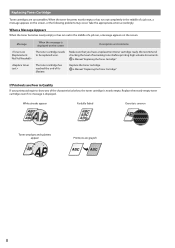
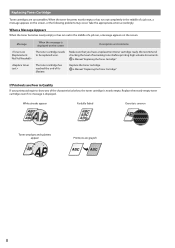
... cartridge is displayed on the screen, or the following problems may occur. e-Manual "Replacing the Toner Cartridge"
If Printouts are Poor in the middle of its lifetime. Make sure...empty or has run out in Quality
If your printouts begin to be replaced soon. Message
When the message is nearly empty.
e-Manual "Replacing the Toner Cartridge"
The toner cartridge has reached the end of a...
Startedr Guide - Page 9


.... • Do not plug in or unplug the power plug with electrical parts inside the machine, it can be covered under your local authorized Canon dealer. CAUTION Indicates a caution concerning operations that may result in a fire or electrical shock. • When installing and removing the optional accessories, be sure to ozone, etc.
If...
Startedr Guide - Page 10


..., adjustment, and operating procedures prescribed in this manual, this machine and consult your skin.
If
...If you should get into contact with electrical parts inside this machine. Doing so may cause...AC power outlet and contact an authorized Canon dealer if the machine makes an unusual ...the human body. Read the following remarks and instructions for rust, dents, scratches, cracks, or...
Startedr Guide - Page 11


... installation. Canon U.S.A., Inc. imageRUNNER 1435P (F193036)
Legal Limitations on the Usage of Your Product and the Use of Images
Using your legal advisor for help. However, there is no guarantee that may result in the U.S.A., please refer to the "SUPPORT" page on Canon U.S.A.'s Web site (http://www.usa.canon.com). If you should consult in advance with Part...
Startedr Guide - Page 12


Also, this machine may result in the manuals for Health and Safety Act of 1968. This product includes laser diode. [...or external covers, except as directed by the equipment's manual.
CAUTION Use of controls, adjustments, or performance of user operation. Since radiation emitted inside of Health and Human Services (DHHS) Radiation Performance Standard according to the inside the ...
Startedr Guide - Page 13
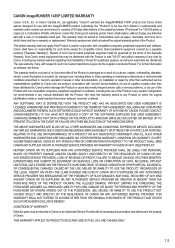
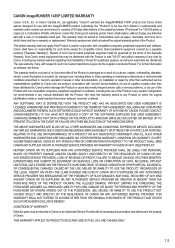
..., Canon shall replace, without warranty of both), whichever comes first. This warranty shall not extend to consumables such as paper, chemicals, and toner as applicable, "Canon") warrants the imageRUNNER 1435P product and Canon brand options designed for a particular purpose, and all necessary documentation and will become the property of the Separate Warranty. Repairs of supplies or parts...
Canon imageRUNNER 1435P Reviews
Do you have an experience with the Canon imageRUNNER 1435P that you would like to share?
Earn 750 points for your review!
We have not received any reviews for Canon yet.
Earn 750 points for your review!
