Canon imageFORMULA RS40 Photo and Support and Manuals
Get Help and Manuals for this Canon item
This item is in your list!

View All Support Options Below
Free Canon imageFORMULA RS40 Photo and manuals!
Problems with Canon imageFORMULA RS40 Photo and?
Ask a Question
Free Canon imageFORMULA RS40 Photo and manuals!
Problems with Canon imageFORMULA RS40 Photo and?
Ask a Question
Popular Canon imageFORMULA RS40 Photo and Manual Pages
Instruction Manual - Page 2
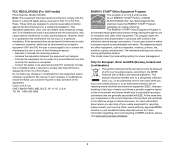
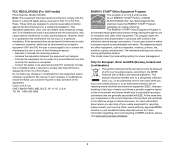
...). This model doesn't provide setting options for help. FCC REGULATIONS (For 120V model)
Photo Scanner, Model 6130230 Note: This equipment has been tested and found to comply with EEE. This equipment generates, uses, and can radiate radio frequency energy and, if not installed and used in which can drop off your cooperation in Subpart B of Part 15 of...
Instruction Manual - Page 3


...certificates • Passports, licenses, or other countries.
• imageFORMULA is not responsible for how this document. Model Names
The following materials (regardless of whether such reproduction was ... CANON ELECTRONICS INC. Any person(s) found to national security. Please note that certain intellectual property is used in each sales region of the Photo Scanner. No part of...
Instruction Manual - Page 5


... place for purchasing the Canon imageFORMULA Photo Scanner. Introduction
Thank you for future reference. Manuals for the Scanner
Documentation for the scanner. Please read and follow these instructions. ● Setup Guide This describes setup procedures for this scanner consists of the following manuals. ● Product Safety Guide
Before using the scanner, be registered to the following...
Instruction Manual - Page 7


... Reduction Ratio 40 Replacing Consumable Parts 42 Auto Power Off Setting 47 Removing the Document Feed Tray 48 About the Canon imageFORMULA Driver Setting Tool ........ 48
Troubleshooting 50 Common Problems and Solutions 50 Software Troubleshooting 53 Useful tips 54 Clearing a Paper Jam 56 Uninstalling the Software 58
Appendix 59 Specifications 59
Replacement parts 60 Consumables 60...
Instruction Manual - Page 13
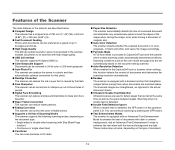
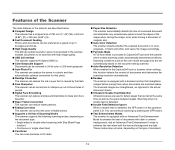
... and blemishes to make skin more beautiful. ● Paper Texture Correction The scanner can reduce matte patterns. ● Fading Correction The scanner can correct the color of faded photos. ● Supports a Variety of Scanning Modes The scanner supports the following scanning modes, depending on the document type: • Single-sided or double-sided scanning (with a deskew function...
Instruction Manual - Page 19
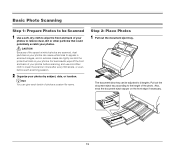
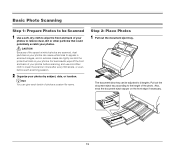
... microfiber cloth to clean the scanner rollers after every 300 scans, or even before each batch of the speed at which photos are scanned, dust particles on your photos by subject, date, or location. Basic Photo Scanning
Step 1: Prepare Photos to be adjusted to 3 lengths. Step 2: Place Photos
1 Pull out the document eject tray.
CAUTION Because of...
Instruction Manual - Page 21


... [Feeding] tab on the scanner driver settings screen. (See p. 33)
Step 3: Scan Photos and Save
With this may result in personal injury. Be extra careful of CaptureOnTouch.
21 For details on a computer. • Do not wear loose clothing or jewelry that may get caught in the scanner while you to scan a document with a simple operation merely...
Instruction Manual - Page 31


... the Start button, and then click [Canon RS40], and
[Canon imageFORMULA Driver Setting Tool]. Hint In Windows 8.1, it is registered at a time. • When scanning large-sized documents with the Long Document mode, scanning may be disabled.
IMPORTANT Log on the scanner driver settings screen. (See p. 33)
Setting the Long Document Mode
The length of documents that it is not skewed...
Instruction Manual - Page 45


... to the
scanner.
3 Install the new retard roller by inserting the right side
first.
4 Push the left side of the retard roller to secure it is registered at the following location.
45 Hint In Windows 8.1, it to Windows as an Administrator.
1 Click the Start button, and then click [Canon RS40], and
[Canon imageFORMULA Driver Setting Tool].
imageFORMULA Driver Setting Tool starts...
Instruction Manual - Page 47


... the procedure below.
IMPORTANT Log on to Windows as an Administrator.
1 Click the Start button, and then click [Canon RS40], and
[Canon imageFORMULA Driver Setting Tool].
Auto Power Off Setting
The scanner automatically turns off automatically after 4 hours] check box.
47 Hint In Windows 8.1, it is registered at the following location.
4 Clear the [Turn off if 4 hours ...
Instruction Manual - Page 48


... Click [Close] to configure the maintenance settings. The Canon imageFORMULA Driver Setting Tool can output or delete the log file. Canon imageFORMULA Driver Setting Tool will store or otherwise not use the scanner for a long period of the Canon imageFORMULA Driver Setting Tool
Click the Start button, then click [Canon RS40] - [Canon imageFORMULA Driver Setting Tool] in that order.
Instruction Manual - Page 50


... priority over the scanner driver settings. Problem 2 The scanner is turned on . If documents still feed askew, roller replacement or other maintenance may be scratched.
Documents are slanted).
(1) Align the document guides to the computer. If the problem cannot be needed. Solutions
(1) Confirm that they feed straightly.
(2) Open the document feed extension support and place...
Instruction Manual - Page 54


... always saved in a separate file.
How do I scan cards?
Where are the scan settings configured? How can be installed by setting all or some useful tips for scanning documents. Specify [Skip Blank Page] on the setting screen, see the Help of the scanner driver.
Select the date format from the list box. Useful tips
Here are saved...
Instruction Manual - Page 60


...). • For the replacement procedure, see "Scanning with Carrier Sheet" on p. 42. • Contact your local authorized Canon dealer or service
representative for cleaning the sensor glass and rollers.
Cleaning Cloth (product code: 5349C002) This cleaning cloth is a carrier sheet for small, delicate or important photos. • For the detail, see "Replacing Consumable Parts"
on p. 25...
Setup Guide for - Page 1


... scratch your photos. • Any dust on your photos can feed through the scanner at the same time or jam in the manual.
Help
● User Manual
Windows : [Start] - [Canon RS40] -
These limits are the trademarks of photos a custom file name. This equipment generates, uses, and can radiate radio frequency energy and, if not installed and used settings as the...
Canon imageFORMULA RS40 Photo and Reviews
Do you have an experience with the Canon imageFORMULA RS40 Photo and that you would like to share?
Earn 750 points for your review!
We have not received any reviews for Canon yet.
Earn 750 points for your review!
