Canon imageFORMULA R50 Support and Manuals
Get Help and Manuals for this Canon item
This item is in your list!

View All Support Options Below
Free Canon imageFORMULA R50 manuals!
Problems with Canon imageFORMULA R50?
Ask a Question
Free Canon imageFORMULA R50 manuals!
Problems with Canon imageFORMULA R50?
Ask a Question
Popular Canon imageFORMULA R50 Manual Pages
User Manual - Page 2
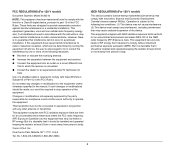
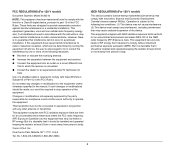
... 120 V model)
Document Scanner, Model 6130210
NOTE: This equipment has been tested and found to comply with the limits for a Class B digital device, pursuant to part 15 of the following two conditions: (1) This device may cause harmful interference to radio communications. These limits are designed to the equipment unless otherwise specified in a particular installation. This equipment...
User Manual - Page 3


...canon-europe.com/weee. Canon is an international program that certain intellectual property is used in a legal manner, in accordance with your household waste disposal service. The ENERGY STAR® Office...sales region of the Document Scanner. For more information ...office equipment. R50: Model 6130210
Reproduction Warning
This device is not to national security. ENERGY STAR® Office...
User Manual - Page 4


... the Canon logo are trademarks of the Wi-Fi Alliance. • "WPS" in the settings, onscreen displays and in this manual denotes Wi-Fi Protected Setup. • Other product and company names herein may be the trademarks of their respective owners. Copyright
Copyright 2020 by any information storage or retrieval system without notice. No part...
User Manual - Page 5


..., store them in a safe place for the scanner.
Hint In Windows 8.1, it is installed. The User Manual (electronic manual) will be registered to ensure you for purchasing the Canon imageFORMULA Document Scanner. Manuals for the Scanner
Documentation for this scanner consists of the scanner before use the scanner. ● User Manual (this manual when you first use to the following...
User Manual - Page 7


... 81 Password Setting 85 Maintenance Setting 86
Maintenance 87 Daily Maintenance 87
Cleaning the Scanner 87 Cleaning the touch panel 87 Cleaning the Inside of the Scanner 87 Cleaning the Sensor Glass and the Rollers 87 Replacing Consumable Parts 90 Removing the Document Feed Tray 94 About the Canon imageFORMULA Driver Setting Tool ....... 94
Troubleshooting 96 Common Problems and...
User Manual - Page 13


... outlet.
● The supplied power cord set is intended for use with this scanner only. When connecting the power cord, make...Canon dealer or service representative to have the unit serviced.
● Do not install the scanner in a humid or dusty location. Then, contact your local authorized Canon dealer or service representative to have the unit serviced. ● Before moving the scanner...
User Manual - Page 17


... Auto Mode A Full Auto Mode is provided in the CaptureOnTouch or scanner driver settings, this function detects the content of documents and determines the scanning resolution automatically.
● Card Scan You can scan business or ID cards.
● Registering Scan Settings to support your operating environment. Supported USB formats include USB 3.2 Gen 1x1/USB 2.0.
● Compact Design...
User Manual - Page 82
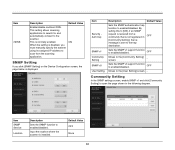
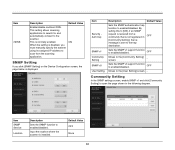
...This is disabled, you click [SNMP Setting] on the Device Configuration screen, the page below is installed. ON
When the setting is normally enabled.
This setting allows scanning
applications to search for and
automatically connect to enabled/disabled.
Item SNMP Service
Location
Description
Sets the SNMP function to the
scanner. Item mDNS
Description
Default Value
Enable...
User Manual - Page 86


...] dialog appears. Specify the certificate file (pfx file) and click [Send] to confirm the password.
(Confirmation)
Default Value None
Maintenance Setting
If you click [Maintenance Setting] on the left menu, the page below is displayed. Item Import certificate
Description
You can restore the scanner's factory default settings and update the firmware. Update the scanner's firmware.
User Manual - Page 94


... Web menu screen to make this setting with the Canon imageFORMULA Driver Setting Tool. Canon imageFORMULA Driver Setting Tool consists of the following tabs.
[Information] tab
You can check the firmware's version information and scanner information.
[Maintenance] tab
You can reset the counter of the control settings. About the Canon imageFORMULA Driver Setting Tool
What is ineffective.
94
User Manual - Page 97


... Number: 5353 Remote port: Specific Ports Port Number: 5353
10.
If your network environment supports DHCP, consult your network environment does not support DHCP, configure the IP address manually. Select [Allow the connection], and then click [Next].
12. After doing settings on , and attempt the Wi-Fi connection again. (9) The scanner may be unstable. Immediately after...
User Manual - Page 98
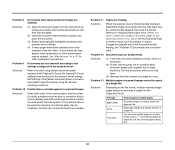
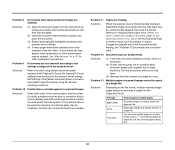
... to static electricity. Problem 13 Multiple pages of the scanner glass, and the rollers. If documents still feed askew, roller replacement or other maintenance may not be needed.
Decrease the Set the likelihood of skipping blank page value ("When you load them.
(3) Manually feed the scanner one page per file.
Solutions
(1) Align the document guides to delete the images...
User Manual - Page 109


...)
Model Number MG1-5039 (24V)
Input
AC100 to 240V, 50/60 Hz, 1.06 to 0.6 A
Output
DC24V 2.0A
Weight
Approximately 0.3kg (0.66 lb)
Specifications are subject to change without notice due to replace the rollers (feed roller, retard roller). • For the replacement procedure, see "Replacing Consumable Parts"
on p. 90. • Contact your local authorized Canon dealer or service...
Setup Guide for - Page 1


....canon-elec.co.jp/ims/r50/
Scanning from the Scanner Touch Panel
You can only connect to a network that is currently connected supports 2.4 GHz band, or the scanner is not included.
2 Install Software
IMPORTANT
Do not connect the scanner to the computer before installing the software.
1 Download the software. Troubleshooting Wi-Fi Setup
• Are the SSID and the password...
Setup Guide for - Page 2
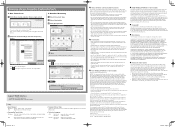
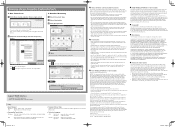
...423-2366
Canada By internet : www.canon.ca/support By phone : 1-800-OK-CANON (652-2666)
About wireless communication functions
This device incorporates wireless communication functions.
The radio waves may be determined by turning the equipment off and on a circuit different from person's body.
FCC REGULATIONS (For 120 V model)
Document Scanner, Model 6130210
NOTE: This equipment has...
Canon imageFORMULA R50 Reviews
Do you have an experience with the Canon imageFORMULA R50 that you would like to share?
Earn 750 points for your review!
We have not received any reviews for Canon yet.
Earn 750 points for your review!
