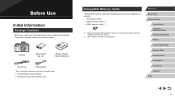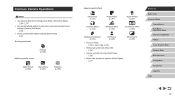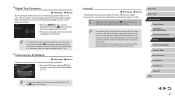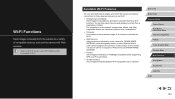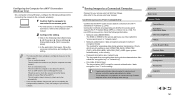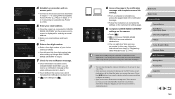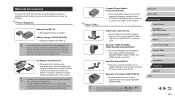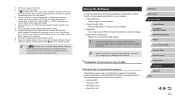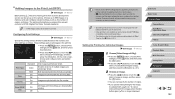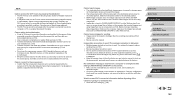Canon PowerShot G5 X Support and Manuals
Get Help and Manuals for this Canon item

View All Support Options Below
Free Canon PowerShot G5 X manuals!
Problems with Canon PowerShot G5 X?
Ask a Question
Free Canon PowerShot G5 X manuals!
Problems with Canon PowerShot G5 X?
Ask a Question
Canon PowerShot G5 X Videos

Canon PowerShot G5 X Mark II | Kompaktkamera für 900 € im Test [Deutsch]
Duration: 13:04
Total Views: 12,567
Duration: 13:04
Total Views: 12,567
Popular Canon PowerShot G5 X Manual Pages
Canon PowerShot G5 X Reviews
We have not received any reviews for Canon yet.