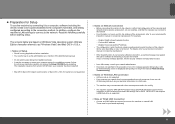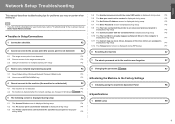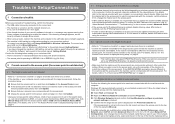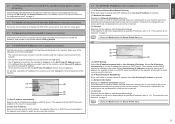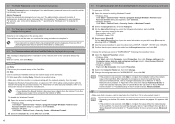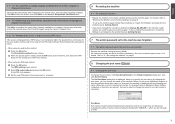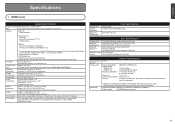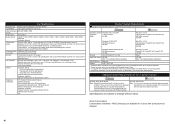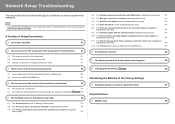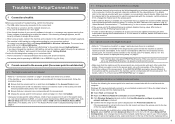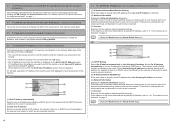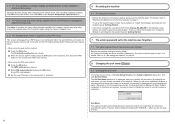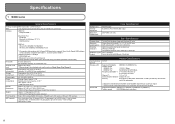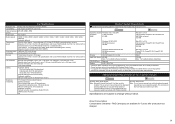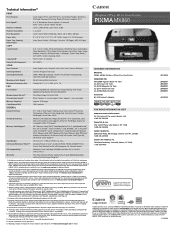Canon PIXMA MX860 Support and Manuals
Get Help and Manuals for this Canon item

View All Support Options Below
Free Canon PIXMA MX860 manuals!
Problems with Canon PIXMA MX860?
Ask a Question
Free Canon PIXMA MX860 manuals!
Problems with Canon PIXMA MX860?
Ask a Question
Most Recent Canon PIXMA MX860 Questions
5c20 Error
(Posted by irfanulkhan 9 years ago)
Why Do I Get A Communication Error When Using A Canon Mx860 And A Mac
(Posted by GabAhme 9 years ago)
Can Not Connect To My Pixma Mx860
(Posted by HenTa 9 years ago)
How To Fix Printer Is Not Responding On Mx860
(Posted by WiRemo 9 years ago)
Can B200 Error Be Resolved Canon Pixma Mx860
(Posted by Carfakie 9 years ago)
Canon PIXMA MX860 Videos
Popular Canon PIXMA MX860 Manual Pages
Canon PIXMA MX860 Reviews
We have not received any reviews for Canon yet.