Canon PIXMA MG5700/MG5720 Support and Manuals
Get Help and Manuals for this Canon item
This item is in your list!

View All Support Options Below
Free Canon PIXMA MG5700/MG5720 manuals!
Problems with Canon PIXMA MG5700/MG5720?
Ask a Question
Free Canon PIXMA MG5700/MG5720 manuals!
Problems with Canon PIXMA MG5700/MG5720?
Ask a Question
Popular Canon PIXMA MG5700/MG5720 Manual Pages
Getting Started Guide - Page 3
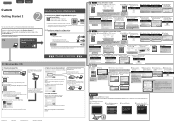
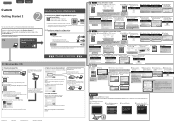
...printer to proceed the setup.
Install Canon PRINT Inkjet/SELPHY to complete the setup.
2. In other versions, follow
the application instructions to your web browser to proceed the setting. Turn on Wi...screen in / / .
Now your computer is not detected and an error message appears on your printer's model name.
o Wait for a while until the printer is detected.
If...
Guide for Quick Menu - Page 16
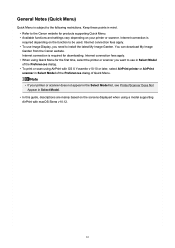
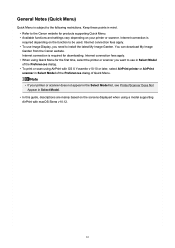
... in Select Model.
• In this guide, descriptions are mainly based on the function to be used. Note
• If your printer or scanner. General Notes (Quick Menu)
Quick Menu is required for downloading. Internet connection fees apply. • When using Quick Menu for products supporting Quick Menu. • Available functions and settings vary...
MG5700 series User Manual - Page 7


... Job 396 Instructions for Use (Printer Driver 397
Updating the Printer Driver 398
Obtaining the Latest Printer Driver 399 Delete the Unnecessary Canon IJ Printer from the Printer List 400 Before Installing the Printer Driver 401 Installing the Printer Driver 402
Printing Using Canon Application Software 403
My Image Garden Guide 404
Printing Using a Web Service 405
Using PIXMA/MAXIFY...
MG5700 series User Manual - Page 24


... function name as well. Note
• The displayed screen varies depending on a scanning procedure page Refer to "Color Settings Tab" for your model from Home of the Online Manual for Reference Pages Enter your model name and a reference page title* * You can find reference pages more easily by the following sentence on your product...
MG5700 series User Manual - Page 53
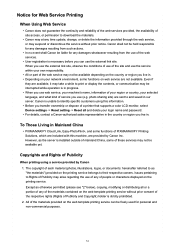
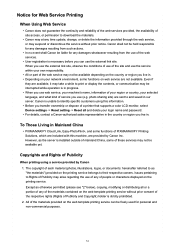
... site. Canon is installed outside of mainland China, some functions of PIXMA/MAXIFY Printing Solutions, which are included with this information. • Before you transfer ownership or dispose of a printer that supports a color LCD monitor, select Device settings -> Reset setting -> Reset all or a portion of any of the materials contained on the web template printing service can...
MG5700 series User Manual - Page 441
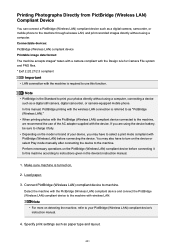
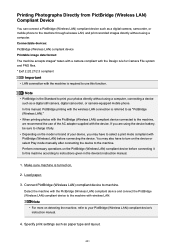
...You may have to turn on the device or select Play mode manually after connecting the device to the machine. Specify print settings such as paper type and layout.
441 Load paper.
3. ...is the Standard to print your PictBridge (Wireless LAN) compliant device's instruction manual.
4. Note
• For more on the model or brand of the AC adapter supplied with the machine is required to use...
MG5700 series User Manual - Page 553


... again. • The scanner driver is installed • Network settings of your scanner or printer is completed after installing the scanner driver • Network communication between your scanner or printer and computer is enabled If your scanner or printer still does not appear, refer to "Network Communication Problems" for your model from Home of the Online Manual.
553
MG5700 series User Manual - Page 577


... selecting again. • The scanner driver is installed • Network settings of your scanner or printer is completed after the product name, then click Select that appears to the network selection screen, then click OK. The network selection screen appears.
5. Click Scan-from Home of the Online Manual.
577
Select your model from -Operation-Panel...
MG5700 series User Manual - Page 595
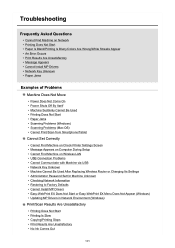
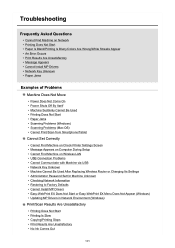
...8226; Machine Cannot Be Used After Replacing Wireless Router or Changing Its Settings • Administrator Password Set for Machine Unknown • Checking Network Information • Restoring to Factory Defaults • Cannot Install MP Drivers • Easy-WebPrint EX Does Not Start or Easy-WebPrint EX Menu Does Not Appear (Windows) • Updating MP Drivers in Network Environment (Windows...
MG5700 series User Manual - Page 617
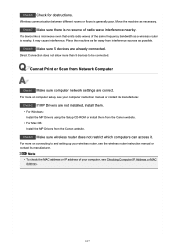
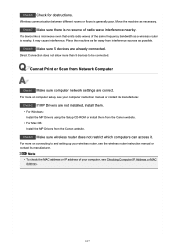
... it may cause interference.
Check8 Make sure 5 devices are not installed, install them.
• For Windows: Install the MP Drivers using the Setup CD-ROM or install them from the Canon website.
• For Mac OS: Install the MP Drivers from the Canon website. For more than 5 devices to and setting up your wireless router, see Checking Computer IP Address or...
MG5700 series User Manual - Page 700
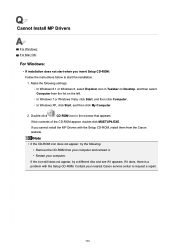
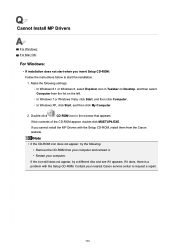
... appears. If it .
• Restart your nearest Canon service center to start when you cannot install the MP Drivers with the Setup CD-ROM. Cannot Install MP Drivers
For Windows: For Mac OS:
For Windows:
• If installation does not start the installation. 1.
If the icon still does not appear, try the following settings. ◦ In Windows 8.1 or Windows 8, select...
MG5700 series User Manual - Page 717


...instructions below to the instruction manual of your PictBridge (Wireless LAN) compliant device to resume printing.
Remove the jammed paper, load new paper, press the OK button on Canon-brand PictBridge (Wireless LAN) compliant devices. List of Support Code for Error...the support code on the LCD and take the appropriate action to resolve the error. For errors on other device problems, ...
MG5700 series User Manual - Page 718


...the appropriate action to resolve the error. If this does not solve the problem, contact your nearest Canon service center to request a repair.
718 List of Support Code for Error
Check the support code on the LCD and take the appropriate action to resolve the error. "No ink"/"Ink cassette error" "Ink Error"
"Hardware Error"
"Printer error"
Check the support code on the LCD and take the...
MG5700 series User Manual - Page 719


... to solve the problem, and what happened
719 If You Cannot Solve a Problem
If there is written on the front cover of the setup manual.) • Serial number (see setup manual) • Details of problem • What you cannot solve following the instructions in this chapter, contact Canon through the Support page of the Canon website or contact your nearest Canon service center.
MG5700 series User Manual - Page 795
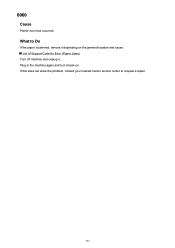
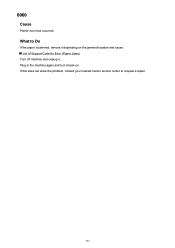
Plug in the machine again and turn it . List of Support Code for Error (Paper Jams)
Turn off machine and unplug it back on the jammed location and cause. What to request a repair.
795 6000
Cause
Printer error has occurred. If this does not solve the problem, contact your nearest Canon service center to Do
If the paper is jammed, remove it depending on .
Canon PIXMA MG5700/MG5720 Reviews
Do you have an experience with the Canon PIXMA MG5700/MG5720 that you would like to share?
Earn 750 points for your review!
We have not received any reviews for Canon yet.
Earn 750 points for your review!
