Canon PIXMA MG2900/MG2922 Support and Manuals
Get Help and Manuals for this Canon item
This item is in your list!

View All Support Options Below
Free Canon PIXMA MG2900/MG2922 manuals!
Problems with Canon PIXMA MG2900/MG2922?
Ask a Question
Free Canon PIXMA MG2900/MG2922 manuals!
Problems with Canon PIXMA MG2900/MG2922?
Ask a Question
Canon PIXMA MG2900/MG2922 Videos
Popular Canon PIXMA MG2900/MG2922 Manual Pages
Guide for Quick Menu - Page 16
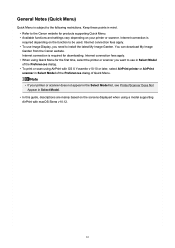
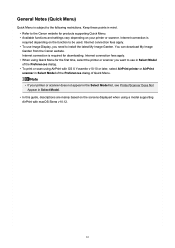
...the Canon website for the first time, select the printer or scanner you need to be used. Internet connection fees apply. • When using a model supporting ...Model.
• In this guide, descriptions are mainly based on the screens displayed when using Quick Menu for products supporting Quick Menu. • Available functions and settings vary depending on the function to install...
MG2900 series User Manual - Page 9


...Position for Replacing 456
Problems with ...Error Message Appears and the Scanner Driver Screen Does Not Appear 438 Cannot Scan Multiple Items at the Correct Size 448 Item Is Placed Correctly, but the Scanned Image Is Slanted 449 Scanned Image Is Enlarged (Reduced) on a PictBridge (Wireless LAN) Compliant Device 466
If You Cannot Resolve the Problem 468
Support Code List 469
Support Code...
MG2900 series User Manual - Page 19
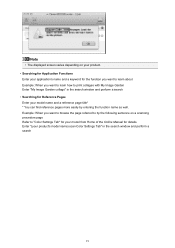
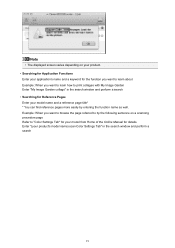
... "My Image Garden collage" in the search window and perform a search
19 Enter "(your model name and a reference page title* * You can find reference pages more easily by the following... you want to learn how to "Color Settings Tab" for your model from Home of the Online Manual for Reference Pages Enter your product's model name) scan Color Settings Tab" in the search window and perform ...
MG2900 series User Manual - Page 175
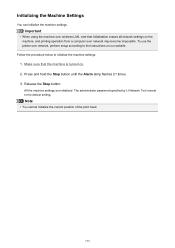
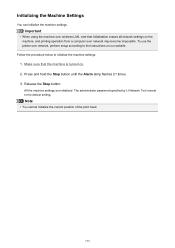
... printing operation from a computer over network, perform setup according to the instructions on . 2. Initializing the Machine Settings
You can initialize the machine settings. All the machine settings are initialized.
Release the Stop button. The administrator password specified by IJ Network Tool reverts to initialize the machine settings.
1. To use the printer over network may become...
MG2900 series User Manual - Page 179
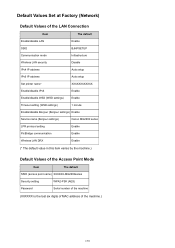
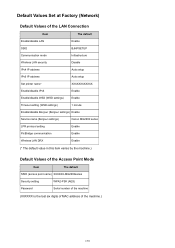
...security
Disable
IPv4 IP address
Auto setup
IPv6 IP address
Auto setup
Set printer name*
XXXXXXXXXXXX
Enable/disable IPv6
Enable
Enable/disable WSD (WSD settings)
Enable
Timeout setting (WSD settings)
1 minute
Enable/disable Bonjour (Bonjour settings) Enable
Service name (Bonjour settings)
Canon MG2900 series
LPR protocol setting
Enable
PictBridge communication
Enable
Wireless...
MG2900 series User Manual - Page 188


... Click this condition.
The selected printer can be set up the machine. Select to detect printers. Setup
Sets up or be connected via a LAN. • If the printer on a network is not detected, make sure that the printer is not displayed. Update
Performs printer detection again. Canon IJ Network Tool Screen
This section describes the...
MG2900 series User Manual - Page 205


... the machine over wireless LAN will break the connection, so perform setup according to the instructions on our website. Note
• You can change the network settings using IJ Network Tool with USB connection after initializing the LAN settings. Setting Initialization Initialize Reverts all network settings on the machine, and printing or scanning operation from the...
MG2900 series User Manual - Page 290
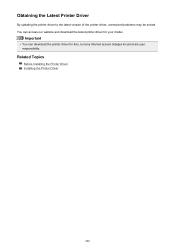
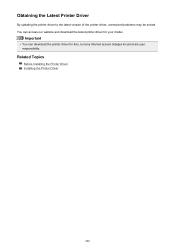
... the latest printer driver for free, but any Internet access charges incurred are your model. Obtaining the Latest Printer Driver
By updating the printer driver to the latest version of the printer driver, unresolved problems may be solved. You can download the printer driver for your responsibility. Related Topics
Before Installing the Printer Driver Installing the Printer Driver
290
MG2900 series User Manual - Page 362


... installed • Network settings of the Online Manual.
362
Enable Bonjour on your scanner or printer.
• If you have changed the Bonjour service name after installing the scanner driver • Network communication between your computer.
You can select one scanner or printer per model. Important
• You cannot use over the network if Bonjour is enabled...
MG2900 series User Manual - Page 379
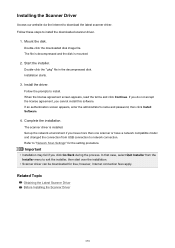
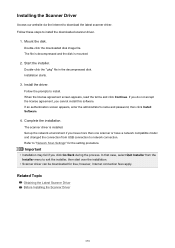
... appears, read the terms and click Continue. Set up the network environment if you have more than one scanner or have a network compatible model and changed the connection from the Installer menu to install the downloaded scanner driver.
1.
Related Topic
Obtaining the Latest Scanner Driver Before Installing the Scanner Driver
379 Follow the prompts to network connection. however...
MG2900 series User Manual - Page 392
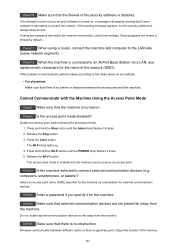
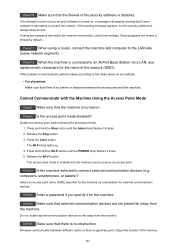
...warning message appears, set the security software... function of the security software is disabled.
If the problem is not resolved, perform setup according to the instructions on , a message may appear warning that the firewall...from the machine.
Check10 Make sure that Canon software is attempting to access the network. Check4 Enter a password if you specify it for external communication ...
MG2900 series User Manual - Page 401
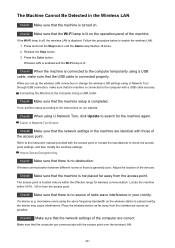
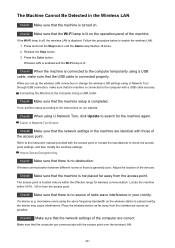
... is disabled. Check3 When the machine is connected to the instructions on . If not, perform setup according to the computer temporarily using the same frequency bandwidth as the wireless station is completed. Canon IJ Network Tool Screen
Check6 Make sure that the network settings in the machine are correct. How to the Computer Using...
MG2900 series User Manual - Page 402
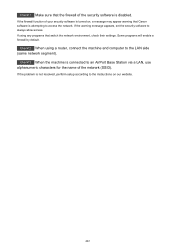
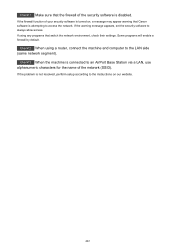
... segment). If the problem is disabled.
If the warning message appears, set the security software to...setup according to access the network.
Check13 When the machine is attempting to the instructions on , a message may appear warning that switch the network environment, check their settings. Some programs will enable a firewall by default. Check12 When using any programs that Canon...
MG2900 series User Manual - Page 422


...install the FINE cartridges again.
Refer to the instruction manual supplied with reduced quality.
Print the Nozzle Check Pattern to When Printing Becomes Faint or Colors Are Incorrect for detailed information on the wrong side of ink, replace...the pattern.
• If the problem is loaded with the printable side ... the paper and print quality settings? Refer to determine whether the...
MG2900 series Getting Started Guide - Page 3
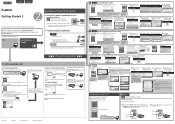
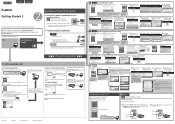
... Print
Do the following if this manual after the second flash. c Register the printer to right side. does not appear at Canon PRINT Inkjet/SELPHY startup: Do the...setup in your printer's model name. c Tap PRINT you want to proceed the setting. on -screen instructions to install and click Next. h Tap OK. k Wait for an Internet connection.
f Tap Printer Setup.
l Paste the password...
Canon PIXMA MG2900/MG2922 Reviews
Do you have an experience with the Canon PIXMA MG2900/MG2922 that you would like to share?
Earn 750 points for your review!
We have not received any reviews for Canon yet.
Earn 750 points for your review!

