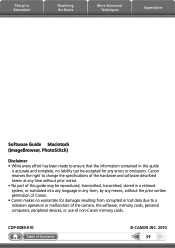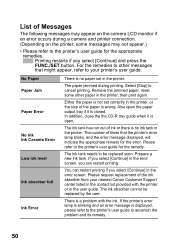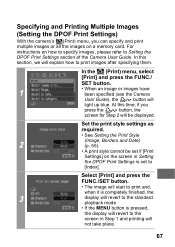Canon G9 - PowerShot Digital Camera Support and Manuals
Get Help and Manuals for this Canon item

Most Recent Canon G9 Questions
When Playing Back An Avi On My Canon G9, It Plays In Super Fast Speed.
HOw can I fix this or rest the camera? I tried to restore defaults but it is still doing it
HOw can I fix this or rest the camera? I tried to restore defaults but it is still doing it
(Posted by andybrendab 11 years ago)
Canon G9 Videos

Time Lapse of a sunset at Jordan River in British Columbia with a Canon G9
Duration: 1:07
Total Views: 603
Duration: 1:07
Total Views: 603
Popular Canon G9 Manual Pages
Canon G9 Reviews
We have not received any reviews for Canon yet.