Canon EOS Rebel T5 Support and Manuals
Get Help and Manuals for this Canon item
This item is in your list!

View All Support Options Below
Free Canon EOS Rebel T5 manuals!
Problems with Canon EOS Rebel T5?
Ask a Question
Free Canon EOS Rebel T5 manuals!
Problems with Canon EOS Rebel T5?
Ask a Question
Popular Canon EOS Rebel T5 Manual Pages
User Manual - Page 2
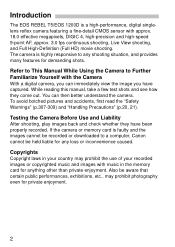
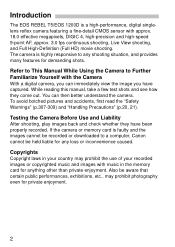
...Use and Liability
After shooting, play images back and check whether they come out. Introduction
The EOS REBEL T5/EOS 1200D is highly responsive to any loss or inconvenience caused. While reading this manual...21). Refer to This Manual While Using the Camera to a computer, Canon cannot be aware that certain public performances, exhibitions, etc., may prohibit the use of your country may ...
User Manual - Page 9
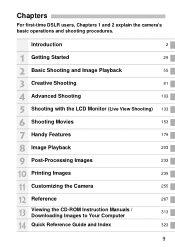
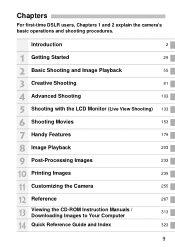
Chapters
For first-time DSLR users, Chapters 1 and 2 explain the camera's basic operations and shooting procedures. Introduction
2
1 Getting Started
29
2 Basic Shooting and ...Images
233
10 Printing Images
239
11 Customizing the Camera
255
12 Reference
267
13 Viewing the CD-ROM Instruction Manuals / Downloading Images to Your Computer
313
14 Quick Reference Guide and Index
323
9
User Manual - Page 14
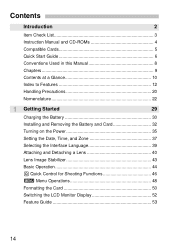
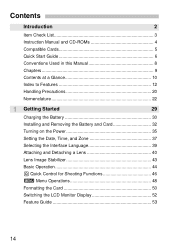
...
2
Item Check List 3 Instruction Manual and CD-ROMs 4 Compatible Cards 5 Quick Start Guide 6 Conventions Used in this Manual 8 Chapters 9 Contents at a Glance 10 Index to Features 12 Handling Precautions 20 Nomenclature 22
1 Getting Started
29
Charging the Battery 30
Installing and Removing the Battery and Card 32
Turning on the Power 35
Setting the Date, Time, and...
User Manual - Page 40


...set to (manual focus), autofocus will not operate.
4 Remove the front lens cap. Red index
3 Set the lens's focus mode switch to . Minimizing Dust When changing lenses, do it clicks in a place with all Canon EF and EF-S lenses...the arrows. Align the lens's red or white index with EF-M lenses.
When storing the camera without a lens attached, be used with the camera's index matching...
User Manual - Page 88


... the button. Under [53: Custom Functions (C.Fn)], if [2: ISO expansion] is set to ISO 12800) can also cause irregular colors in the image.
88 Press the keys or turn the dial to suit the ambient light level. ISO Speed Guide
ISO Speed
Shooting Situation (No flash)
Flash Range
ISO 100 - 400 ISO...
User Manual - Page 109


... at where or is displayed.)
If [z2: Auto Lighting Optimizer] (p.119) is set, the ISO speed setting will be
Exposure level mark
displayed in the viewfinder, you may still look bright even if a darker exposure has been set. a: Manual Exposure
You can set the exposure as desired.
If the exposure level exceeds ±2 stops from...
User Manual - Page 156


Using manual exposure to shoot movies is for movie shooting. X The reflex mirror will make a sound, then the image will appear ... Press the button and press the keys or turn the dial.
5 Set the ISO speed. k Shooting Movies
Manual Exposure Shooting
You can freely set the shutter speed, turn the dial. To set the aperture, hold down the button and turn the dial to . Press...
User Manual - Page 200


... Adapter Kit ACK-E10 (sold separately) is extremely delicate. Set the power switch to . 3 Manual Sensor CleaningN
If dusts adhere to the image sensor and dust spots appear on the images, you use a battery, make sure it done by a Canon Service Center is fully charged. Before cleaning the sensor, detach the lens from the camera...
User Manual - Page 201


... sensor with a blower remains, having the sensor cleaned by a Canon Service Center is cut off , the shutter will close and the shutter curtains and image sensor may get damaged. • Setting the power switch to clean the sensor. The surface of the following. Use a plain blower without any of the image sensor is turned...
User Manual - Page 248


... frame, the grainier the picture will appear on the printer to the printer's instruction manual. Hardware Error
Check for any printer problems other than paper and ink problems. File Error
The selected image cannot be displayed accurately.
After fixing the problem, resume printing. Ink Error
Check the printer's ink level and the waste ink tank. The smaller you...
User Manual - Page 250
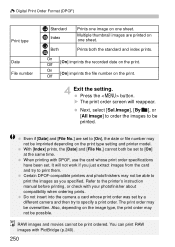
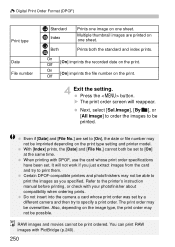
... be imprinted depending on the print type setting and printer model. Off
On [On] imprints the file number on the print. Certain DPOF-compatible printers and photofinishers may be printed. Next, select [Sel.Image], [Byn], or [All image] to order the images to the printer's instruction manual before printing, or check with PictBridge (p.240...
User Manual - Page 272


... into the camera.
3 Enable Eye-Fi transmission. Without approval, use in many countries or regions. H Using Eye-Fi Cards
With a commercially-available Eye-Fi card already set up and use the Eye-Fi card or to troubleshoot any image transfer problems, refer to the Eye-Fi card's instruction manual or contact the card manufacturer. Select [Eye-Fi trans...
User Manual - Page 285
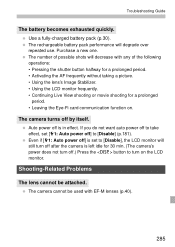
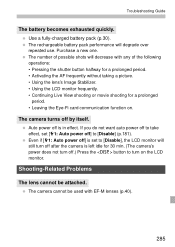
Troubleshooting Guide
The battery becomes exhausted quickly. The number of possible shots will decrease with EF-M lenses (p.40).
285 If you do not want auto power off to take effect, set to [Disable], the LCD monitor will degrade over repeated use. Purchase a new one. The camera turns off ] to turn off is left idle for a prolonged period...
User Manual - Page 315


...under your respective language.
1%'ʯˠʮ+BQBOFTF 1
English INSTRUCTION MANUAL
Camera Instruction Manual
Quick Reference Guide
If the Instruction Manual does not open when you click on the manual you want to your computer's operating system.
4 Click on the manual name, open the page desired. To learn how to use Adobe Reader, refer to open the "PDF" folder, the...
User Manual - Page 317


.... For details, refer to the Software Instruction Manual on the card to your computer using a card reader without using EOS software, copy the DCIM folder on the CD-ROM (p.321). Downloading Images to a Computer
Downloading Images with a Card Reader
You can also use a card reader to download images to your computer.
1 Install the software (p.320).
2 Insert the...
Canon EOS Rebel T5 Reviews
Do you have an experience with the Canon EOS Rebel T5 that you would like to share?
Earn 750 points for your review!
We have not received any reviews for Canon yet.
Earn 750 points for your review!
