Canon EOS Rebel T5i Support and Manuals
Get Help and Manuals for this Canon item
This item is in your list!

View All Support Options Below
Free Canon EOS Rebel T5i manuals!
Problems with Canon EOS Rebel T5i?
Ask a Question
Free Canon EOS Rebel T5i manuals!
Problems with Canon EOS Rebel T5i?
Ask a Question
Popular Canon EOS Rebel T5i Manual Pages
User Manual - Page 2
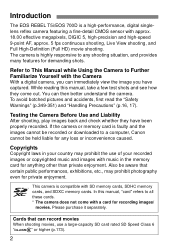
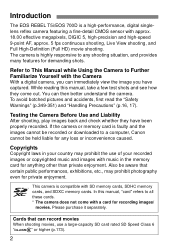
...or memory card is faulty and the images cannot be recorded or downloaded to all these cards. * The camera does not come out. In this manual, take a few test shots and see how they have captured. Introduction
The EOS REBEL T5i/EOS 700D is a high-performance, digital singlelens reflex camera featuring a fine-detail CMOS sensor with SD memory cards, SDHC memory cards, and SDXC memory cards. The...
User Manual - Page 3
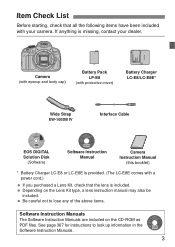
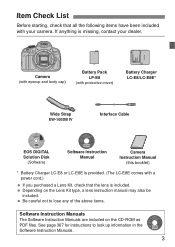
.... Item Check List
Before starting, check that the lens is included.
Camera (with eyecup and body cap)
Battery Pack LP-E8
(with protective cover)
Battery Charger LC-E8/LC-E8E*
Wide Strap EW-100DB IV
Interface Cable
EOS DIGITAL Solution Disk
(Software)
Software Instruction Manual
Camera Instruction Manual
(this booklet)
* Battery Charger LC-E8 or LC-E8E is missing, contact your...
User Manual - Page 92


.... Under [54: Custom Functions (C.Fn)], if [2: ISO expansion] is set automatically (p.93).
1 Press the button. (9) X [ISO speed] will appear.
2 Set the ISO speed.
In Basic Zone modes, the ISO speed is set to [1: On], "H" (equivalent to ISO 25600) cannot be selected (p.299). ISO Speed Guide
ISO Speed
Shooting Situation (No flash)
Flash Range
100...
User Manual - Page 115


... desired. While referring to obtain a standard exposure. To set the exposure as desired. X The exposure setting will be
displayed.)
If ISO Auto is called manual exposure.
* stands for Manual.
1 Set the Mode Dial to .
2 Set the ISO speed (p.92).
+
3 Set the shutter speed and aperture. a: Manual Exposure
You can set the shutter speed, turn the dial.
4 Standard exposure index...
User Manual - Page 179
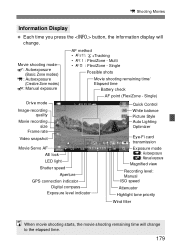
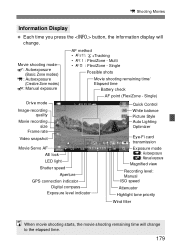
... mode
Image-recording quality
Movie recording size
Frame rate
Video snapshot
Movie Servo AF AE lock LED light
Shutter speed Aperture
GPS connection indicator Digital compass
Exposure level indicator
Quick Control White balance Picture Style Auto Lighting Optimizer
Eye-Fi card transmission Exposure mode L: Autoexposure K: Manual exposure Magnified view
Recording level: Manual ISO speed
Attenuator...
User Manual - Page 194


...to the Software Instruction Manual on the CD-ROM.
The [L] icon will be displayed on the memory card must first copy...camera (p.255, 258). Editing an Album
After shooting, you must be displayed.
2 Select an editing operation. Press the key to select the video snapshot you want to move , then press . 3 Shooting Video Snapshots
Background Music Music recorded on the selected video...
User Manual - Page 239


... output for slave groups A and B. The flash output settings ([1 flash output], [Group A output], etc.) that can be set will differ depending on the [Wireless func.] setting (see below).
[Wireless func.0]
[Firing group: 1All]: The manual flash output setting will be applied to [Manual flash], flash exposure can be set separately for the external Speedlite(s) and built-in...
User Manual - Page 288


... error (no ink, no paper, etc.) and select [Continue] to resume printing but it does not resume, operate the buttons on resuming the printing, refer to the printer's instruction manual. The smaller you look at the camera's LCD monitor. Press to stop printing. wPrinting
Depending on how to fix a printing problem, refer to the printer's instruction manual...
User Manual - Page 290
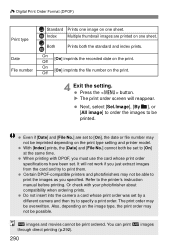
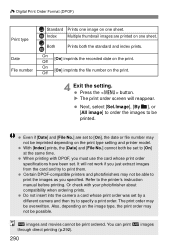
..., you just extract images from the card and try to print them. Do not insert into the camera a card whose print order specifications have been set to [On], the date or file...instruction manual before printing. Refer to be imprinted depending on the image type, the print order may not be set by a different camera and then try to specify a print order.
On [On] imprints the recorded...
User Manual - Page 316
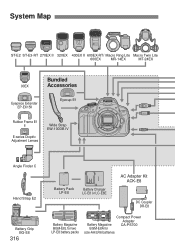
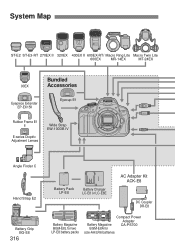
... Ring Lite Macro Twin Lite
600EX
MR-14EX
MT-24EX
Bundled
90EX
Accessories
Eyepiece Extender EP-EX15ll
Eyecup Ef
Rubber Frame Ef
E-series Dioptric Adjustment Lenses
Wide Strap EW-100DB IV
Angle Finder C
Hand Strap E2
Battery Grip BG-E8
316
Battery Pack LP-E8
Battery Charger LC-E8 or LC-E8E
AC Adapter Kit ACK-E8...
User Manual - Page 317
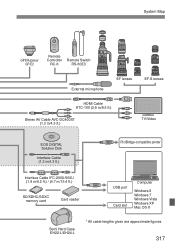
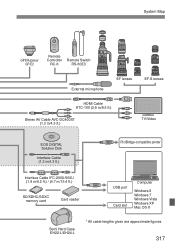
... Switch
RC-6
RS-60E3
External microphone
EF lenses
EF-S lenses
HDMI Cable HTC-100 (2.9 m/9.5 ft.)
Stereo AV Cable AVC-DC400ST (1.3 m/4.3 ft.)
TV/Video
EOS DIGITAL Solution Disk
Interface Cable (1.3 m/4.3 ft.)
PictBridge-compatible printer
Interface Cable IFC-200U/500U (1.9 m/6.2 ft.) / (4.7 m/15.4 ft.)
SD/SDHC/SDXC memory card
Card reader
USB port Card slot
Computer
Windows 8 Windows...
User Manual - Page 324


... The battery charger's lamp blinks. Make sure the battery compartment cover is set to blink for a few seconds.
Troubleshooting Guide
If a problem occurs with the battery charger, the protective circuit will stop the charging operation and the charge lamp will blink in the camera (p.30). If this Troubleshooting Guide does not resolve the problem, contact your dealer or nearest Canon Service...
User Manual - Page 338
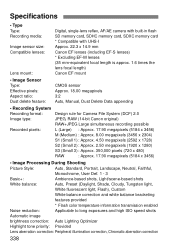
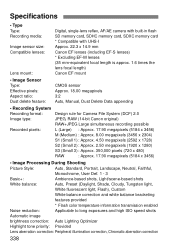
Specifications
• Type Type: Recording media: Image sensor size: Compatible lenses:
Lens mount:
Digital, single-lens reflex, AF/AE camera with built-in flash SD memory card, SDHC memory card, SDXC memory card * Compatible with UHS-I Approx. 22.3 x 14.9 mm Canon EF lenses (including EF-S lenses) * Excluding EF-M lenses (35 mm-equivalent focal length is approx. 1.6 times the lens focal length...
User Manual - Page 346
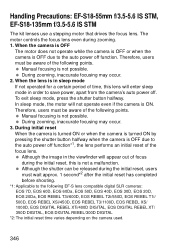
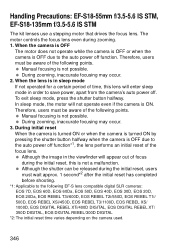
... appear out of the following EF-S lens compatible digital SLR cameras: EOS 7D, EOS 60D, EOS 60Da, EOS 50D, EOS 40D, EOS 30D, EOS 20D, EOS 20Da, EOS REBEL T3i/600D, EOS REBEL T2i/550D, EOS REBEL T1i/ 500D, EOS REBEL XSi/450D, EOS REBEL T3/1100D, EOS REBEL XS/ 1000D, EOS DIGITAL REBEL XTi/400D DIGITAL, EOS DIGITAL REBEL XT/ 350D DIGITAL, EOS DIGITAL REBEL/300D DIGITAL
*2: The initial reset time...
User Manual - Page 361


... images from the camera to your personal computer, gives an overview of the software in the EOS DIGITAL Solution Disk (CDROM) provided with the camera, and explains how to view the PDF files on your personal computer.
It also explains how to install the software on the Software Instruction Manual CD-ROM. EOS DIGITAL Solution Disk (Software)
Software Instruction Manual
361
Canon EOS Rebel T5i Reviews
Do you have an experience with the Canon EOS Rebel T5i that you would like to share?
Earn 750 points for your review!
We have not received any reviews for Canon yet.
Earn 750 points for your review!
