Canon DR 5020 - Document Scanner Support and Manuals
Get Help and Manuals for this Canon item
This item is in your list!

View All Support Options Below
Free Canon DR 5020 manuals!
Problems with Canon DR 5020?
Ask a Question
Free Canon DR 5020 manuals!
Problems with Canon DR 5020?
Ask a Question
Most Recent Canon DR 5020 Questions
Scanner Cano-scan Lide 210 Mac Os 10.7.1 Lion -
Every time I use my scanner I have to unplug it. Why?
Every time I use my scanner I have to unplug it. Why?
(Posted by bfischer12 12 years ago)
Popular Canon DR 5020 Manual Pages
Instruction Manual - Page 2


...FCC REGULATIONS (For 120V models)
This equipment has been tested and found to comply with the instruction manual, may be required to Part 15 of the Industry ...scanners. r We do not assume any responsibility for any errors or their respective companies. and in Kleinbetrieben vor gesehen. The program backs the development and dissemination of this manual are office equipment such as set...
Instruction Manual - Page 3


...the Canon Document Scanner DR-5020/5080C.
Read this manual (DR-5020/5080C Instructions) and the separate Scanning Utility 5000 Instructions and ISIS/TWAIN Driver Instructions. The following when using the scanner to operate the scanner application "Scanning Utility 5000" provided with the DR-5020/5080C uses an exclusive scanner driver. ISIS/TWAIN Driver Instructions
This manual describes...
Instruction Manual - Page 6


... 64 N How to Set the User mode 65
Chapter 4 Troubleshooting
67
4.1 When The Scanner Is Not Recognized 68 4.2 Removing Paper Jams 70
Paper Jam in the Paper Feed Unit 70 Paper Jam in Paper Exit Section 73 4.3 Paper Feed Trouble 75 4.4 When The Scanned Image is Not Normal 77 4.5 When An Error Code is Displayed 78...
Instruction Manual - Page 14


... all
modes are supported depending on the scanning mode. For more details, thoroughly read the instruction manuals for printing numbers and characters on the document being scanned, bar code decoder for reading bar codes in documents, and the endorser for the application
and scanner driver in use . 1.1 Features of (that is, "drops out") a specific color in the document...
Instruction Manual - Page 32


This tray prevents documents from the scanner.
1 Install the removable tray on both of the guides.
31 Align the tray position to scan. 2.3 Preparing for the width of ... the eject tray if it is held in place by magnets.
The removable tray is open.
2 Set the left and right paper guides for Paper Feed and Eject
N Removable tray
Attach this tray when you are going to
2
accommodate the...
Instruction Manual - Page 34


... the power of all connected SCSI devices ON before the scanner power was turned OFF.
The OS on your PC after connecting this prompt screen varies among the different versions of Windows.) In the case of alternative drivers" and click OK.
HINT
• If you are reverted to the MEMO settings before the computer ON...
Instruction Manual - Page 35


...)" and click "Next" to the "Driver Files Search Results" screen. 4. Click Next. 5. and then click Finish. When the message "Cannot Install this software" and click "Finish". • After the "Found New Hardware Wizard (Windows XP)" terminates, the message "A problem occurred during hardware installation. Select "No, do not connect to use the scanner. Turning the Power OFF
For...
Instruction Manual - Page 65


... mode. (default) U8-1 Use imprinter/endorser in Count Only mode. U2-1 Detect document width by document width. U7-0 U7-1 U7-2 U7-3
Do not verify bar code. Chapter 3 Preparing Documents
Setting in the User Mode
The DR-5020/5080C allows you to select which operation mode (user mode) is used for each of the items below...
Instruction Manual - Page 75


...document tray and scan the document again. Contact a Canon service department. If this happens, the weight of the ...replaced. Paper Feed Trouble
If the document is used, the scanner erroneously judges this to the environment (e.g.
Condition
• Dirty or worn rollers inside the scanner cause paper
jams.
Clean rollers if dirty. (P.83) Worn rollers must be a double feed, and this error...
Instruction Manual - Page 77
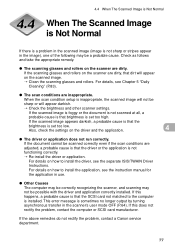
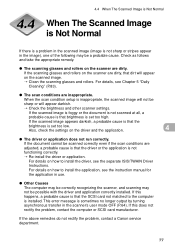
... is sometimes no longer output by turning asynchronous transfer in use. For details on how to install the driver, see Chapter 5 "Daily Cleaning" (P.83). This error message is installed. If this happens, a probable cause is that the SCSI card not matched to install the application, see the instruction manual for the application in the scanner's user mode OFF (P.64).
Instruction Manual - Page 79


... "0". For details on to see "DR-5020/
4
5080C Scan Mode Tables." (P.88)
Error code Cause Remedy
L02 Too much data. Press the Stop key to reset the counter to "0". Error code Cause
Remedy
U01
Number of sheets to use an extra function.
Turn the power OFF, contact the store of purchase or a Canon service department, and notify them of...
Instruction Manual - Page 83


...in the open .
3 Open the upper unit. 5.1 Daily Cleaning
Cleaning the Scanning Glasses and Rollers
A probable cause of the upper unit gently until it locks in scanned images or dirt appearing on... is dirt on the
document eject tray if it is installed. Clean scanning glasses and rollers regularly.
1 Press the power switch to turn the scanner OFF, and unplug the
power cord from the power outlet...
Instruction Manual - Page 88


... read the instruction manuals for the application and
scanner driver in use.
64 MB of the document exceeds 216 mm/8.5 in use.
If this happens, add on the scanner due to the table below. Appendix
N DR-5020/5080C Scan Mode Tables
Error messages are sometimes displayed as some scan modes are supported depending on DR-5080C (standard) O: Supported X: Not supported
Scan mode
Resolution...
Instruction Manual - Page 93


... 64 Fixed Thickness mode 60, 62
Bar code decoder 92 Function Key Settings 60
Basic Settings 59 Function Sheets 55
Brightness key 18, 59 Function key labels 20
Function keys 17, 60
-
M - P - E -
I - Scanning Glasses and Rollers ... 83 Connecting the SCSI cable 24
- J - Document guide 15 Packaging 14
Document guide labels 20, 32 Paper Feed Adjustment 32
Document...
Quick Reference Guide - Page 2


PRECAUTIONS
The Canon DR-5020/5080C are versatile document scanners that feature reliable paper feeding capabilities. If so, then make these adjustments:
G Set the double feed detection function to OFF (P.6).
For example, a document with an uneven top edge? Papers with an extra page or pages attached.
G Set the double feed detection function to OFF (P.6).
Double feed ...
Canon DR 5020 Reviews
Do you have an experience with the Canon DR 5020 that you would like to share?
Earn 750 points for your review!
We have not received any reviews for Canon yet.
Earn 750 points for your review!
