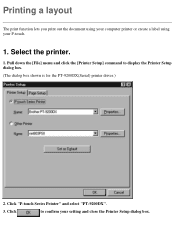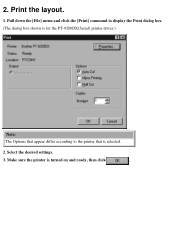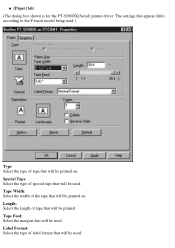Brother International PT-9200DX Support and Manuals
Get Help and Manuals for this Brother International item

View All Support Options Below
Free Brother International PT-9200DX manuals!
Problems with Brother International PT-9200DX?
Ask a Question
Free Brother International PT-9200DX manuals!
Problems with Brother International PT-9200DX?
Ask a Question
Most Recent Brother International PT-9200DX Questions
Brother P-touch 9200dx
Can I use the Printer driver on my Brother P-touch 9200DX, if I have windows 7 on my computer?
Can I use the Printer driver on my Brother P-touch 9200DX, if I have windows 7 on my computer?
(Posted by hkiversen 11 years ago)
Popular Brother International PT-9200DX Manual Pages
Brother International PT-9200DX Reviews
We have not received any reviews for Brother International yet.