Brother International PPF1270E Support and Manuals
Get Help and Manuals for this Brother International item
This item is in your list!

View All Support Options Below
Free Brother International PPF1270E manuals!
Problems with Brother International PPF1270E?
Ask a Question
Free Brother International PPF1270E manuals!
Problems with Brother International PPF1270E?
Ask a Question
Popular Brother International PPF1270E Manual Pages
Owners Manual - Page 2
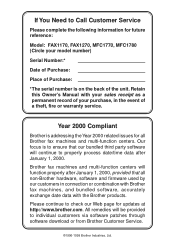
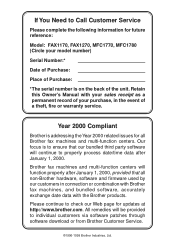
... issues for all non-Brother hardware, software and firmware used by our customers in the event of a theft, fire or warranty service.
Retain this Owner's Manual with the Brother products. Brother fax machines and multi-function centers will function properly after January 1, 2000. Please continue to check our Web page for updates at http://www.brother.com. Our focus is...
Owners Manual - Page 3


...-521-2846
From within Montreal: 1-514-685-6464 (voice)
i
Brother Numbers
Fax-Back System
Brother Customer Service has installed an easy-to-use the system to send faxes to any fax machine, not just the one from product specification sheets to Frequently Asked Questions (FAQs), on One Touch key 01 . Brother on the World Wide Web
You can 't resolve a difficulty...
Owners Manual - Page 6


... 1 About Fax Machines ...2 Fax Tones and Handshake 2 ECM (Error Correction Mode 3
FAX 1170 Control Panel Overview 4 FAX 1270 Control Panel Overview 5 MFC 1770/1780 Control Panel Overview 6
Caution ...7 Packing List ...8 Choosing a Location 9 Assembly ...9
Attach the document support 9 Attach recording paper support 10 Install the printing cartridge 10 Install recording paper 11 Connect...
Owners Manual - Page 9


... (For Canada Only 69
Important Safety Instructions 70
Compilation and Publication Notice 72
11Maintenance and Troubleshooting
Trademarks ...72
Fax-Back System ...73 Brother on the World Wide Web 73
Brother Bulletin Board 73
Error Messages ...74
If You Are Having Difficulty with Your Fax Machine 77
Printing or Receiving Faxes 77
Condensed Print and Horizontal Streaks;
Top...
Owners Manual - Page 11


... screen displays also help you to Brother's Automated Fax Response System as "fax machine".
To simplify the manual instrucions, all FAX and MFC models are listed in the Table of basic operational steps and functions. Press Help to read this document is properly installed. To get a response, be able to find information about a specific feature or function by taking...
Owners Manual - Page 26


... TAD answers all
circumstances with either pulse or tone dialing telephone service. Any cases of difficulty should initially be set to MANUAL. When you have Call Waiting, Ring Master, Voice Mail, an answering service, alarm system or any other custom feature on your fax machine. Custom Features on Your Phone Line
If you have an external...
Owners Manual - Page 27


... EXT. your fax machine and TAD will both try to MANUAL. Your fax machine cannot work properly if you subscribe to your telephone company's Distinctive Ring Service, have registered the distinctive ring pattern on the same phone line - 17 A S S E M B L Y A N D C O N N E C T I O N S
Do not connect a TAD elsewhere on your fax machine, use that number as a fax number and set jack.)
3 Set the...
Owners Manual - Page 28
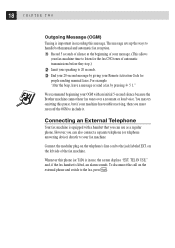
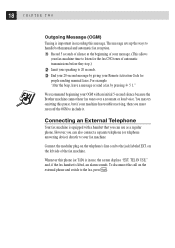
...because the Brother machine cannot hear fax tones over a resonant or loud voice. Connecting an External Telephone
Your fax machine is in recording this pause, but if your fax machine. To ...) directly to your machine has trouble receiving, then you can use , the screen displays "EXT. We recommend beginning your Remote Activation Code for
people sending manual faxes. Connect the modular ...
Owners Manual - Page 40
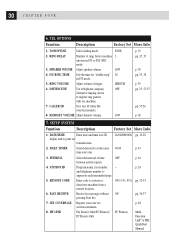
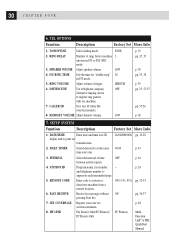
... with phone company
OFF
distinctive ringing service
to activate or deactivate machine from a remote location. SETUP SYSTEM
Function
Description
Factory Set More Info
1. INTERVAL 4. SET COVERPAGE 8. MF LINK
Select the interval of ringer. Enter code to register ring pattern
with fax machine.
7.
RING DELAY
Number of rings before machine 2 answers in F/T mode.
5.
LOW
p. 19 pp...
Owners Manual - Page 46


... ON, SEMI, or OFF. 3 Press Set when screen displays your fax machine, and answers every call only if you use an answering machine. If you send faxes from Extension Telephone
p. 52 and For F/T (Fax/Tel) Mode Only p. 52
Easy Receive
When you 've answered it prints the fax. Scan
MNL: MANUAL FAX: FAX ONLY F/T: FAX/TEL TAD: EXTERNAL ANSWERING SYSTEM
See...
Owners Manual - Page 47


... ring to exit. RING TIME:XX SEC 37 B A S I C F A X O P E R A T I O N
To select or change your new Answer Mode setting. FAX/TEL MANUAL
FAX ONLY TAD
2 Continue to determine how long the fax machine will ring the special double ring (F/T Ring Time).
However, you can answer the call on any extension phone on that
you have a voice call . See...
Owners Manual - Page 64


... TAD answer only the main number, the fax machine must call the Distinctive Ring number you're
assigning to the fax machine.
3 Press Function , 6 , 6 . 4 Press or to select the SET Mode. 5 Press Set . 6 Press Stop . You can register only one you reset this function.
Some ringing patterns cannot be in
MANUAL Mode. You will answer all numbers...
Owners Manual - Page 65
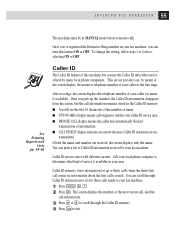
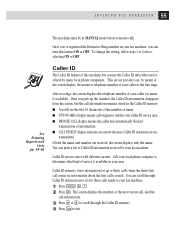
... the line rings. s You will see the first 16 characters of service is erased. If both the name and number are received, the screen displays only the name. You can print a list of information.
Call your fax machine.
1 Press Function , 6 , 7 . 2 Press Set . The screen displays the number of this feature ON or OFF.
See...
Owners Manual - Page 82


... Microsoft Corporation. Visioneer PaperPort is a registered trademark of Brother Industries, Ltd. All other errors relating to the publication. Trademarks The Brother logo is a registered trademark of their respective companies. The contents of this manual and the specifications of International Business Machines Corporation. Brother reserves the right to change without notice in...
Owners Manual - Page 83


.... If you can 't resolve a difficulty with your fax machine using the system, and an index of Fax-Back subjects. 73
11C H A P T E R E L E V E N Maintenance and Troubleshooting
Fax-Back System
Brother Customer Service has installed an easy-to-use the system to send faxes to any fax machine, not just the one from product specification sheets to Frequently Asked Questions (FAQs), on
One Touch...
Brother International PPF1270E Reviews
Do you have an experience with the Brother International PPF1270E that you would like to share?
Earn 750 points for your review!
We have not received any reviews for Brother International yet.
Earn 750 points for your review!
