Brother International PPF1270 Support and Manuals
Get Help and Manuals for this Brother International item
This item is in your list!

View All Support Options Below
Free Brother International PPF1270 manuals!
Problems with Brother International PPF1270?
Ask a Question
Free Brother International PPF1270 manuals!
Problems with Brother International PPF1270?
Ask a Question
Popular Brother International PPF1270 Manual Pages
Users Manual - English - Page 2
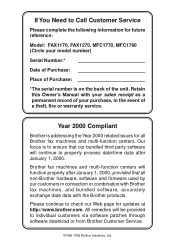
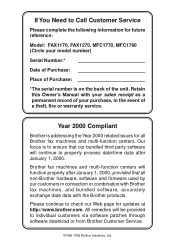
... or combination with Brother fax machines, and bundled software, accurately exchange date data with your sales receipt as a permanent record of your purchase, in the event of the unit. If You Need to Call Customer Service
Please complete the following information for updates at http://www.brother.com. Retain this Owner's Manual with the Brother products. Year...
Users Manual - English - Page 5
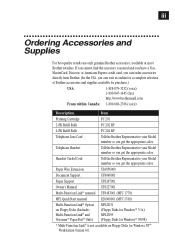
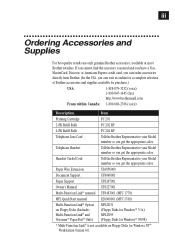
Telephone Handset
Tell the Brother Representative your Model number so you get the appropriate color. Paper Wire Extension
UL6856000
Document Support
UF8048001
Paper Support
UF8247001
Owner's Manual
UF8227001
Multi-Function Link® manual UF8483001 (MFC 1770)
MFL QuickStart manual
LE0060001 (MFC 1780)
Multi-Function Link® Option on Floppy Disks (Includes Multi-Function Link&#...
Users Manual - English - Page 9


...Retrieval Access Code 61
Using Remote Retrieval Access Code 62
Remote Commands ...62
Change Paging/Fax Forwarding Setting 62
...Instructions 70
Compilation and Publication Notice 72
11Maintenance and Troubleshooting
Trademarks ...72
Fax-Back System ...73 Brother on the World Wide Web 73
Brother Bulletin Board 73
Error Messages ...74
If You Are Having Difficulty with Your Fax Machine...
Users Manual - English - Page 11


... about a specific feature or function by taking a few minutes to set up your machine. 1
1C H A P T E R O N E Introduction
Using This Manual
Thank you for USA only)
After programming your Station ID, please fill out the TEST SHEET included with LCD screen prompts to your Station ID. To simplify the manual instrucions, all FAX and MFC models are listed...
Users Manual - English - Page 26
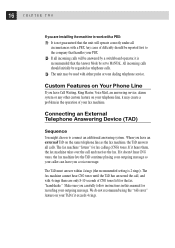
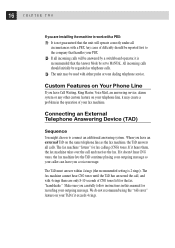
..., an answering service, alarm system or any other custom feature on the same telephone line as telephone calls.
3 The unit may create a problem in this manual for recording your caller can leave you are installing the machine to the company that the Answer Mode be used with a PBX.
When you carefully follow instructions in the operation...
Users Manual - English - Page 27
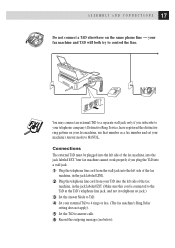
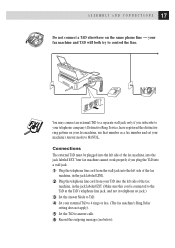
... at the TAD's telephone line jack, and not its telephone set your machine's Answer mode to MANUAL. Connections The external TAD must be plugged into the jack labeled EXT. Your fax machine cannot work properly if you subscribe to your telephone company's Distinctive Ring Service, have registered the distinctive ring pattern on the same phone...
Users Manual - English - Page 28
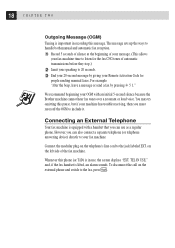
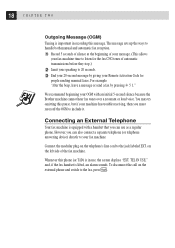
... is important in use as a regular phone. The message sets up the ways to listen for
people sending manual faxes. 18 C H A P T E R T W O
Outgoing Message (OGM) Timing is lifted, an alarm sounds. We recommend beginning your Remote Activation Code for the fax CNG tones of the fax machine. However, you can use , the screen displays "EXT...
Users Manual - English - Page 35
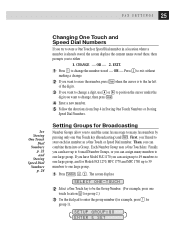
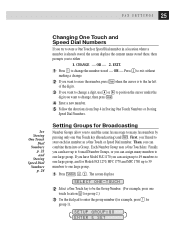
...Touch
Dial Numbers
p. 22 and Storing Speed Dial Numbers p. 24
Setting Groups for Broadcasting
Number Groups allow you to send the same fax message to enter the group number (for example, press 1 for Models FAX 1270, MFC 1770 and MFC 1780 up to 59 numbers to one ... to store a One Touch or Speed Dial number in Storing One Touch Numbers or Storing
Speed Dial Numbers. SETUP GROUP:GO ENTER & SET
Users Manual - English - Page 40
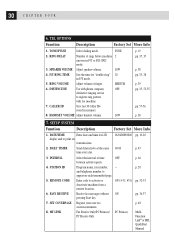
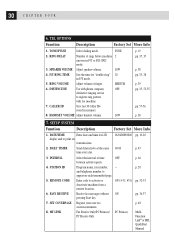
... 00:00
p. 45
time every day.
3. REMOTE CODE
6. Enter code to register ring pattern
with phone company
OFF
distinctive ringing service
to activate or deactivate machine from a remote location. HANDSET VOLUME Adjust handset volume. SETUP SYSTEM
Function
Description
Factory Set More Info
1. SET COVERPAGE 8.
SPEAKER VOLUME Adjust speaker volume.
DATE/TIME...
Users Manual - English - Page 67


... enter the fax
number you want to begin polling at the time you can set your fax machine to be polled. SET TIME=00:00 7 Enter the time (in 24-hour format) you are ... Touch or Speed Dial, or dial
manually).
10 Press Start . ENTER FAX NO. The screen prompts you to enter the time you to begin polling.
57 A D V A N C E D F A X O P E R A T I O N
Setup to Be Polled (Poll Waiting)
1...
Users Manual - English - Page 78
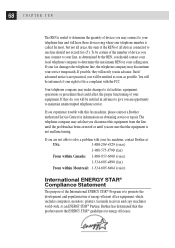
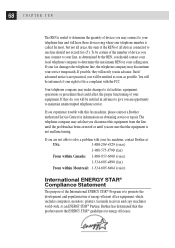
...trouble with your fax machine, contact Brother at
USA:
1-800-284-4329 (voice)
1-908-575-8790 (fax)
From within Canada: 1-800-853-6660 (voice)
1-514-685-4898 (fax)
From within Montreal: 1-514-685-6464 (voice)
International...connected to solve a problem with this fax machine, please contact a Brother Authorized Service Center for information on obtaining service or repair. But if advanced ...
Users Manual - English - Page 82


... of International Business Machines Corporation. Microsoft and MS-DOS are subject to the publication. Trademarks The Brother logo is a registered trademark of Brother Industries, Ltd. Visioneer PaperPort is a registered trademark of Visioneer, Inc. Multi-Function Link® is a registered trademark of Brother Industries, Ltd. The contents of this manual and the specifications...
Users Manual - English - Page 88
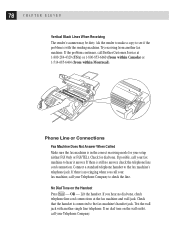
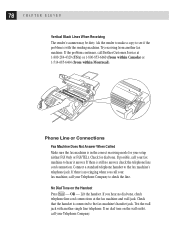
... is no ringing when you hear no dial tone on the Handset Press Hook - If the problem continues, call your setup (either FAX Only or FAX/TEL).
If you call your fax machine, call Brother Customer Service at the fax machine and wall jack. 78
CHAPTER ELEVEN
Vertical Black Lines When Receiving
The sender's scanner may...
Users Manual - English - Page 89


.... Send a manual fax by pressing Hook - Lifting the handset, and dialing the number. Wait to the Fax Machine
If you have answered the fax machine handset, press ...problem, the scanner area is #51).
When your fax machine answers, hang up the fax machine handset or answer from an extension phone and press your fax machine's Deactivation Code (default setting is dirty. Change TONE/PULSE setting...
Users Manual - English - Page 99


...NJ 08807-0911, USA Brother International Corporation (Canada) Ltd.
1 rue Hôtel de Ville, Dollard-des-Ormeaux, QC, CANADA H9B 3H6
Visit us on the World Wide Web http://www.brother.com
These machines are made for use ... of your warranty.
Using USA or CANADA models overseas is at your own risk and will void your fax machine may not be compatible with the power available in foreign countries....
Brother International PPF1270 Reviews
Do you have an experience with the Brother International PPF1270 that you would like to share?
Earn 750 points for your review!
We have not received any reviews for Brother International yet.
Earn 750 points for your review!
