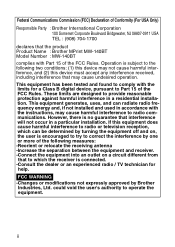Brother International MW-140BT - m-PRINT B/W Direct Thermal Printer Support and Manuals
Get Help and Manuals for this Brother International item

View All Support Options Below
Free Brother International MW-140BT manuals!
Problems with Brother International MW-140BT?
Ask a Question
Free Brother International MW-140BT manuals!
Problems with Brother International MW-140BT?
Ask a Question
Most Recent Brother International MW-140BT Questions
Print From An Iphone 5s
I need a small portable printer similar to a Brother MW-140BT which can print from an iphone 5s. Is ...
I need a small portable printer similar to a Brother MW-140BT which can print from an iphone 5s. Is ...
(Posted by jiskra47095 10 years ago)
Iphone Printing
is it possible to print a document eg a receipt from an i-phone
is it possible to print a document eg a receipt from an i-phone
(Posted by jiskra47095 10 years ago)
Will It Connect To An Ipad
this printer used to connect to my palm which has now died. Can I get it to connect to my Ipad?
this printer used to connect to my palm which has now died. Can I get it to connect to my Ipad?
(Posted by jaxegan 11 years ago)
How To Connect Connect Me-140bt To Ipad
(Posted by Rk2004 12 years ago)
Brother International MW-140BT Videos
Popular Brother International MW-140BT Manual Pages
Brother International MW-140BT Reviews
We have not received any reviews for Brother International yet.