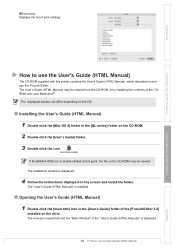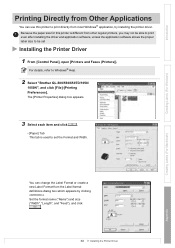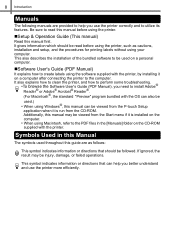Brother International QL 650TD - P-Touch B/W Direct Thermal Printer Support and Manuals
Get Help and Manuals for this Brother International item

View All Support Options Below
Free Brother International QL 650TD manuals!
Problems with Brother International QL 650TD?
Ask a Question
Free Brother International QL 650TD manuals!
Problems with Brother International QL 650TD?
Ask a Question
Most Recent Brother International QL 650TD Questions
Why Won't My Printer Print?
On power up, the green power LED flashes. We only use 62mm wide continuous label media, which is alr...
On power up, the green power LED flashes. We only use 62mm wide continuous label media, which is alr...
(Posted by solutions90744 1 year ago)
Cd Rom And Mac Book
my mac book does not have a compartment for a cd rom, so how do i set my printer to my mac book ?
my mac book does not have a compartment for a cd rom, so how do i set my printer to my mac book ?
(Posted by rickyandmal 8 years ago)
Brother International QL 650TD Videos
Popular Brother International QL 650TD Manual Pages
Brother International QL 650TD Reviews
We have not received any reviews for Brother International yet.