Brother International KE-436B Support and Manuals
Get Help and Manuals for this Brother International item
This item is in your list!

View All Support Options Below
Free Brother International KE-436B manuals!
Problems with Brother International KE-436B?
Ask a Question
Free Brother International KE-436B manuals!
Problems with Brother International KE-436B?
Ask a Question
Popular Brother International KE-436B Manual Pages
Programmer Instruction Manual - English - Page 1


PROGRAMMER
INSTRUCTION MANUAL
Please read this manual within easy reach for quick reference. Please keep this manual before using the machine. BAS-300F Series KE-436B, 436C
Programmer Instruction Manual - English - Page 2


Please follow the operational and safety instructions by the experts/instructors and use this "Programmer Instruction Manual" and the separate volume "Instruction Manual" carefully before using the machine.
These parts may cause personal injuries.
Programmer
1 Thank you very much for purchasing the Brother Industrial Sewing Machine. Please read this machine correctly. Operation of ...
Programmer Instruction Manual - English - Page 14
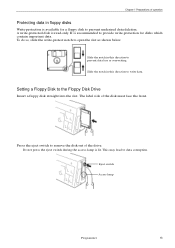
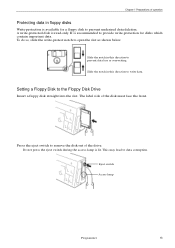
Setting a Floppy Disk to data corruption.
This may lead to the Floppy Disk Drive
Insert a floppy disk straight into the slot. The label side of the ...
Programmer Instruction Manual - English - Page 15


.... It is specially responsible for persons
who are used to create programs using icons.
Extended Option Output (BAS-300 Series) Describes on setting the extended option output.
Preference Describes the setting procedure of operation Describes the basic precautions. It is recommended for persons
who is recommended for program creation. Chapter 1 Preparations of...
Programmer Instruction Manual - English - Page 16
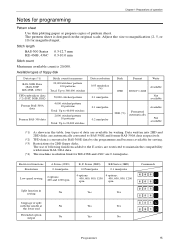
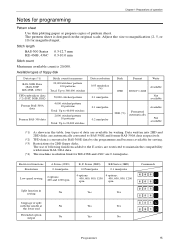
... plotting paper or prepare copies of floppy disk
Data type (*1) BAS-300E Data
(BAS-300F KE-436B, 436C) TFD embroidery data (*2) (DST, DSB, DSZ) Formar BAS-300A
data
Formar BAS-...is converted to BAS-300E data by the programmer and becomes available for sewing. (*3) Restrictions for KE-436B and 436C are automatically converted to magnification (2, 5, or 10) for writing. Adjust the size ...
Programmer Instruction Manual - English - Page 19
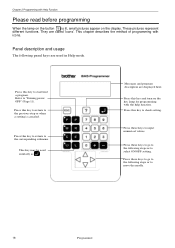
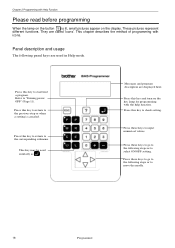
....
18
Programmer Press these keys to go to the following steps or to select ON/OFF setting.
These pictures represent different functions.
Press this key to return to check setting. Refer to the previous step or when a setting is lit, small pictures appear on the key lamp for programming with icons.
This chapter...
Programmer Instruction Manual - English - Page 22


Press after editing. Checking and setting (Refer to the needle position for editing.
Press and carry out setting.
Move to page 109.)
Select
and press .
Editing program (Refer to page 113.)
Select
and press .
Chapter 2 Programming with Help Function
Select an icon for setting. Programmer
21
Programmer Instruction Manual - English - Page 24


... of the sewing path Displaying the data image during editing Checking the program setting and setting attribute Editing the current data Moving a pattern in parallel by feeding Moving ...a pattern in parallel by sewing with the specified pitch Moving a pattern in parallel Moving a part of pattern in parallel ...
Programmer Instruction Manual - English - Page 106


... thread breakage, and restarts after output of the extended option.
Refer to "Checking the program setting and setting attribute" (page 109).
1. Move with Help Function
Inputting the trigger (BAS-300 Series)
* This function is not available to KE-436B, 436C. OFF: Sewing does not stop the machine or not.
Adjust the needle position before...
Programmer Instruction Manual - English - Page 197


... extended option output
The following describes steps to KE-436B, 436C. Chapter 4 Extended Option Output
* The extended option output is as follows:
Three items each for output conditions, enabling conditions and disabling conditions can be implemented according to various functions of sewing can be set. Function of extended option output
Required controls for...
Inner Clamping Device Instruction Manual - English - Page 1


KE-435B, 435C KE-436B, 436C
INSTRUCTION MANUAL
INNER CLAMPING DEVICE〈FOR PNEUMATIC〉
Please read this manual within easy reach for quick reference. Please keep this manual before using the machine.
Inner Clamping Device Instruction Manual - English - Page 3


...TO SEWING OPERATIONS .......16 Sewing area 1 1-2. Removing the presser foot 4
2. Piping 8 2-4. Setting the memory switch
(KE-435B, 435C 9 2-5. Setting the memory switch
(KE-436B, 436C 11 2-6. Setting the DIP switch
(KE-436B, 436C 12
3. Adjustment of air pressure 13 3-2. INSTALLATION 5
2-1. Pneumatic system 7 2-3. How to make the work clamp
plate lifting speed...
Inner Clamping Device Instruction Manual - English - Page 14


... back on the power switch. 2. Make the following settings if necessary.
11
KE-435C,436C Setting the memory switch (KE-436B, 436C)
After changing the memory switch settings, press the power switch to normal. 6. While pressing the TEST switch (1), press the STEP BACK switch (2) to switch to setting mode. 3.
display (4). 4. 2 2. INSTALLATION
2-5 KE-436B、436C) 2-5.
Inner Clamping Device Instruction Manual - English - Page 15
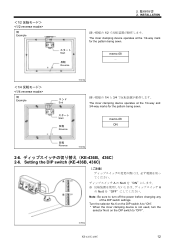
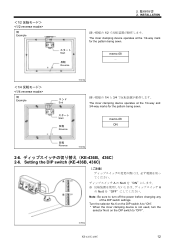
... settings. memo-08 ON
反転
Reverse
0026Q
2-6 KE-436B、...;436C) 2-6. memo-08 -
<1/4 1/4 reverse mode>
例 Example
0025Q
エンド
End
スタート
Start
反転
Reverse
1/4 と 3/4 The inner clamping device operates at the 1/2-way mark for the pattern being sewn. INSTALLATION...
Inner Clamping Device Instruction Manual - English - Page 17


...; 3. Verify that the work clamp crank (6) does not hit the work clamp switch (5). Press the TEST switch (3) again to the left extreme.
3-3-1. 確認(KE-436B、436C) 3-3-1. Press the MENU switch (1) until the B.T. Adjustment of the work clamp crank horizontal position
1 2 3 4
Loosen the nut (3) and push in or pull...
Brother International KE-436B Reviews
Do you have an experience with the Brother International KE-436B that you would like to share?
Earn 750 points for your review!
We have not received any reviews for Brother International yet.
Earn 750 points for your review!
