Brother International CS5055 Support and Manuals
Get Help and Manuals for this Brother International item
This item is in your list!

View All Support Options Below
Free Brother International CS5055 manuals!
Problems with Brother International CS5055?
Ask a Question
Free Brother International CS5055 manuals!
Problems with Brother International CS5055?
Ask a Question
Popular Brother International CS5055 Manual Pages
Operation Manual - Page 1
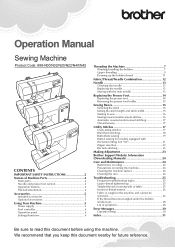
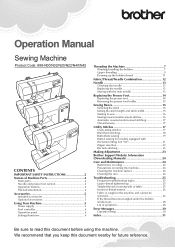
... 6 Settings/Functions 6
Threading the Machine 7 Winding/Installing the bobbin 7 Upper threading 9 Drawing up the bobbin thread 11
Fabric/Thread/Needle Combination 12 Needle 13
Checking the needle 13 Replacing the needle 13 Sewing with the button fitting foot "M 21 Zipper insertion 22 Bar tack stitching 23
Making Adjustment 23 Brother Support Website Information (Downloading Manuals...
Operation Manual - Page 4
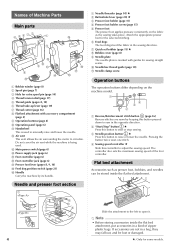
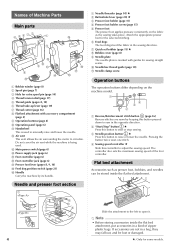
... dial (page 17) 5 Thread guide (pages 8, 10) 6 Thread take-up lever (page 10) 7 Thread cutter (page 16) 8 Flat bed attachment with guides for some models. The controller also sets the maximum sewing speed of the foot controller. Slide the attachment to the left to circulate. Do not cover the air vent while the machine is used . If accessories are...
Operation Manual - Page 8
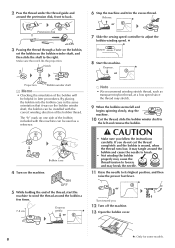
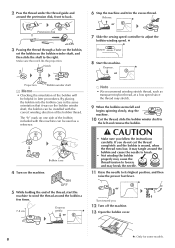
... the bobbin seems full and
begins spinning slowly, stop the machine.
10 Cut the thread, slide the bobbin winder shaft to its highest position, and then
raise the presser foot lever.
★
or
Turn toward you follow the instructions carefully. 2 Pass the thread under the thread guide and
around the bobbin a few times.
7-8 cm
Depress
gently...
Operation Manual - Page 10
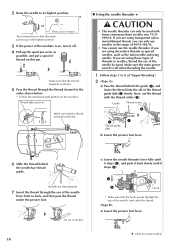
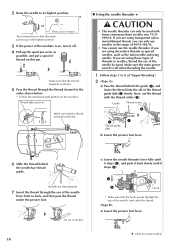
... thread guide disk (2) firmly. 2 Raise the needle to 6 of "Upper threading".
2
a) Pass the thread behind
the needle bar thread guide. n Using the needle threader ★
CAUTION
• The needle threader can only use the needle threader if you are using transparent nylon monofilament thread, you can only be used with the thread cutter (3). Next, cut the thread with home sewing machine...
Operation Manual - Page 12


... sewing heavyweight fabrics, use a ball point needle (gold colored) 90/14. As the numbers increase, the thread gets finer.
• The machine needle and thread that should be skipped stitches.
★: Only for some models.
12 For safety and best results, we recommend replacing the needle regularly.
Polyester thread, Cotton thread,
Silk thread
50
Ball point needle Setting appropriate...
Operation Manual - Page 13
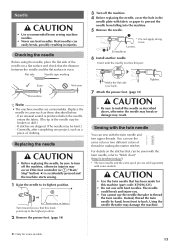
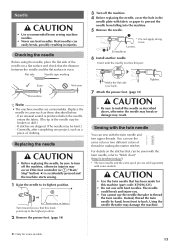
... replacing the needle, be broken or dull.) -
Instead, thread the twin needle by hand, from falling into the machine.
5 Remove the needle.
1 * Do not apply strong force.
Insert until the needle touches this machine (part code: X59296-121).
• Do not sew with fabric or paper to prevent the needle from front to "Stitch chart" (http://s.brother/cmkag...
Operation Manual - Page 17
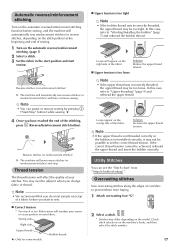
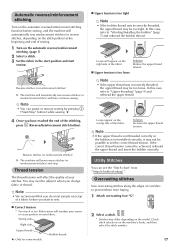
...start
sewing.
In this case, refer to "Winding/Installing the bobbin" (page 7) and rethread the bobbin thread.
098 098
54 3
76
21
Loops will appear on the model.
...before sewing, and the machine will weaken your stitches.
You may need to set the correct thread tension.
n Correct tension * Too much or too little tension will automatically sew reinforcement...
Operation Manual - Page 25
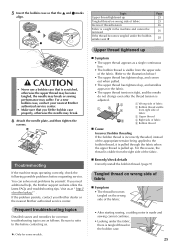
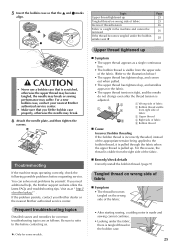
... the fabric when the upper thread is pulled up. Frequent troubleshooting topics
Detailed causes and remedies for some models.
5 Insert the bobbin case so that you need additional help, the Brother support website offers the latest FAQs and troubleshooting tips. Troubleshooting
If the machine stops operating correctly, check the following possible problems before contacting us at " http...
Operation Manual - Page 28
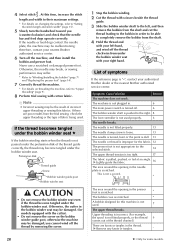
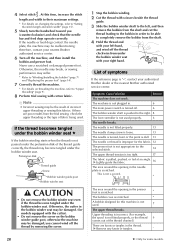
..., the needle may break, or sewing performance may suffer. * Refer to "Winding/Installing the bobbin" (page 7)
and "Replacing the presser foot" (page 14).
7 Correctly thread the machine.
* For details on threading the machine, refer to the right. 8
The foot controller is not passed under the pretension disk of the thread guide correctly, the thread may be able to be the...
Operation Manual - Page 30
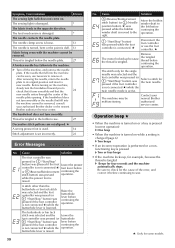
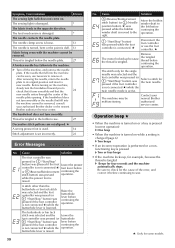
... lowered. Contact your authorized Brother dealer or the nearest
Brother authorized service center.
If the needle that fell into the machine
can be removed.
The sewing light is damaged.
*
...the bobbin winder shaft is set incorrectly.
23
Error Messages
No. Symptom, Cause/solution
Reference
The sewing light bulb does not come on the machine,
slowly turn the handwheel toward...
Sewing Guide - Page 3


... that are the same as fabric thickness, stabilizer material, etc., also have an effect on the stitch, so you should always sew a few trial stitches before beginning your project. USEFUL SEWING TIPS
3 While checking the sewing results, adjust the thread tension as well as the stitch length and width according to use a stabilizer material.
Sewing Guide - Page 31


...needle or bobbin case, the machine may differ depending on the fabric, do not apply glue to the wrong side of sewing, pull the upper thread to areas that the needle ...machine with the machine. When sewing around the edge of the appliqué, making sure that will be damaged. If glue adheres to change the sewing direction.
* Stitches may be sewn with the needle in place on the model...
Sewing Guide - Page 34
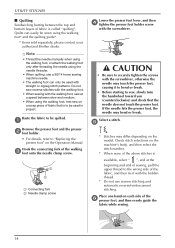
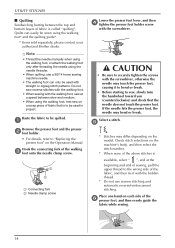
... it with the bobbin thread.
* Do not use a 90/14 home sewing machine needle.
• The walking foot can easily be quilted. e
* Stitches may differ depending on each side of the f presser foot, and then evenly guide the
fabric while sewing.
34 Baste the fabric to "Replacing the presser foot" on the Operation Manual.
UTILITY STITCHES
■...
Sewing Guide - Page 36


...* is not slanted.
36 UTILITY STITCHES
■ Free motion quilting We recommend attaching the foot controller and sewing at a consistent speed. (For models equipped with the sewing speed controller on the machine) You can adjust the sewing speed with an uneven thickness. * Items sold separately, please contact your
authorized Brother dealer.
Quilting foot
Select a stitch.
Stitch Chart - Page 4


...the bobbin thread.
Use a needle between 90/14 and 100/16. Sew with a tight thread tension so that
0.0 (0) 0.0 - 7.0 (0 - 1/4)
2.5 (3/32) 1.0 - 4.0 (1/16 - 3/16)
the bobbin thread is visible from the
right side of the fabric.
Manual
38
-...)
4
Stitch
Presser foot
Stitch name/Applications
Stitch width (mm (inch))
Auto. 60 stitches model
50 stitches model
40 stitches model
No.
Brother International CS5055 Reviews
Do you have an experience with the Brother International CS5055 that you would like to share?
Earn 750 points for your review!
We have not received any reviews for Brother International yet.
Earn 750 points for your review!
