Brother International BAS-300 Series Support and Manuals
Get Help and Manuals for this Brother International item
This item is in your list!

View All Support Options Below
Free Brother International BAS-300 Series manuals!
Problems with Brother International BAS-300 Series?
Ask a Question
Free Brother International BAS-300 Series manuals!
Problems with Brother International BAS-300 Series?
Ask a Question
Popular Brother International BAS-300 Series Manual Pages
Programmer Instruction Manual - English - Page 1


BAS-300 Series Programmable electronic pattern sewer with cylinder bed BAS-304 • 311 BAS-326 • 340
APPLICATION EXAMPLES
...
Programmer Instruction Manual - English - Page 3


...Machine
24
Sewing Preparation
24
Example of Contents
Basic Specifications Table for the BAS-300 Series
1. Snap and Hook Sewing
7
BAS-304 and 311
7
BAS-326
10
4. Flap Seaming
12
Making the ...Button Sewing
20
Features
20
Sewing Patterns
20
Sewing Preparation
20
Replacement Parts
20
8. Label Sewing
1
Inner clamping device (Option)
1
Presser Plate Blank, Presser Plate Holder...
Programmer Instruction Manual - English - Page 4


12.Bag Handle Sewing
25
13.Shoulder Bag Strap Sewing
25
14.Sports Shoes Parts Sewing
26
15.Belt Decoration Sewing
26
16.Briefcase Handle Sewing
27
Optional Parts
28
Optional Parts Table
31
BAS-304
31
BAS-311
31
BAS-326
37
BAS-340
41
BAS-300 Series Programming Functions Table
47
Programmer Instruction Manual - English - Page 5


...Specifications Table for when safety circuit detects occurrence of stitches
BAS-304
(X) (Y) 50 x 50
BAS-311
BAS-326
BAS-340
(X) (Y)
(X) (Y)
(X) (Y)
100 x 60
- IT Y) I. Ift---(X)- '4
Sewing speed (max. number of a problem
Power supply Specifications... 0.1
Testing equipment
Built-in automatic stopping mechanism for the BAS-300 Series
Specifications
Model
Sewing range (mm)
-
Programmer Instruction Manual - English - Page 7


... inner clamp device is available as an option for each model as follows:
Inner clamping device (Option)
BAS-320 and BAS-325 types
BAS-310, BAS-311 and BAS-326 types
0
0 00
BAS-340 type
cam:
X For BAS-310 For BAS-311 For BAS-320 For BAS-325 For BAS-326 For BAS-340
512651-001 512651-101 505650-001 509569-001 515522...
Programmer Instruction Manual - English - Page 11
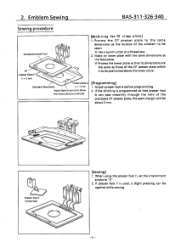
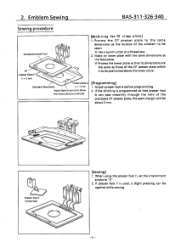
...[Sewing]
1. X Use a punch cutter or a thread saw. 2. Attach presser foot A before programming. 2. When using the presser foot F, set the intermittent stroke to protrude.
[Programming]
1. presser plate C
t = 2 mm
Lower plate A
Standard feed plate
t = 1 mm
Apply ...lower plate.
Emblem Sewing
BAS-311.326340
Sewing procedure
Standard presser foot
0
or
0 0
0 0
0 0
0
0
[Machining ...
Programmer Instruction Manual - English - Page 19


...When sewing, press the cassette plate from the top with the standard work clamp
e
e
1) Set a stitch diagram such as the ones shown at "0", and keep pressing the cassette plate during ...Standard work clamp.
2) When using the presser foot F, set the intermittent presser stroke at left between the cassette plates U and D. NOTE: For the BAS-325, the trace function can be easier if the line...
Programmer Instruction Manual - English - Page 22


... and sewn freely. 6. After the E key is advisable to use the enlargement function to set the program for 10 times enlargement. 3. Save the program on the floppy
disk. Press the... disk. 7.
Although the stitch pattern was enlarged, the program will be written in "111El". 6. Bar Tacking
BAS-304.311.326
)i WAYMY1 0
o o
Number of stitches: 42 Stitch size: 7 -16 x1 -2
Number...
Programmer Instruction Manual - English - Page 23
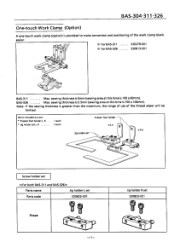
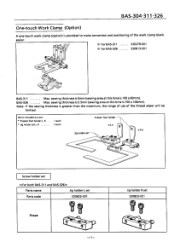
...: * Presser foot holder L, R * Jig holder set L, R
1 each 2 each
Presser foot holder
Jig holder set
0 0
0 0
Screw holder set
Parts name
Jig holder L set 520823-001
I eh Mi l V
t
0
t Jig holder R set
Parts code
S20822-001
lug „
=
IIIIII
Shape
el
01>
-17-
Note: If the sewing thickness is 150 x 100mm). BAS-304.311.326
One-touch Work Clamp (Option)
A one...
Programmer Instruction Manual - English - Page 26


Replacement Parts
0 0
0
C.. 0
1. PROM for button sewing (304)
PROM for button sewing (311) 9. Washer 4.76 14. Before ...special-purpose PROM are attached to replace the feed cam. 2. Stitching can be achieved.
3. Up to ten sewing patterns can be used as shown in the below figure can be quickly changed, requiring no trouble to the BAS-304 or BAS-311, they can be stored...
Programmer Instruction Manual - English - Page 33


16. Briefcase Handle Sewing
Work clamp and sewing pattern
BAS-340
• Sewing speed: 1,500spm • Thread:
Tetron upper thread #20 lower thread #30 • Needle: DP x 5 #8 - #21 • Material: Cushion • Clamp method: Cassette type • Presser foot: A-F • Cycle time: 14 sec. • Daily production output: 2,058 pieces (514 sets)
-27-
Programmer Instruction Manual - English - Page 53


Function
Instruction code keys
BAS-304 BAS-311 BAS-326 BAS-340
Quit
111 E
O O O O
Clear data Low speed conversion Trace Repeat
222 R
666 p
555 E 333 E
O O O...902 N o o o o
For instructions on operating the programming machine, refer to the operating instructions for each machine.
-47- BAS-300 series programming functions table
• This is 3mm: 030M When not set: 2mm
0 310 El
O
O
...
Programmer Instruction Manual - English - Page 56


BROTHER INDUSTRIES, LTD. NAGOYA, JAPAN
BAS-304.311 BAS-326.340 1992. 12. Hai
Printed in Japan
Programmer Instruction Manual - English - Page 6


... is automatically regulated according to move . At this machine is shown in establishing the initial stitch position, performing a backstitch operation, or setting the sewing direction.
(2) Turn the power switch Q on.
/1
(3) Manually rotate the pulley to the stitch length. Stitch length 0.2 - 3.0 mm 3.2 - 4.4 mm 4.6 - 6.2 mm 6.4 - 8.0 mm
Sewing speed 1,000 - 2,000 spm
750 - 1,500 spm...
Programmer Instruction Manual - English - Page 32


When the initial stitch is
turned manually.
(11) Turn the pulley manually to raise the needle to the highest position.
(12) Press the E key. Then, press the...the tip of the needle
to point B. (At this position when the pulley is the beginning of the sewing operation.
(1) Set the power source switch to the ON position.
\
/
(2) Press the key. The work clamp will illuminate. (3) Insert the...
Brother International BAS-300 Series Reviews
Do you have an experience with the Brother International BAS-300 Series that you would like to share?
Earn 750 points for your review!
We have not received any reviews for Brother International yet.
Earn 750 points for your review!
