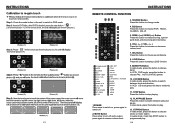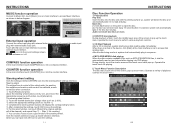Boss Audio BV9969NV Support and Manuals
Get Help and Manuals for this Boss Audio item

View All Support Options Below
Free Boss Audio BV9969NV manuals!
Problems with Boss Audio BV9969NV?
Ask a Question
Free Boss Audio BV9969NV manuals!
Problems with Boss Audio BV9969NV?
Ask a Question
Most Recent Boss Audio BV9969NV Questions
My System Worked Fine Then All Of A Sudden I Start The Truck And There's No Audi
Np audio from any source type. Volume up but nothing coming from any speakers. This happened from wa...
Np audio from any source type. Volume up but nothing coming from any speakers. This happened from wa...
(Posted by angie023 10 years ago)
I Would Like To Ask Something About Boss Bv9969nv 7' Touch Screen Dvd Car Player
(Posted by drpilios 10 years ago)
Voice Support In Gps Function
Does this unit provide the voice support of GPS function?
Does this unit provide the voice support of GPS function?
(Posted by vinetskiy 10 years ago)
Bv9969nv Wallpaper
How do i add my own custom wallpaper. What format does it hve to be in? Does it hvae to be a spesifi...
How do i add my own custom wallpaper. What format does it hve to be in? Does it hvae to be a spesifi...
(Posted by williambcmt 10 years ago)
Boss Audio BV9969NV Videos
Popular Boss Audio BV9969NV Manual Pages
Boss Audio BV9969NV Reviews
We have not received any reviews for Boss Audio yet.