Boss Audio BV7943 Support and Manuals
Get Help and Manuals for this Boss Audio item
This item is in your list!

View All Support Options Below
Free Boss Audio BV7943 manuals!
Problems with Boss Audio BV7943?
Ask a Question
Free Boss Audio BV7943 manuals!
Problems with Boss Audio BV7943?
Ask a Question
Popular Boss Audio BV7943 Manual Pages
User Manual - Page 4


...replace a fuse with insulating tape. Route and secure all wiring so it 's initial status. This will cause heat to the vehicle's body. Do not block any vents or heater panels, Blocking them where they lie against metal parts...electrical tape. . After completing the installation and before re-connecting the battery ...hot, such as a ball-point pen to set to unit to flash.
3 Since a unique...
User Manual - Page 6
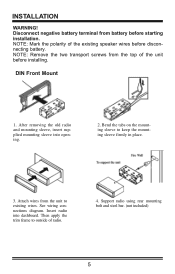
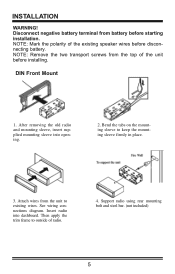
... on the mounting sleeve to outside of radio.
4. Support radio using rear mounting bolt and steel bar. (not included)
5 NOTE: Mark the polarity of the unit before installing. NOTE: Remove the two transport screws from the top of the existing speaker wires before starting installation. Then apply the trim frame to keep the...
User Manual - Page 11
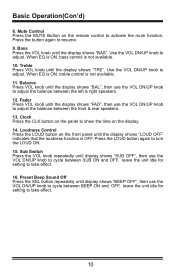
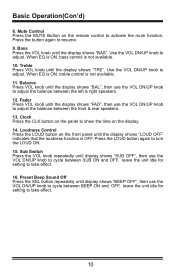
... shows "BEEP OFF", then use the VOL DN/UP knob to cycle between BEEP ON and OFF, leave the unit idle for setting to turn the LOUD ON. 15. Loudness Control Press the LOUD button on the display. 14. When EQ is ON, treble ... MUTE Button on the panel to adjust the balance between SUB ON and OFF, leave the unit idle for setting to adjust the balance between the left & right speakers. 12.
User Manual - Page 12
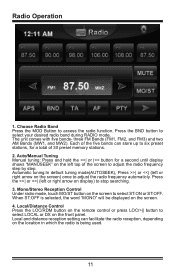
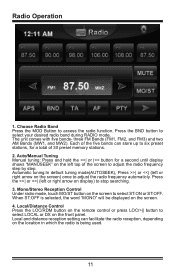
... preset stations, for a total of 30 preset memory stations. 2. three FM Bands (FM1, FM2, and FM3) and two AM Bands (MW1, and MW2). Auto/Manual Tuning Manual tuning: Press and hold the >>| or |>| or | or Each of the five bands can store up to access the radio function. The unit comes with...
User Manual - Page 13
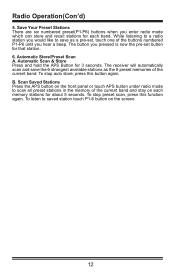
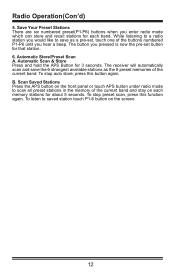
...preset memories of the buttons numbered P1-P6 until you hear a beep. To listen to save the 6 strongest available stations as a pre-set button for 3 seconds. B. Automatic Scan & Store Press and hold the APS Button for that station. 6. While listening to a radio ... Stations There are six numbered preset(P1-P6) buttons when you pressed is now the pre-set , touch one of the current band.
User Manual - Page 14


... word "LOAD" will play the audio files. If the disc is not removed from the slot within 5 seconds, it is pressed. You can choose the setting. C.
User Manual - Page 15


...or SEEK ||| button on and PBC off , leave it for details. 7. You can also use the setup menu to call the setup menu. 6. The sub-title languages available differ from Disc to confirm. For DVD, activate OSD for ...first title track of the DVD will turn the OSD off mode. 4. You can also use the setup menu to Disc. DVD/VCD/CD/MP3/WMA Operation(Con'd)
2. Title / PBC Playing Press the TITLE...
User Manual - Page 16
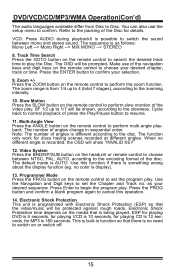
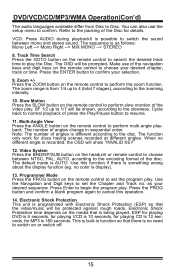
... The function only work for details. Electronic Shock Protection time depends on the remote control to set the Chapter and Track no need to begin the program play . The sequence is different according...disc. Use this operation. 14. no different angle is from Disc to confirm. Make use the setup menu to Disc. Zoom +/Press the ZOOM button on the media that the video/music will ...
User Manual - Page 17


... discs recorded in the PAN & SCAN style. (If connected to widescreen TV, the left , down, up buttoms orderly, then the setup menu for you are connected to set up the new password. SYSTEM SETUP a. This player can play is completedly stop. Select PAL format when you TV System. Choose the screen saver on the...
User Manual - Page 18
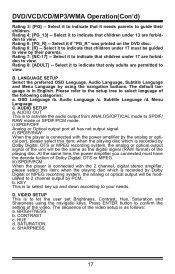
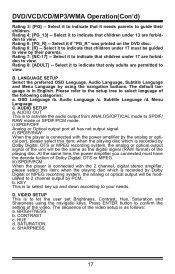
... Optical output port all has not output signal. Select it to confirm the setting of the following catagories: a. Select it to indicate that children under 13 ... playing disc which is to select key up and down according to guide their parents. D. DVD/VCD/CD/MP3/WMA Operation(Con'd)
Rating 3: [PG] -- AUDIO SETUP a. Rating 7: [NC-17] -- Select it needs parents to ...
User Manual - Page 19


..., Bass, Treble, Balance, Fader, Equalizer, D-Bass, Loud, Super Bass (MBP), Beep on/off by touching the arrows. 7. button to decrease the volume.
18 Clock Mode Set the time mode "12" or "24" by touching the arrow up or down arrow. 5. VOLUME Press the VOL+ and VOL- The clock will be displayed...
User Manual - Page 20
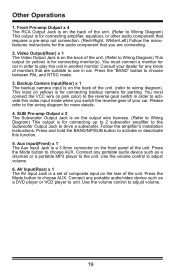
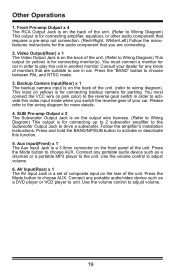
...VCC wire (in pink color) to the reverse gear switch in car. AV Input(Rear) x 1 The AV Input Jack is a set of composite input on the rear of the unit. (Refer to use in order to activate this video input mode when you are suitable ... in order to Wiring Diagram) This output is for connecting backup camera for connecting monitor(s). Follow the amplifier's installation instructions.
User Manual - Page 21


... a new one.
If the same problem occurs, this unit. Replacing the Fuse Make sure the amperage matches the specified value when replacing the fuse(s). Use a clean, dry cloth to clean this might indicate a malfunction within the unit. If the fuse is bad, check the power connection and replace the fuse with a higher amperage rating...
User Manual - Page 22
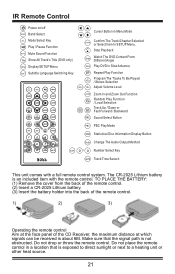
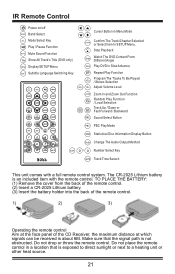
... Control
Power on/off BAND Band Select SRC Mode Select Key
Play / Pause Function MUTE Mute Sound Function Title Show All Track's Title (DVD only) Setup Display SETUP Menu Sub-T Subtitle Language Switching Key
Cursor Button in Menu Mode
Confirm The Track/Chapter Selected ENTER or Select Item In...
User Manual - Page 23
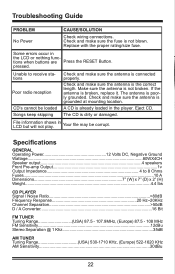
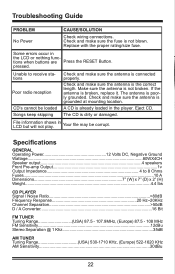
Troubleshooting Guide
PROBLEM No Power
CAUSE/SOLUTION Check wiring connections.
The antenna is not broken.
Your file may be loaded Songs keep skipping
Check and make sure the antenna is grounded at mounting location.
Make sure the antenna is poorly grounded. Eject CD. Some errors occur in LCD but will not play. If the antenna...
Boss Audio BV7943 Reviews
Do you have an experience with the Boss Audio BV7943 that you would like to share?
Earn 750 points for your review!
We have not received any reviews for Boss Audio yet.
Earn 750 points for your review!
