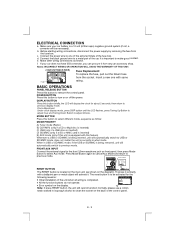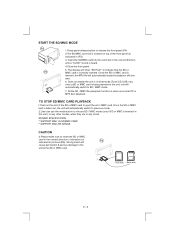Boss Audio 822UA Support and Manuals
Get Help and Manuals for this Boss Audio item

View All Support Options Below
Free Boss Audio 822UA manuals!
Problems with Boss Audio 822UA?
Ask a Question
Free Boss Audio 822UA manuals!
Problems with Boss Audio 822UA?
Ask a Question
Most Recent Boss Audio 822UA Questions
How To Hookup To My Boss Car Stereo
how do i connect my iphone or android to my boss 822ua
how do i connect my iphone or android to my boss 822ua
(Posted by linaudetmc79 7 years ago)
Have Boss 822us Just Not Working.
it just stop working, has power light on but not turning on. Took face plate off and reset button an...
it just stop working, has power light on but not turning on. Took face plate off and reset button an...
(Posted by Anonymous-152944 8 years ago)
Setting The Clock
(Posted by Anonymous-124183 10 years ago)
Popular Boss Audio 822UA Manual Pages
Boss Audio 822UA Reviews
We have not received any reviews for Boss Audio yet.