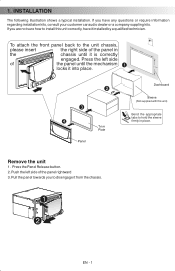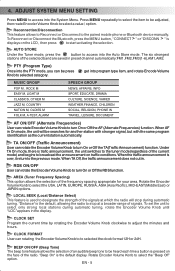Boss Audio 870DBI Support and Manuals
Get Help and Manuals for this Boss Audio item

View All Support Options Below
Free Boss Audio 870DBI manuals!
Problems with Boss Audio 870DBI?
Ask a Question
Free Boss Audio 870DBI manuals!
Problems with Boss Audio 870DBI?
Ask a Question
Most Recent Boss Audio 870DBI Questions
Wiring Colors
I'm having trouble hooking my radio up. The wire colors r different and I'm nt sure which wires go t...
I'm having trouble hooking my radio up. The wire colors r different and I'm nt sure which wires go t...
(Posted by crazyangle420 2 years ago)
Eq Graph Bar Or Meter
how do I turn my eq on so that the graph meter work
how do I turn my eq on so that the graph meter work
(Posted by Keithlrob1 6 years ago)
Power But Won't Turn On
just had the boss audio double din 870dbi Bluetooth radio installed and everything was working fine ...
just had the boss audio double din 870dbi Bluetooth radio installed and everything was working fine ...
(Posted by rmillz0623 6 years ago)
Antenna Blue Wire
Having trouble with continueos power to antenna. Antenna randomally runs up and down when radio is o...
Having trouble with continueos power to antenna. Antenna randomally runs up and down when radio is o...
(Posted by rkeegan4 8 years ago)
Boss 870dbi Wont Turn On
hi i just.bought a new boss 870dbi stereo and i got the wiring harness with the chime box for my 04 ...
hi i just.bought a new boss 870dbi stereo and i got the wiring harness with the chime box for my 04 ...
(Posted by ryankastenmk 9 years ago)
Popular Boss Audio 870DBI Manual Pages
Boss Audio 870DBI Reviews
We have not received any reviews for Boss Audio yet.