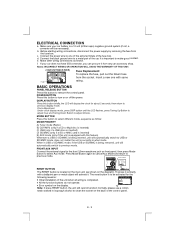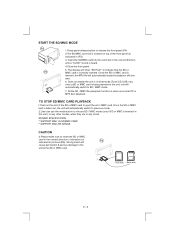Boss Audio 822UA Support Question
Find answers below for this question about Boss Audio 822UA.Need a Boss Audio 822UA manual? We have 3 online manuals for this item!
Question posted by Anonymous-152944 on July 20th, 2015
Have Boss 822us Just Not Working.
it just stop working, has power light on but not turning on. Took face plate off and reset button and put it back on nothing...please help.
Current Answers
Related Boss Audio 822UA Manual Pages
Similar Questions
My Speaker Just Stop Working The Remote Lite Want Come On
(Posted by Bigcotton80 2 years ago)
Have Boss 625uab Stereo Works Good Till I Turn Ignition Off When I Start Vehicle
have a 625uab stereo works good till I turn ignition off ignition then when car restarted stereo doe...
have a 625uab stereo works good till I turn ignition off ignition then when car restarted stereo doe...
(Posted by jbecker088 6 years ago)
How To Hookup To My Boss Car Stereo
how do i connect my iphone or android to my boss 822ua
how do i connect my iphone or android to my boss 822ua
(Posted by linaudetmc79 7 years ago)
I Have Power To My Boss 648ua, The Lil Red Light Is On Next To Reset Button. I A
attach face ,and it doesn't turn on?
attach face ,and it doesn't turn on?
(Posted by gdomers1 7 years ago)