Bose SoundTouch30 Wi-Fi Support and Manuals
Get Help and Manuals for this Bose item
This item is in your list!

View All Support Options Below
Free Bose SoundTouch30 Wi-Fi manuals!
Problems with Bose SoundTouch30 Wi-Fi?
Ask a Question
Free Bose SoundTouch30 Wi-Fi manuals!
Problems with Bose SoundTouch30 Wi-Fi?
Ask a Question
Popular Bose SoundTouch30 Wi-Fi Manual Pages
Owner's guide - Page 4


... serial and model number can be reproduced, modified, distributed, or otherwise used for this part is above the limit requirement in SJ/T 11363-2006.
Android is a registered trademark of Microsoft Corporation in the United States and other countries. Windows is a trademark of Google, Inc. A home Wi-Fi network and Internet access are trademarks of Bose Corporation in...
Owner's guide - Page 5


Contents
Introducing SoundTouch™ from Bose®
Key Benefits 7
Introduction
About your SoundTouch™ 30/20 system 8 System features 8
Setting up the System
Unpacking the system 9 Adding the system to your Wi-Fi® network 10
Installing the SoundTouch™ app 10 Connecting the system to your home Wi-Fi® network 11
Using the System
Powering on the system 12 Getting ...
Owner's guide - Page 6


...19
Advanced Features
Advanced button controls 20 Updating system software 20 Disabling Wi-Fi® capability 21 Re-enabling Wi-Fi capability 21 Performing a factory reset 21 Alternate setup method 22
Care and Maintenance
Adding a Wi-Fi® network 23 Troubleshooting 23 Cleaning...24 Replacing the remote control battery 24 Customer service 25 Limited warranty information 25 Technical...
Owner's guide - Page 7


Introducing SoundTouch™ from Bose®
With SoundTouch™, you want. If you have Wi-Fi® at home, you're ready to Internet radio, music services and your music library. • Stream your favorite music easily with personalized presets. • Works with your existing home Wi-Fi network. • Free SoundTouch™ app for your music library. Key Benefits
• Enjoy ...
Owner's guide - Page 8


...your home Wi-Fi network.
See "Adding the system to your music with just one touch • 1.6-in. English Use the free SoundTouch™ app to set up ...Wi-Fi® network" on the back of the system (SETUP A and SETUP B) are not designed to your home network • USB connectors for network setup* • Free SoundTouch™ app for setup only. The connectors are for system setup...
Owner's guide - Page 9


... Bose customer service. Note: Do not connect any cables to the contact list in the carton. Note: If part of the system is damaged, do not use it.
Setting up the System
Unpacking the system
Carefully unpack the carton and confirm that the following parts are included. Remote control
USB cable (setup only)
SoundTouch™ Wi-Fi® music...
Owner's guide - Page 10


... your Wi-Fi® network
Before you can use the computer where your music library is stored. Note: If you have already set up the System
Adding the system to add another system. http://www.Bose.com/soundtouch_app
2.
Installing the SoundTouch™ app
1. Download and install the SoundTouch™ app onto your home network. The app guides you follow the instructions on your network...
Owner's guide - Page 11
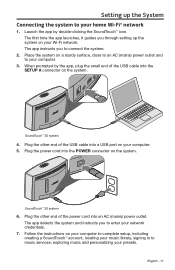
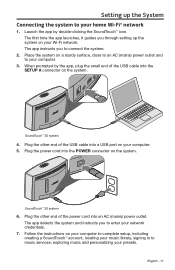
....
7. Plug the other end of the USB cable into a USB port on your computer. 5. Setting up the system on your Wi-Fi network. The app instructs you to music services, exploring music and personalizing your home Wi-Fi® network
1. SoundTouch™ 30 system
4. Plug the power cord into an AC (mains) power outlet.
Plug the other end of the power cord into...
Owner's guide - Page 14


... the System
Wi-Fi® Indicator
The Wi-Fi indicator on and connected to Wi-Fi network
Blinking amber
Disconnected from Wi-Fi network
Solid amber
System is currently playing • Press a preset to play or pause audio
• Mute/Unmute: Press to mute or unmute a device connected to power the system, set a preset to what is in alternate setup mode (see...
Owner's guide - Page 16


On the computer where you can control the system from another computer
Once you set up the SoundTouch™ system on the same network. 1. You are ready to : http://www.Bose.com/soundtouch_app 2. English The sign-in to your home Wi-Fi® network, you want to control the system, open a browser and
go to sign in screen...
Owner's guide - Page 19


... on your audio device to the AUX IN connector on the same Wi-Fi network.
1. The AUX IN connector accepts a 3.5 mm stereo cable plug (not supplied). 1.
SoundTouch™ 30 system
2. Listening to other Sources
Playing music from other sources
Using the SoundTouch™ system, you can connect the audio output of a smartphone, tablet, computer or other type...
Owner's guide - Page 21


... a message similar to Hold to original factory settings. 1. Press to your network (see page 10). The system restarts. 3. Launch the SoundTouch™ app on your computer and add the system to power the system on the display. Press to restore factory settings appears on .
2. The Wi-Fi indicator illuminates when Wi-Fi is disabled. The display shows a countdown...
Owner's guide - Page 22


... return to set up your home Wi-Fi network. Open a browser and type: http://192.168.1.1 in Wi-Fi® network, and then connecting to your home Wi-Fi network using the SoundTouch™ app (see "Installing the SoundTouch™ app"
on the display (about 5 seconds).
3. To access
the benefits of SoundTouch™, such as an AirPlay device only. Press to alternate setup appears on...
Owner's guide - Page 23


... not important, only to the wireless router or access point
English - 23 Select the system. 4.
Click CONNECT TO A WI-FI NETWORK. 5. Problem
What to do
Cannot complete network setup
• Ensure network name and password are correct
• Ensure network service is available and system and computer are connected to wireless router or access point
• Ensure system volume is...
Owner's guide - Page 25


Please refer to the card for instructions on the product registration card that is covered by a limited warranty.
Technical information
SoundTouch™ 30 system
Size:
9.7"H x 17.1"W x 7.1"D (24.7 cm x 43.5 cm x 18.1 cm)
Weight:
18.5 lb (8.39 kg)
Input power rating: U.S.A./Canada: 100-120V 50-60 Hz, 150W
International: 220-240V 50-60 Hz, 150W
SoundTouch™ 20...
Bose SoundTouch30 Wi-Fi Reviews
Do you have an experience with the Bose SoundTouch30 Wi-Fi that you would like to share?
Earn 750 points for your review!
We have not received any reviews for Bose yet.
Earn 750 points for your review!
