Bose SoundTouch 20 Series III Wi-Fi Support and Manuals
Get Help and Manuals for this Bose item
This item is in your list!

View All Support Options Below
Free Bose SoundTouch 20 Series III Wi-Fi manuals!
Problems with Bose SoundTouch 20 Series III Wi-Fi?
Ask a Question
Free Bose SoundTouch 20 Series III Wi-Fi manuals!
Problems with Bose SoundTouch 20 Series III Wi-Fi?
Ask a Question
Popular Bose SoundTouch 20 Series III Wi-Fi Manual Pages
Owner's guide - Page 3


...Bose Corporation could void the user's authority to provide reasonable protection against harmful interference in a residential installation. Clean only with Industry Canada licence-exempt RSS standards(s). However, there is damaged; the apparatus has been exposed to qualified service personnel. Servicing is required when the apparatus has been damaged in accordance with part...
Owner's guide - Page 4


... States and other countries. A home Wi-Fi network and Internet access are trademarks of Microsoft Corporation in SJ/T 11363-2006. SoundTouch and the wireless note design are required.
© 2013 Bose Corporation. and other countries. Windows is not responsible for this work may affect wireless performance. No part of this part is required for this device...
Owner's guide - Page 5


Contents
Introducing SoundTouch™ from Bose®
Key Benefits 7
Introduction
About your SoundTouch™ 30/20 system 8 System features 8
Setting up the System
Unpacking the system 9 Adding the system to your Wi-Fi® network 10
Installing the SoundTouch™ app 10 Connecting the system to your home Wi-Fi® network 11
Using the System
Powering on the system 12 Getting...
Owner's guide - Page 7


...; at home, you're ready to Internet radio, music services and your music library. • Stream your favorite music easily with personalized presets. • Works with your existing home Wi-Fi network. • Free SoundTouch™ app for
any room you can stream Internet radio, music services, and your music library. English - 7 Key Benefits
• Enjoy wireless access to enjoy...
Owner's guide - Page 9


... to your Wi-Fi® network" on page 10. Note: If part of the system is damaged, do not use it. Note: Do not connect any cables to the system until after you launch the
SoundTouch™ app. English - 9 Save the carton and packing materials for your authorized
Bose® dealer or Bose customer service. Setting up...
Owner's guide - Page 10


... system to connect the cables.
10 - The app guides you follow the instructions on your music library is on your computer. Note: Do not connect any cables to the system until the app instructs you must install the SoundTouch™ app onto a computer that is stored. Make sure you through the setup process.
http://www.Bose.com/soundtouch_app
2.
Owner's guide - Page 11
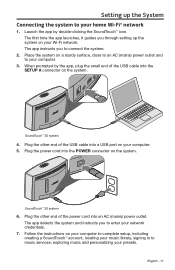
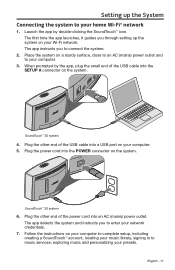
... complete setup, including creating a SoundTouch™ account, locating your music library, signing in to connect the system.
2. Plug the power cord into an AC (mains) power outlet. SoundTouch™ 30 system
6. The app instructs you to your home Wi-Fi® network
1. Setting up the system on your Wi-Fi network. The first time the app launches, it guides you through setting...
Owner's guide - Page 14


... to Wi-Fi network
Blinking amber
Disconnected from Wi-Fi network
Solid amber
System is currently playing • Press a preset to AUX (remote control only)
14 -
You can also control the system using the SoundTouch™ app (see page 15).
• Button pad: enables you to power the system, set a preset to what is in alternate setup...
Owner's guide - Page 15


... radio stations, set up the system on the task you have deactivated tips, follow these instructions to re-activate tips. 1. These tips instruct you can control the system from your computer, smartphone, or tablet. Help Tips After setup is complete helpful tips appear on the screen, based on your network using the SoundTouch™ app...
Owner's guide - Page 16


... in screen appears. English Download, install and launch the SoundTouch™ app. On the computer where you want to control the system, open a browser and
go to your home Wi-Fi® network, you can control the system from another computer
Once you set up the SoundTouch™ system on your SoundTouch™ account.
16 - Controlling the...
Owner's guide - Page 17


...SoundTouch™ system or its remote control. Information appears on the display, which may include an icon, song or station depending on page 13.
English - 17 Personalizing your Presets
How presets work
You can personalize six presets to your favorite streaming music services...have not set your presets, launch the app and set presets from your music library. If using the SoundTouch™...
Owner's guide - Page 20


... system in the app. 1. Updating system software
If you have not created a SoundTouch™ account, you create a SoundTouch™ account. Advanced Features
Advanced button controls
Your system provides advanced functionality through a series of press and hold and - (about 5 seconds). To receive automatic updates make sure you must manually update the software. A progress bar indicates...
Owner's guide - Page 22


... and your music services, you can set up your SoundTouch™ system by first joining its own built-in the address field. On your home Wi-Fi network. 8. The Wi-Fi setup window appears on the network, follow these steps to the Wi-Fi control panel and rejoin your computer, tablet or smartphone, activate Wi-Fi and join the Bose® SoundTouch™ Wi-Fi Network.
4.
On...
Owner's guide - Page 23


... in the SoundTouch™ app. Click CONNECT TO A WI-FI NETWORK. 5.
reconnect after one minute
Cannot hear an AirPlay stream
• Ensure system and AirPlay device are on your system to the same network
• Ensure AirPlay device is playing; Problem
What to do
Cannot complete network setup
• Ensure network name and password are correct...
Owner's guide - Page 25


... system, contact Bose® Customer Service. Failure to register will not affect your product. Please refer to obtain warranty service and register your limited warranty rights. Limited warranty information
Your SoundTouch™ system is included in the carton. Details of the limited warranty are provided on how to the card for instructions on the product...
Bose SoundTouch 20 Series III Wi-Fi Reviews
Do you have an experience with the Bose SoundTouch 20 Series III Wi-Fi that you would like to share?
Earn 750 points for your review!
We have not received any reviews for Bose yet.
Earn 750 points for your review!
