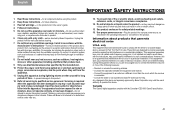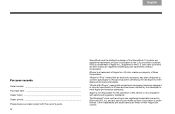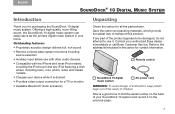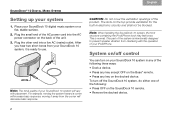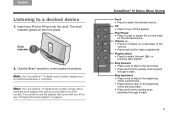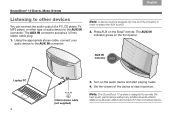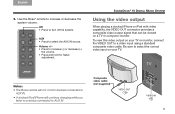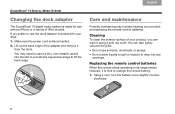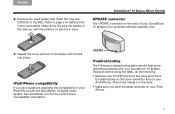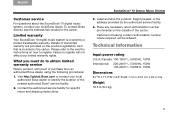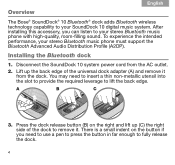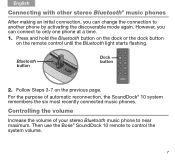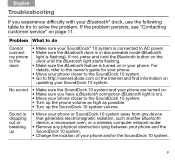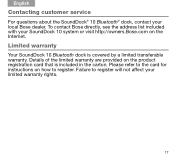Bose SoundDock 10 Support and Manuals
Get Help and Manuals for this Bose item

View All Support Options Below
Free Bose SoundDock 10 manuals!
Problems with Bose SoundDock 10?
Ask a Question
Free Bose SoundDock 10 manuals!
Problems with Bose SoundDock 10?
Ask a Question
Most Recent Bose SoundDock 10 Questions
Remote Does Not Increase The Volume
(Posted by docjari 9 months ago)
How To Turn Up Volume On Bose Sounddock Without Remote
(Posted by Imenrrr4422 11 months ago)
Sound Dock 10
while music is playing there a pause in the music then it continue
while music is playing there a pause in the music then it continue
(Posted by 474kesner 2 years ago)
Really Need A Power Scheme Bose Sounddock 10
really need a power scheme BOSE soundDock 10
really need a power scheme BOSE soundDock 10
(Posted by anatoliy2712 8 years ago)
Bose SoundDock 10 Videos
Popular Bose SoundDock 10 Manual Pages
Bose SoundDock 10 Reviews
We have not received any reviews for Bose yet.