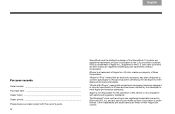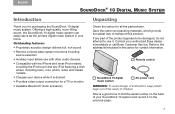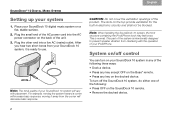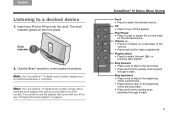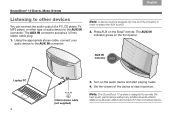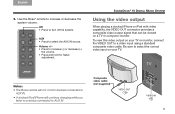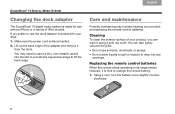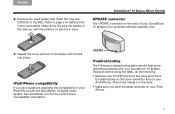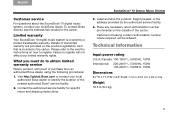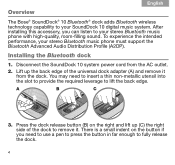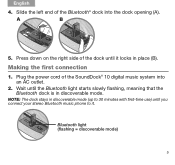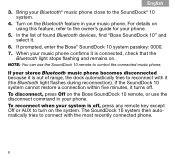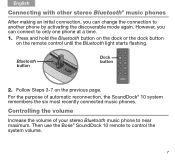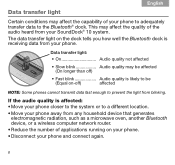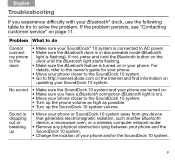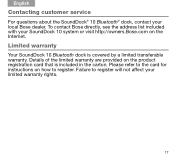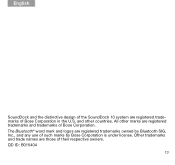Bose SoundDock 10 Support Question
Find answers below for this question about Bose SoundDock 10.Need a Bose SoundDock 10 manual? We have 2 online manuals for this item!
Question posted by docjari on July 14th, 2023
Remote Does Not Increase The Volume
The person who posted this question about this Bose product did not include a detailed explanation. Please use the "Request More Information" button to the right if more details would help you to answer this question.
Current Answers
Answer #1: Posted by Technoprince123 on July 15th, 2023 7:49 AM
Please response if this answer is acceptable and solw your problem thanks
Answer #2: Posted by SonuKumar on July 14th, 2023 9:55 PM
Please respond to my effort to provide you with the best possible solution by using the "Acceptable Solution" and/or the "Helpful" buttons when the answer has proven to be helpful.
Regards,
Sonu
Your search handyman for all e-support needs!!
Related Bose SoundDock 10 Manual Pages
Similar Questions
How To Turn Up Volume On Bose Sounddock Without Remote
(Posted by Imenrrr4422 11 months ago)
Really Need A Power Scheme Bose Sounddock 10
really need a power scheme BOSE soundDock 10
really need a power scheme BOSE soundDock 10
(Posted by anatoliy2712 8 years ago)
My Bose Speaker,sounddock 10 Can Not Pair With My Ipad Mini
(Posted by nguyentanmy 11 years ago)
Sounddock 10 - Does The Sound Come Only Out Of One Side By Design
I have just bought a sounddock 10 and like a previous sounddock (older model) it seems like sound is...
I have just bought a sounddock 10 and like a previous sounddock (older model) it seems like sound is...
(Posted by miannetta8 11 years ago)
Bose Sounddock 10 Bluetooth Connection With Bluetooth Pc?
Is it possible to connect a bluetooth pc with the sounddock 10 bluetooth adpater and then play your ...
Is it possible to connect a bluetooth pc with the sounddock 10 bluetooth adpater and then play your ...
(Posted by johanvermeylen 12 years ago)