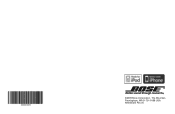Bose 43085 Support and Manuals
Popular Bose 43085 Manual Pages
Owners' guide - Page 2


...SoundDock Portable system.
• DO NOT attempt to use outdoors, in this owner's guide. Overcharging may result in a loss of important operating and maintenance instructions in the batteries perform best when operating at normal room temperature, 70°F (20°C).
• We recommend replacing the SoundDock® system battery with the system. Bose... into any part of sufficient ...
Owners' guide - Page 3
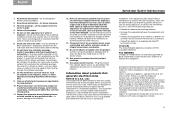
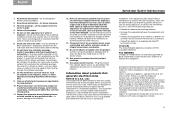
... apparatus has been damaged in a residential installation. If this product.
12. cuit than the one or more of Bose Corporation. SoundDock and the SoundDock system design are present.
6. All other countries. "Works with the limits for all instructions.
5.
Read these instructions - for a Class B digital device, pursuant to an authorized service center near you to operate this...
Owners' guide - Page 4
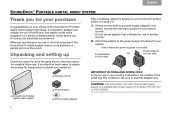
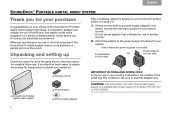
...the outside your system.
Unpacking and setting up
Check the carton for all of people who love the sound. Be sure to connect an additional sound device. One of the SoundDock® Portable digital music system from Bose: P/N 301141 or P/N 306386.
❏ SoundDock Portable
digital music system
❏ Power supply adapter
2
A companion speaker and charger for your choice of...
Owners' guide - Page 5
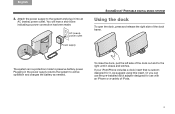
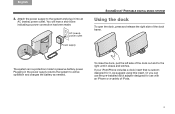
... your iPod/iPhone includes a dock insert that is in the power supply returns the system to preserve battery power. Attach the power supply to the right until it , we suggest using this insert.
AC (mains) power outlet
Power supply
TAB 5
TAB 6
TAB 7
TAB 8
SOUNDDOCK® PORTABLE DIGITAL MUSIC SYSTEM
Using the dock
To open the dock, press and...
Owners' guide - Page 6
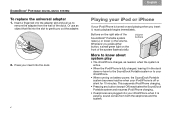
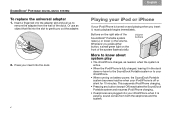
... the right side of the dock. TAB 8
TAB 7
TAB 6
TAB 5
SOUNDDOCK® PORTABLE DIGITAL MUSIC SYSTEM
To replace the universal adapter
1. Press your insert into your iPod/iPhone is off or silent for 10 minutes. This suspends iPod/iPhone charging.
• Pressing any button (except Off) reactivates the SoundDock Portable system and resumes iPod/iPhone charging.
• If earphones are...
Owners' guide - Page 7
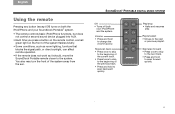
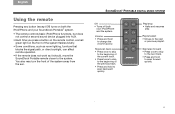
....
TAB 5
TAB 6
TAB 7
TAB 8
SOUNDDOCK® PORTABLE DIGITAL MUSIC SYSTEM
Off • Turns off both the iPod/iPhone and your iPod/IPhone and the system. Volume • Press and ...any button (except Off) turns on both
your SoundDock Portable® system.
• The remote controls basic iPod/iPhone functions, but does not control a second sound device plugged into AUX.
• Each time...
Owners' guide - Page 8


...replaced.
• If the period of battery operation becomes shorter and shorter, the battery needs to the important safety instructions at the beginning of battery power when the SoundDock Portable...; There is very little depletion of this guide for many days, the system enters battery...TAB 8
TAB 7
TAB 6
TAB 5
SOUNDDOCK® PORTABLE DIGITAL MUSIC SYSTEM
Using the battery
When the system is...
Owners' guide - Page 9
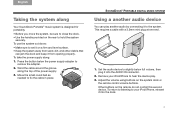
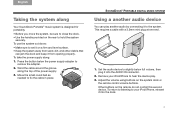
... as
needed to the system. TAB 5
TAB 6
TAB 7
TAB 8
SOUNDDOCK® PORTABLE DIGITAL MUSIC SYSTEM
Using a another audio by connecting it into the dock.
7 Remove your iPod/iPhone, reinsert it from opening properly. Press the button below full volume, then plug it to fix the cable in place. Set the audio device to hold the system
securely.
Owners' guide - Page 10
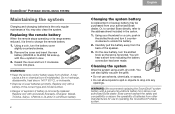
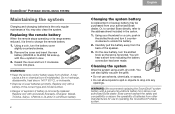
..., turn the slotted knob so the slot is incorrectly replaced. Replace only with a battery of the correct type and model number.
• Danger of batteries from Bose or an authorized Bose dealer. Cleaning the system
Wipe the system using a soft, dry cloth. TAB 8
TAB 7
TAB 6
TAB 5
SOUNDDOCK® PORTABLE DIGITAL MUSIC SYSTEM
Maintaining the system
Charging and changing batteries is...
Owners' guide - Page 11
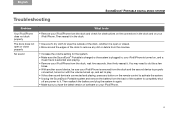
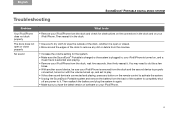
English
TAB 2
TAB 3
TAB 4
TAB 5
TAB 6
TAB 7
TAB 8
Troubleshooting
SOUNDDOCK® PORTABLE DIGITAL MUSIC SYSTEM
Problem
Your iPod/iPhone does not dock properly
The dock does not open or closed. • Blow around the edges of software on your iPod/iPhone.
9 Then reattach the battery and plug the system in again. • Make sure you have the latest version of the...
Owners' guide - Page 12


... the system in again.
10 TAB 8
TAB 7
TAB 6
TAB 5
SOUNDDOCK® PORTABLE DIGITAL MUSIC SYSTEM
TAB 4
TAB 3
TAB 2
English
Problem No sound and your iPod/iPhone is not charging
Your iPod/iPhone does not respond to the SoundDock remote control
What to do this a few times. • Your iPod/iPhone software may be updated. • Try the remote from a different location.
Owners' guide - Page 13


... battery
Compatibility The SoundDock Portable digital music system is compatible with dock connector (iPod has four buttons above the touch wheel).
11 and place any necessary return authorization number prominently on how to the card for instructions on the outside of the carton. TAB 5
TAB 6
TAB 7
TAB 8
SOUNDDOCK® PORTABLE DIGITAL MUSIC SYSTEM
Customer Service
For questions about...
Bose 43085 Reviews
Do you have an experience with the Bose 43085 that you would like to share?
Earn 750 points for your review!
We have not received any reviews for Bose yet.
Earn 750 points for your review!