Bose 33935 Support and Manuals
Popular Bose 33935 Manual Pages
User Manual - Page 2
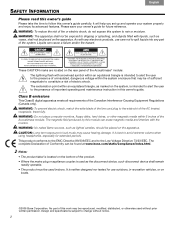
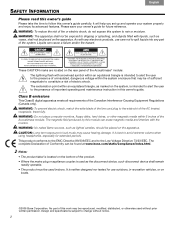
It will help you set up and operate your owner's guide for future reference. Please save your system properly and enjoy its advanced features. Français
Español
English
SAFETY INFORMATION
Please read this owner's guide
Please take the time to follow this owner's guide carefully. WARNING 0#&"#1")#%23",%#)*+,#,4,)%5#)"#$6+1#"$#5"+,)'$%7# WARNING: !*%#6336$6)',#,*6//#1")#8%#%23...
User Manual - Page 3
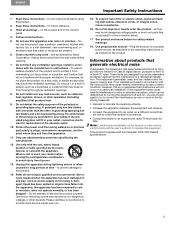
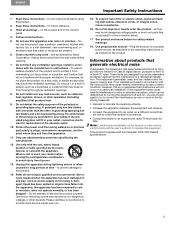
... =)$"$%02,4 2"&B%-.*(,2&%#*%"2 02#-"8 2"&"%.,&2"&6
10. system, such as directed by Bose ! English
Español
Français
Important Safety Instructions
1 for future reference.
3. 1""$%#22%3#+*)*4( - Do not put the product... in a wet basement, near a bathtub, washbowl, kitchen sink,
laundry tub, in the owner's guide.
4. 5.22.3%#22 6
5. 7 00#+#&,(%*"#+%3#&"+%.+%8.)(&,+" -
User Manual - Page 5
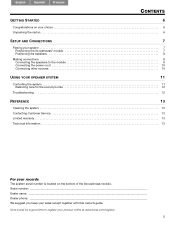
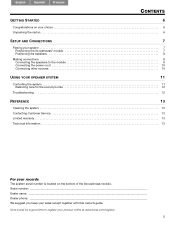
... Connecting other sources 10
USING YOUR SPEAKER SYSTEM
11
Controlling the system 11 Balancing tone for the sound you keep your sales receipt together with this owner's guide.
Serial number Dealer name Dealer phone We suggest you like 12
Troubleshooting 12
REFERENCE
13
Cleaning the system 13 Contacting Customer Service 13 Limited warranty 13 Technical...
User Manual - Page 6
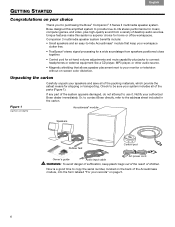
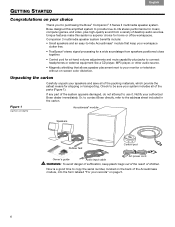
.... Or, to contact Bose directly, refer to use it.
Figure 1 Carton contents
Acoustimass® module
Speakers
Rubber feet
Control pod
AC power cord
Owner's guide
Audio input cable
WARNING: !"#6="+&#&619%$#".#,'.."(6)+"10#-%%3#3/6,)+(#869 6 17
Now is a good time to connect! module, into the form labeled "For your workspace !
Notify your speakers and save all of...
User Manual - Page 7
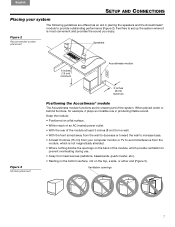
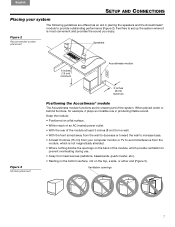
...set up the system where it plays an invisible role in placing the speakers and the Acoustimass® module to provide outstanding performance (Figure 2). Ventilation openings
7 01&2 2 34!5 English
Español
Français
SETUP... your system
The following guidelines are offered as the unseen part of the module, which provide ventilation to
prevent overheating during use. ...
User Manual - Page 8
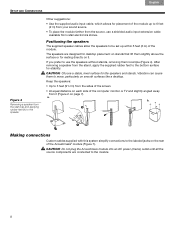
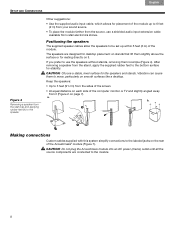
... to 6 feet ! (2 m) from your sound source.
• To place the module farther from the source, use the speakers without stands, removing them slightly above the surface or for resting directly on it (Figure 2 on page 7). module. Positioning the speakers
The supplied speaker cables allow the speakers to be set up to the labeled jacks on the rear...
User Manual - Page 9
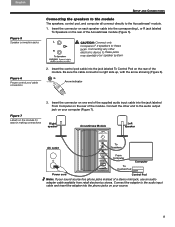
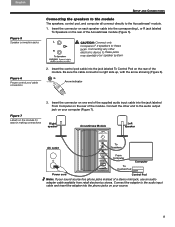
... to the Acoustimass® module.
1. Insert the connector on each speaker cable into the jack labeled To Control Pod on the rear of the! English
Español
Français
SETUP AND CONNECTIONS
Figure 5 Speaker connection jacks
Connecting the speakers to the module
The speakers, control pod, and computer all connect directly to the audio...
User Manual - Page 10


... using the system. 1. This connection mutes the sound from the sound
source output jack into the AC INPUT jack on the headphone cable into an AC power (mains) outlet. ...headphones, insert the connector on the module. 2. Insert the small connector end of the Acoustimass module, to your system, plug the cable from the speakers.
10 01&2 2 34!5 Français
Español
English
SETUP...
User Manual - Page 11
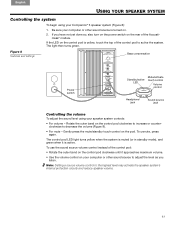
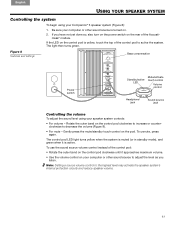
... control pod:
• Rotate the outer band on .
2. Figure 8 Switches and settings
Bass compensation
Power switch
Standby/active LED
Mute/activate touch control
Volume control
Headphone jack
Sound source jack
Controlling the volume
To adjust the sound level using your Companion® 3 speaker system (Figure 8):
1. To unmute, press again.
If the LED on the rear...
User Manual - Page 12
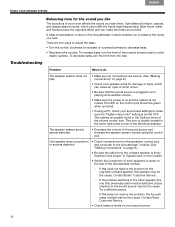
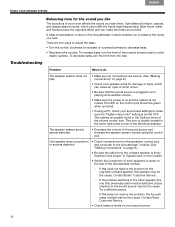
... the cause. Contact Bose Customer Service.
• Check balance levels on the Acoustimass® module enables you to decrease bass.
• Reposition the module. A bass compensation control on your speaker wires for damage or frays, which can make sure the "Digital output only" setting is not muted.
Troubleshooting
Problem
What to do
The speaker system does not...
User Manual - Page 13


... (approximate)
Speakers on the Product Registration Card that came with a dry cloth. • Do not use solvents or chemicals. • Do not allow liquids or objects to Bose. Acoustimass® module: 81/2"H x 63/4"W x 133/4"D (21.7 cm x 17.2 cm x 34.8 cm)!
Failure to the address sheet included in solving problems, contact Bose® Customer Service. Acoustimass...
Bose 33935 Reviews
Do you have an experience with the Bose 33935 that you would like to share?
Earn 750 points for your review!
We have not received any reviews for Bose yet.
Earn 750 points for your review!

