Bose CMM31M Support and Manuals
Popular Bose CMM31M Manual Pages
User Manual - Page 2
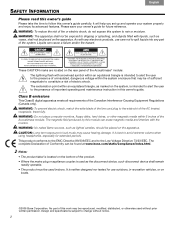
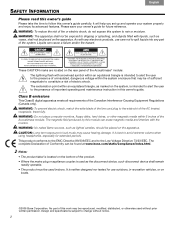
...6336$6)',7#>,#;+)*#614#%/%()$"1+(#3$"&'(),0#',%#(6$%#1")#)"#,3 1)"#614#36$)# ".#)*%#,4,)%57#?+ Français
Español
English
SAFETY INFORMATION
Please read this owner's guide
Please take the time to follow this owner's guide carefully. It will help you set up and operate your owner's guide for future reference. Please save your system properly and enjoy its advanced features.
User Manual - Page 3
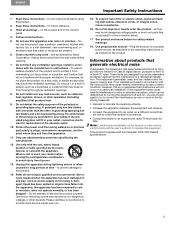
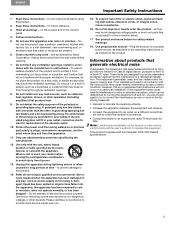
... to protect it in a built-in a position and location that water or moisture are present.
6. 92"#*%.*2:%3)&'%#%$+:%-2.&' - English
Español
Français
Important Safety Instructions
1 for future reference.
3. 1""$%#22%3#+*)*4( - Unplug this product from the wall outlet before using this product near a bathtub, washbowl, kitchen sink,
laundry tub, in the owner...
User Manual - Page 5
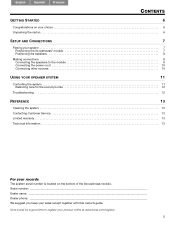
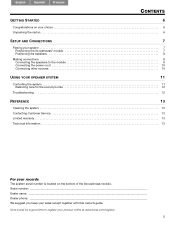
Serial number Dealer name Dealer phone We suggest you like 12
Troubleshooting 12
REFERENCE
13
Cleaning the system 13 Contacting Customer Service 13 Limited warranty 13 Technical Information 13
For your records
The system serial number is located on your choice 6 Unpacking the carton 6
SETUP AND CONNECTIONS
7
Placing your system 7 Positioning the Acoustimass®...
User Manual - Page 6
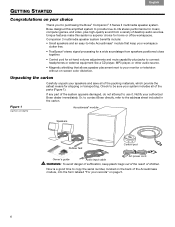
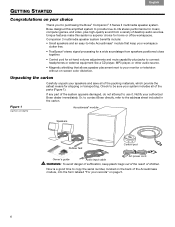
... !
Unpacking the carton
Carefully unpack your speakers and save all of the parts (Figure 1). Français
Español
English
GETTING STARTED
Congratulations on...1 Carton contents
Acoustimass® module
Speakers
Rubber feet
Control pod
AC power cord
Owner's guide
Audio input cable
WARNING: !"#6="+&#&619%$#".#,'.."(6)+"10#-%%3#3/6,)+(#869 6 17
Now is a good time to...
User Manual - Page 7
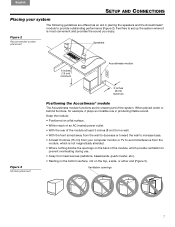
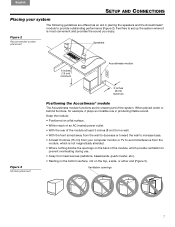
... guidelines are offered as the unseen part of the module, which is most convenient and provides the sound you enjoy. Feel free to set up the system where it plays an...lifelike sound. Ventilation openings
7 01&2 2 34!5
English
Español
Français
SETUP AND CONNECTIONS
Placing your computer monitor or TV to avoid interference from heat sources (radiators, baseboards...
User Manual - Page 8
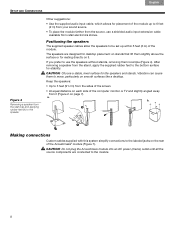
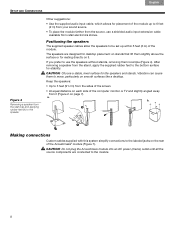
...+1,F#"')/%)#'1)+/#6 53"1%1),#6$%#("11 5"&'/%7
8 01&2 2 34!5 Français
Español
English
SETUP AND CONNECTIONS
Figure 4
Removing a speaker from the stand (a) and applying rubber feet ... within 6 feet (2 m) of the ! Positioning the speakers
The supplied speaker cables allow the speakers to be set up to 6 feet ! (2 m) from your sound source.
• To place the module farther from the...
User Manual - Page 9
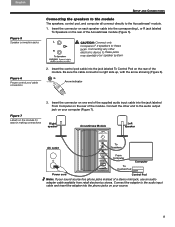
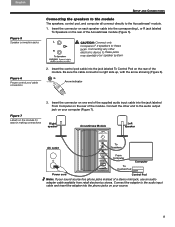
English
Español
Français
SETUP AND CONNECTIONS
Figure 5 Speaker connection jacks
Connecting the speakers to the module
The speakers, control pod, and computer all connect directly to these jacks may ...
User Manual - Page 10


... switch, located on the back of the power cord into the AC INPUT jack on the control pod. Français
Español
English
SETUP AND CONNECTIONS
Connecting the power cord
Plugging in and turning on the Acoustimass® module is ready for a headphone. • To connect an external CD...
User Manual - Page 11
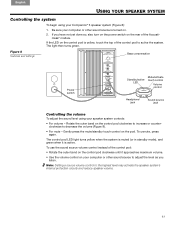
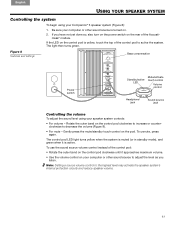
...circuity and reduce speaker volume.
11 01&2 2 34!5 To unmute, press again. Note: Setting a source volume control to active the system. The light then turns green.
If you .... Be sure your speaker system controls:
• For volume - Figure 8 Switches and settings
Bass compensation
Power switch
Standby/active LED
Mute/activate touch control
Volume control
Headphone jack
Sound ...
User Manual - Page 12
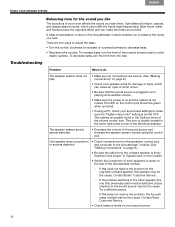
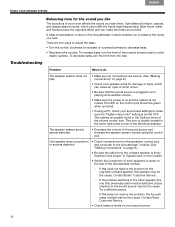
...® Customer Service.
- Français
Español
English
USING YOUR SPEAKER SYSTEM
Balancing tone for the sound you like
The acoustics of your sound card settings to make the treble sound shrill.
originally unheard speaker, this speaker may be green when unmuted.
• If using the control pod. Troubleshooting
Problem
What to...
User Manual - Page 13


... on the card and mail it to the address sheet included in solving problems, contact Bose® Customer Service. Speakers without stand: 21/2"H x 23/4"W x 21/2"D (6.3 cm ...rights. the
speaker grilles, or any part of the module; Limited warranty
This system...Information
Driver complement
Two magnetically shielded 2-inch (5.0 cm) long-throw, wide-range transducers! Contacting Customer Service
...
Bose CMM31M Reviews
Do you have an experience with the Bose CMM31M that you would like to share?
Earn 750 points for your review!
We have not received any reviews for Bose yet.
Earn 750 points for your review!

