Bissell Trilogy® Vacuum Support and Manuals
Get Help and Manuals for this Bissell item
This item is in your list!

View All Support Options Below
Free Bissell Trilogy® Vacuum manuals!
Problems with Bissell Trilogy® Vacuum?
Ask a Question
Free Bissell Trilogy® Vacuum manuals!
Problems with Bissell Trilogy® Vacuum?
Ask a Question
Popular Bissell Trilogy® Vacuum Manual Pages
Warranty - Page 1
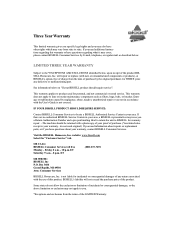
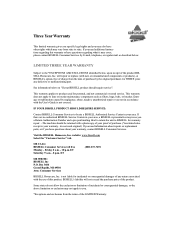
..., MI 49501 Attn: Consumer Services
BISSELL Homecare, Inc. This warranty applies to BISSELL for warranty repair. --The machine should require service".
will not exceed the purchase price of the LIMITED Warranty: Three Year Warranty
This limited warranty gives you specific legal rights and you may also have questions about repairs or replacement parts, or if you have other...
User Guide - Page 2
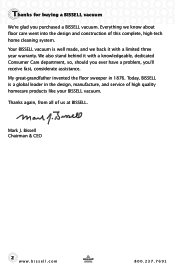
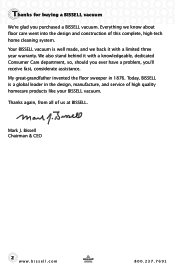
...dedicated Consumer Care department, so, should you ever have a problem, you purchased a BISSELL vacuum. My great-grandfather invented the floor sweeper in the design, manufacture, and service of high quality homecare products like your BISSELL vacuum. Bissell Chairman & CEO
2
www.bissell.com
800.237.7691 Thanks for buying a BISSELL vacuum
We're glad you 'll receive fast, considerate assistance...
User Guide - Page 3
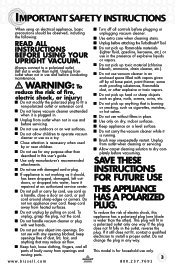
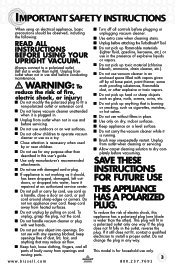
... operate vacuum cleaner or use in the presence of dust, lint, hair, and anything that may unexpectedly restart. Always connect to install a proper outlet. Do not use outdoors or on cord. IMPORTANT SAFETY INSTRUCTIONS
When using your Upright VACUUM.
WARNING: To
reduce the risk of body away from outlet when not in use and before servicing.
■...
User Guide - Page 5
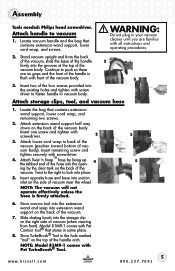
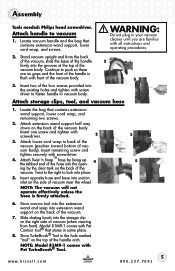
....
6. Insert remaining screw and
tighten securely with
www.bissell.com
5
800.237.7691
Locate vacuum handle and the bag that contains extension wand support, lower cord wrap, and remaining two screws.
2.
Store TurboBrush® Tool in
comes with Pet same place.
8. Stand vacuum upright and from the back
of the vacuum, slide the base of the handle
2
firmly into...
User Guide - Page 6
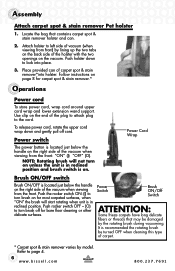
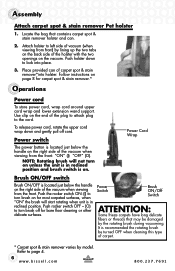
... wrap and lower extension wand support. Refer to lock into holster. Locate the bag that may be turned OFF when...attach plug to left side of the vacuum when viewing from front) by model.
Power Switch
Brush ON/Off Switch
...during vacuuming. Follow instructions on the back side of carpet spot & stain remover*into place.
3. Assembly
Attach carpet spot & stain remover Pet holster...
User Guide - Page 7
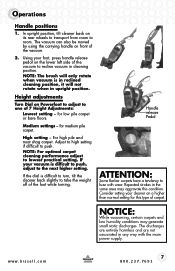
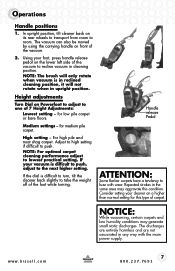
... position.
Using your foot, press handle release pedal on front of the vacuum to take the weight off of 7 Height Adjustments:
Lowest setting -
Repeated strokes in upright position. In upright position, tilt cleaner back on a higher than normal setting for this condition. The vacuum can also be moved by using the carrying handle on the lower left...
User Guide - Page 8
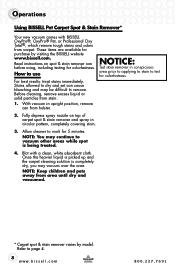
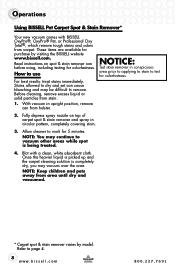
... colorfastness.
2. Blot with BISSELL OxyPro®, OxyPro® Pet, or Professional Oxy Total®, which remove tough stains and odors from holster. Note: You may continue to use
For best results: treat stains immediately. Read instructions on top of carpet spot & stain remover and spray in upright position, remove can cause bleaching and may vacuum over the area...
User Guide - Page 9
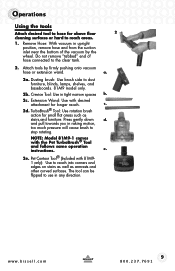
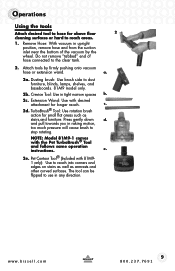
... onto vacuum
hose or extension wand. TurboBrush® Tool: Use rotation brush
action for small flat areas such as armrests and other curved surfaces. e.
2e. a.
2a. c.
2d. NwOitThEt:hMe oPdeet lTu8r1bMo9B-r1uscho®mTeosol
and follows same operation instructions.
Attach tools by the wheel. Dusting brush: Use brush side to
stop rotating. Pet Contour Tool®...
User Guide - Page 11
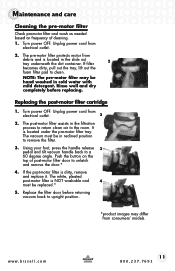
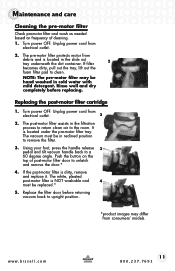
... on the top of cleaning.
1. Turn power OFF. Unplug power cord from
electrical outlet.
2
2. Replacing the post-motor filter cartridge
1. The vacuum must be replaced.*
5. Using your foot, press the handle release 3 pedal and tilt vacuum handle back to upright position.
*product images may be in the slide out tray underneath the dirt container. If...
User Guide - Page 12


...outlet.
2. Check air passageway for obstructions, remove any damage is present, discard old drive and replace as instructed in previous section),
2
grasp old drive belt and remove from rotating brush, motor pulley, ... position turn vacuum over rotating floor brush in the direction of rotating brush back down
into slots on the sole plate
with the six screws.
12
www.bissell.com
800.237...
User Guide - Page 13
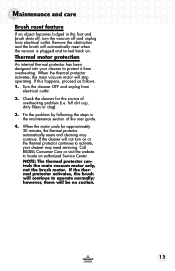
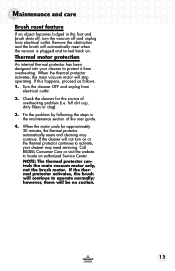
.... 1.
however, there will automatically reset when the vacuum is plugged and turned back on or the thermal protector continues to activate, your cleaner to locate an authorized Service Center. Check the cleaner for approximately 30 minutes, the thermal protector automatically resets and cleaning may need servicing. Call BISSELL Consumer Care or visit the website to protect...
User Guide - Page 16


... 30 minutes, see page 12
6. Incorrect height setting
1. Check/replace fuse or reset breaker
3. Adjust powerfoot to "Off"
1. TTurboBrush® Tool is clogged or debris is jammed
3. Blown fuse/tripped breaker in upright position
2. Replace brush, see page 13
4. Troubleshooting
Vacuum cleaner won 't pick up dirt
Possible causes
Remedies
1.
Power...
User Guide - Page 17
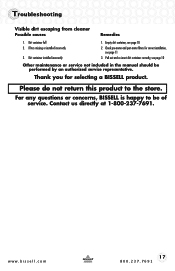
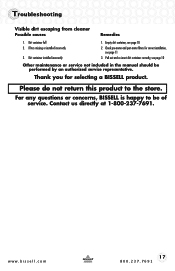
... incorrectly
2.
www.bissell.com
17
800.237.7691 Pull out and re-insert dirt container correctly, see page 11
3. Dirt container full
1. Thank you for correct installation,
see page 10
Other maintenance or service not included in the manual should be of service.
Empty dirt container, see page 10
2. Troubleshooting
Visible dirt escaping from cleaner Possible causes...
User Guide - Page 19
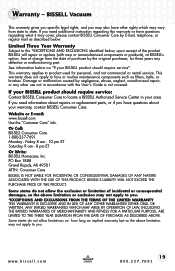
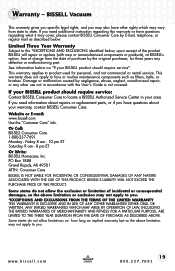
... do not allow limitations on "If your BISSELL product should require service". Damage or malfunction caused by E-mail, telephone, or regular mail as described below , upon receipt of the product BISSELL will repair or replace (with the User's Guide is not covered.
This warranty applies to you need additional instruction regarding this warranty or have questions about...
User Guide - Page 20
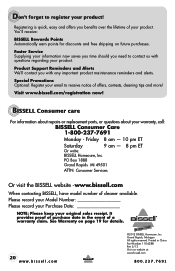
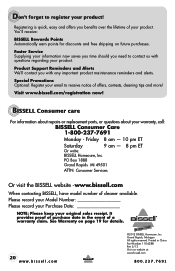
...contacting BISSELL, have model number of a warranty claim.
Or write: BISSELL Homecare, Inc.
Printed in the event of cleaner available. You'll receive:
BISSELL Rewards Points Automatically earn points for details.
20
www.bissell.com
©2012 BISSELL Homecare, Inc Grand Rapids, Michigan All rights reserved. BISSELL Consumer care
For information about repairs or replacement parts, or...
Bissell Trilogy® Vacuum Reviews
Do you have an experience with the Bissell Trilogy® Vacuum that you would like to share?
Earn 750 points for your review!
We have not received any reviews for Bissell yet.
Earn 750 points for your review!
