Bissell PowerGlide Lift-Off Pet Plus Upright Vacuum 2043 Support and Manuals
Get Help and Manuals for this Bissell item
This item is in your list!

View All Support Options Below
Free Bissell PowerGlide Lift-Off Pet Plus Upright Vacuum 2043 manuals!
Problems with Bissell PowerGlide Lift-Off Pet Plus Upright Vacuum 2043?
Ask a Question
Free Bissell PowerGlide Lift-Off Pet Plus Upright Vacuum 2043 manuals!
Problems with Bissell PowerGlide Lift-Off Pet Plus Upright Vacuum 2043?
Ask a Question
Popular Bissell PowerGlide Lift-Off Pet Plus Upright Vacuum 2043 Manual Pages
5 Year Limited Warranty - Page 1
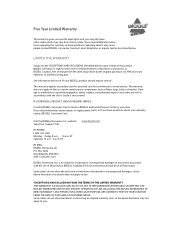
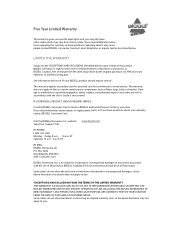
... product used for personal, and not commercial or rental service. is not covered.
This warranty applies to locate a BISSELL Authorized Service Center in accordance with the use not in your area. Visit the BISSELL Homecare, Inc. ET Saturday 10 a.m. - 8 p.m. If you need information about repairs or replacement parts, or if you have questions about your warranty, contact...
User Guide - Page 1


Look for this icon and go online for an instructional how-to video at www.BISSELL.com POWERGLIDE®
LIFT-OFF® PET PLUS
V__a_c__u_u_m____
USER GUIDE
2043 SERIES
More of a video person?
User Guide - Page 2


... Guide. NOTICE
The brush roll continues to install a...INSTRUCTIONS BEFORE USING YOUR UPRIGHT VACUUM. Always connect to be observed, including the following:
WARNING
TO REDUCE THE RISK OF FIRE, ELECTRIC SHOCK, OR INJURY:
» Do not leave vacuum cleaner when it repaired at an authorized service center.
» Do not pull or carry by or near children.
» Do not use only.
2 www.BISSELL...
User Guide - Page 3


Safety Instructions 2 Product View 4 Assembly 5 Operations 6-7 Maintenance & Care 7-9
Troubleshooting 10 Warranty 11 Service 11 Product Registration 12 Parts & Supplies 12
www.BISSELL.com 3
To identify what should be ready to vacuum. We want to make sure your purchase, please refer to page 5 and let's get started!
Screw (taped to come, so this guide has tips on the ...
User Guide - Page 4


...
4 www.BISSELL.com Power Cord 9. Hose Wand Base 16. Carry Handle 5. Cord Clip 12. Pet Hair Eraser® Tool (does not store on
unit; Handle 2. Lift-Off Canister Release Button 3. Dirt Tank Release Button 4. Brush Roll Power Switch 6. only available select models)
Cord Release and Storage
Twist Cord Release down to Know Your Vacuum
1
2 3
4
5
6
7 8 9
11...
User Guide - Page 5


...
5
Push handle end into vacuum base. Remove the black/ yellow foam filter and replace with the notches on the cuff with the black Febreze® filter. www.BISSELL.com 5 Attach hose by ...Slide the Crevice Tool/ Extension Wand Holder down on the top back of vacuum on vacuum.
Attach with all instructions and operating procedures.
1
2
Slide handle into base of the base. ...
User Guide - Page 6


...vacuuming hard or delicate surfaces that have long delicate fibers or threads.
DO NOT operate your vacuum..., make sure that the dirt container is in locked position and that all filters, both pre and post-filters are in upright... The vacuum will automatically shut off when vacuum is ...vacuum without these filters.
1
2
Power On/O Switch
Brush Roll On/O Switch
Turn vacuum...
User Guide - Page 7


... pull dirt container away from electrical outlet before performing maintenance or troubleshooting checks.
1
2
Vacuum tank is full, time to "click" into place.
Be sure you place the front of vacuum, then lean canister back and lock into place. Replace the canister back on vacuum by aligning the front with the removable
canister. To get the...
User Guide - Page 8


...
Replace the postmotor filter by pushing it completely dry before reassembling the Dirt Container.
1
2
With vacuum
unplugged,
remove the tank
and lift up on the
4
front of the vacuum
underneath...Parts and Supplies, go to www.BISSELL.com and enter your model number in place. one foam filter on the edge of a
waste basket.
Cleaning Inner Cyclone
1 With dirt container off vacuum...
User Guide - Page 9


....
www.BISSELL.com 9 If
it down to remove bottom cover.
Maintain the Pet TurboEraser® Tool
1
2
Paddle Wheel
Twist gray collar counter-clockwise, until slot appears, and then separate faceplate. Inspect belt, replace if it on and pop
back into place. Belt Roller
Remove brush roll, belt, and paddle wheel. Replace Belt & Brush
1
Unplug vacuum...
User Guide - Page 10


... Vacuum is in upright position
Remove pod and replace, making sure that it "clicks" into place
Make sure brush switch is in "ON" position
Recline vacuum to operate brush
Vacuum ... troubleshooting checks. Problem
Vacuum cleaner won't turn power switch off and disconnect plug from cleaner
Dirt container full
Filters or secondary cyclone missing or installed incorrectly
Dirt container installed ...
User Guide - Page 11


... the manual should require service". For any defective or malfunctioning part.
Friday 8am - 10pm ET Saturday 9am - 8pm ET Sunday 10am - 7pm ET
Please do not allow the exclusion or limitation of the product BISSELL will repair or replace (with the User's Guide is happy to state.
NOTE: Please keep your warranty, contact BISSELL Consumer Care. Service
If your BISSELL...
User Guide - Page 12


...Service
Supplying your information now saves you time should you need to www.BISSELL.com and enter your product. Product Support Reminders and Alerts
We'll contact you think! Visit the BISSELL website: www.BISSELL.com
When contacting BISSELL, have model... proof of purchase date in China
Part Number 161-1025 11/16 RevA
12
Visit our website at: www.BISSELL.com We can't wait to receive...
Quick Start Guide - Page 1


...® Tool Holder
Pet TurboEraser® Tool
Pet Hair Eraser® Tool (only available
select models)
Crevice Tool/ Extension Wand
Holder
Combination Dusting/Crevice
Tool
Extension Wand Attach hose by lining the tabs on the top back of base. PARTS INCLUDED
4. QUICK START GUIDE
2043 SERIES
POWERGLIDE® LIFT-OFF PET
UPRIGHT VACUUM Assembly Instructions
WARNING
Refer to
lock...
Quick Start Guide - Page 2


...Replace the post-motor filter by BISSELL Homecare, Inc.
3. Remove the black/yellow foam filter and replace with the black Febreze® filter. With vacuum unplugged, remove the tank and lift...vacuum.
2. one foam filter on the edge of the vacuum underneath the filter cover. If it straight back, clicking each side. QUICK START GUIDE
Optional Febreze® Filter
Cleaning Filters
2043...
Bissell PowerGlide Lift-Off Pet Plus Upright Vacuum 2043 Reviews
Do you have an experience with the Bissell PowerGlide Lift-Off Pet Plus Upright Vacuum 2043 that you would like to share?
Earn 750 points for your review!
We have not received any reviews for Bissell yet.
Earn 750 points for your review!
