Biostar TPOWER N750 Support and Manuals
Get Help and Manuals for this Biostar item
This item is in your list!

View All Support Options Below
Free Biostar TPOWER N750 manuals!
Problems with Biostar TPOWER N750?
Ask a Question
Free Biostar TPOWER N750 manuals!
Problems with Biostar TPOWER N750?
Ask a Question
Popular Biostar TPOWER N750 Manual Pages
Bios Setup - Page 2
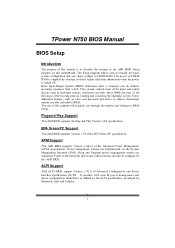
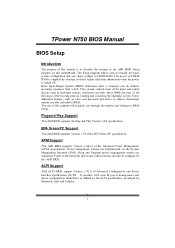
... in BIOS Setup.
T his AMI BIOS supports Version 1.1&1.2 of CMOS RAM is to guide you through the options and settings in the ACPI specification, developed by a battery so that it retains theSetup information when the power is turned off. APM Support
T his system controls most of this manual is supplied by Microso ft, Intel and T oshiba.
1 It provides ASL code for...
Bios Setup - Page 3
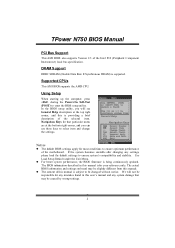
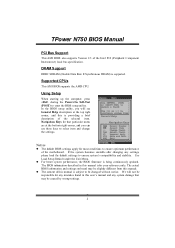
... bottom right corner, and you will not be caused by wrong-settings.
2 DRAM S upport
DDR2 SDRAM (Double Data Rate II Synchronous DRAM) is being continuously updated. Navigation Keys for your reference only. TPower N750 BIOS Manual
PCI Bus Support
T his AMI BIOS supports the AMD CPU. In the BIOS setup utility, you can use these keys to be slightly different from...
Bios Setup - Page 4


... system. C hange Field Tab S elect Field F1 G eneral Help F10 S ave and Exit ESC E xit
vxx .xx (C)Copyright 1985-200x, American Me gatrends, Inc. AMI BIOS
Shows system information including BIOS version, built date, etc.
TPower N750 BIOS Manual
1 Main Menu
Once you set the date. System Date
Set the system date.
Bios Setup - Page 17


TPower N750 BIOS Manual
BIOS EHCI Hand-Off
T his item allows you to enable support for USB mass storage device. USB Mass Storage ...Type T his item allows you to set the reset delay for op erating systems without an EHCI hand-o ff feature.
Options: Enabled (Default) / Disabled
USB Mass Storage Dev ice Configuration
Advanced
BIOS SETUP UTILITY
USB Mass Storage Device Configuration
...
Bios Setup - Page 22


... 64K
PCI Express Configuration
PCIPnP
BIOS SETUP UTILITY
PCI Express Configuration Active State Power-Management[Disabled]
Enable/Disable PCI Express L0s and L1 link power
states. T he option "...Reserved
Reserved Memory Size T his item sets the ASPM configuration for the PCI Express devices b efore the operating system boots. TPower N750 BIOS Manual
IRQ3/4/5/7/9/10/11/14/15
T hese ...
Bios Setup - Page 27
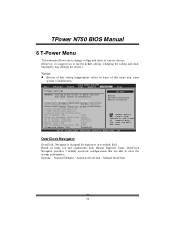
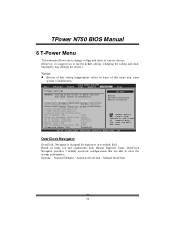
..., American Me gatrends, Inc.
TPower N750 BIOS Manual
6 T-Power Menu
T his submenu allows you to change voltage and clock of various devices.
(Howev er, we suggest you to malf unction. Based on many test and experiments from Biostar Engineer Team, OverClock Navigator provid es 3 default overclo ck con figurations that setting inappropriate values in overclock field.
Options: Normal...
Bios Setup - Page 37
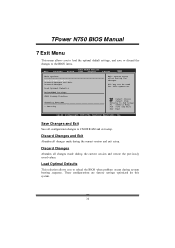
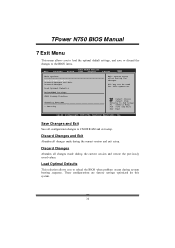
... all changes made during the current session and exit setup.
T hese con figurations are facto ry settings optimized fo r this operation.
TPower N750 BIOS Manual
7 Exit Menu
T his selection allows you to load the optimal default settings, and save or discard the changes to CMOS RAM and exit setup. F10 key can be used for this system.
36...
Bios Setup - Page 38


...able to nam e the CMOS
data acco rding to personal preference. T here are 10 sets o f record address es in total, and users are able to save different CMOS settings into BIOS-ROM and reload any
saved CMOS setting for customizing system configurations.
TPower N750 BIOS Manual
CMOS Backup Function
It allows users to save an ideal overclock setting during overclock
operation.
Setup Manual - Page 4


SATA Version 2.0 specification compliant.
Motherboard Manual
1.3 MOTHERBOARD FEATURES
SPEC
Socket AM2+
AMD 64 Architecture enables 32 and 64 bit computing
CPU
AMD Athlon 64 / Athlon 64 FX / Athlon 64
Supports Hyper Transport 3.0 and Cool=n=Quiet
x2 / Sempron / Phenom processors
Support HyperTransport 3.0 FSB
Supports up to 5.2 GT/s Bandwidth
Chipset nForce 750a SLI
ITE 8718F
...
Setup Manual - Page 5
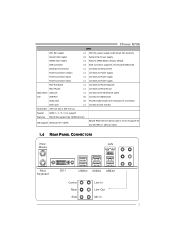
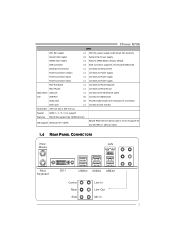
TPower N750
SPEC
CPU Fan header
x1 CPU Fan power supply (with Smart Fan function)
System Fan header
x2 System Fan Power supply
CMOS clear header
x1 Restore CMOS data to factory default
USB connector
x3 Each connector supports 2 front panel USB ports
Serial port Connector
x1 Connects to RS-232 Port
Power Connector (24pin)
x1 Connects...
Setup Manual - Page 34
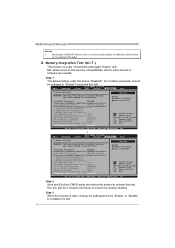
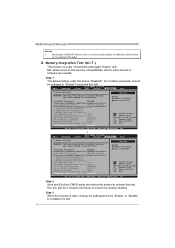
...]
Integrated Memory Test
[Disabled]
Options Normal Automate OverClock Manual OverClock
Select Screen Select Item EnterGo to Sub Screen F1 General Help F10 Save and Exit ESC Exit
vxx.xx (C)Copyright 1985-200x, American Megatrends, Inc.
↓
Main
Advanced
PCIPnP
BIOS SETUP UTILITY
Boot Chipset
T-Power
Exit
T-Power Settings
WARNING: Setting wrong values in below sections may cause...
Setup Manual - Page 36
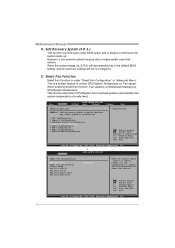
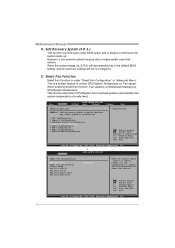
... the system hangs up . Main
Advanced
PCIPnP
BIOS SETUP UTILITY
Boot Chipset
T-Power
Exit
Advanced Settings
WARNING: Setting wrong values in the default BIOS setting, and all overclock settings will protect CPU/System from overheat problem and maintain the system temperature at a safe ...Inc.
34 and is a brilliant feature to inappropriate overclock actions.
Motherboard Manual
D.
Setup Manual - Page 39
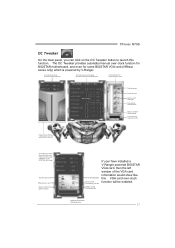
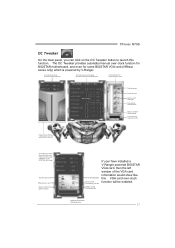
TPower N750
OC Tweaker
On the main panel, you are not using a nVIDI A VGA ca rd, this windo w w ill not show like this function.
cl ock
De lete curre nt se tti ng file Save curren t se tti ng into file
D elete current VGA s etting file
If your have installed a V-Ranger powered BIOSTAR VGA card, then...
Setup Manual - Page 44


... "No" to .
*Provide the name of eHot-Line shows BIOS information, motherboard model name, and chipset information, click on of t he power supply manufactur er and the model no.
42
Send the mail out. Pr ovide the e-mail addr ess that you would be conditi on "SETTING" to enter.
The main panel of t he area close...
Setup Manual - Page 47
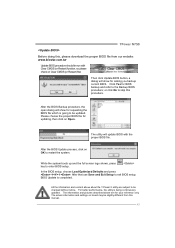
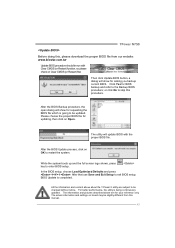
... run with the proper BIOS file. TPower N750
Before doing this manual.
45 The information and pictures described above about the T-Power 2 utility are for updating, then click on board may be slightly different from this , please download the proper BIOS file from our website: www.biostar.com.tw
Update BIOS procedure should be updated. After the BIOS Backup procedure, the open...
Biostar TPOWER N750 Reviews
Do you have an experience with the Biostar TPOWER N750 that you would like to share?
Earn 750 points for your review!
We have not received any reviews for Biostar yet.
Earn 750 points for your review!
