Biostar NF4ST-A9 Support and Manuals
Get Help and Manuals for this Biostar item
This item is in your list!

View All Support Options Below
Free Biostar NF4ST-A9 manuals!
Problems with Biostar NF4ST-A9?
Ask a Question
Free Biostar NF4ST-A9 manuals!
Problems with Biostar NF4ST-A9?
Ask a Question
Popular Biostar NF4ST-A9 Manual Pages
NF4ST-A9 user's manual - Page 6


... capability. Supports personal Firewall setup. Supports NVIDIA StreamThru technology - Command line interface (CLI) - Gigabit LAN
NVIDIA Gigabit MAC + VITESSE Gigabit PHY VSC8201. Isochronous controller paired with Hyper Transport results
in function. • 1 SPDIF-out connector supports digital audio-out function.
4 Native firewall solution Advanced features - NF4ST-A9
IEEE 1394A...
NF4ST-A9 user's manual - Page 8


...legal BIOS. Bundled Software
Supports 9th Touch™, WINFLASHER™ and FLASHER™.
1.2 PACKAGE CHECKLIST
FDD Cable X 1 HDD Cable X 1 User's Manual X 1 Fully Setup Driver CD X 1 Rear I/O Panel for ATX Case X 1 USB 2.0 Cable X1 (optional) S/PDIF Cable X 1 (optional) Serial ATA Cable X 1 (optional) IEEE 1394 Cable X 1 (optional) Serial ATA Power Switch Cable X 1 (optional)
6 NF4ST-A9...
NF4ST-A9 user's manual - Page 14


... will automatically set the onboard VGA as 32 bits. The first hard drive should always be used. Peripheral Component Interconnect Slots: PCI1~PCI3
This motherboard is a bus standard for more detailed information about XGP compatible AGP cards.
12 NF4ST-A9
2.4 CONNECTORS, & SLOTS
Floppy Disk Connector: FDD1
The motherboard provides a standard floppy disk connector that supports 360K...
NF4ST-A9 user's manual - Page 20


... Ground
18 NF4ST-A9
Close CMOS Header: JCMOS1
By placing the jumper on pin2-3, it satisfies the SATA 1.0 spec and with transfer rate of 1.5Gb/s.
Reset your desired password or clear the CMOS data. Set the jumper to... JSATA1~JSATA4
The motherboard has a SATA Controller in nForce4 (CK8-04) with 4 channels SATA interface, it allows user to restore the BIOS safe setting and the CMOS ...
NF4ST-A9 user's manual - Page 21


... securely plugged in . NF4ST-A9
CHAPTER 4: USEFUL HELP
4.1 AWARD BIOS BEEP CODE
Beep Sound
Meaning
One long beep followed by two short Video card not found or video card
beeps
memory bad
High-low siren sound
CPU overheated System will shut down automatically
One Short beep when system boot-up No error found during POST
Long...
NF4ST-A9 user's manual - Page 28


...CPU fan speed as well as the chipset information. If you use Windows XP, you can get detail descriptions about BIOS model... the frequency status of CPU, memory, AGP and PCI along with just one .
6.2 SYSTEM REQUIREMENT
OS Support: Windows 98 SE, ...the best CPU performance with the CPU speed are synchronically shown on the other hand, helps to install DirectX 8.1.)
26 NF4ST-A9
CHAPTER 6: ...
NF4ST-A9 user's manual - Page 29


..., the screen printed in setup procedure, it means setup is checked, the Tray Icon utility and [WarpSpeeder™] utility will pop up. When you click "Finish" button. Usage:
The following dialog in this user manual will change according to install.
2. Please click "Next" button and follow the default procedure to your motherboard on hand.
27 NF4ST-A9
6.3
1.
NF4ST-A9 BIOS guide - Page 2


... EPA Green PC specification. The rest of this AWARD BIOS. It provides ASL code for standard devices such as defined in your system using Setup.
The BIOS provides critical low-level support for power management and device configuration capabilities as disk drives and serial and parallel ports. NF4ST-A9
BIOS Setup
Introduction This manual discussed Award™ Setup program built...
NF4ST-A9 BIOS guide - Page 3
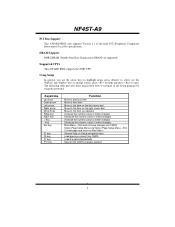
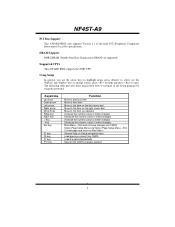
Supported CPUs This AWARD BIOS supports the AMD CPU. Keystroke
Up arrow Down arrow Left arrow Right arrow Move Enter PgUp key PgDn key + Key -
Using Setup In ...to navigate in the Setup program by using the keyboard. NF4ST-A9
PCI Bus Support This AWARD BIOS also supports Version 2.1 of the Intel PCI (Peripheral Component Interconnect) local bus specification.
The following table ...
NF4ST-A9 BIOS guide - Page 4


NF4ST-A9
1 Main Menu
Once you to select from several setup functions. The Main Menu allows you enter Award BIOS™ CMOS Setup Utility, the Main Menu will appear on the screen. WARNING !! Main Menu
Standard CMOS Features This submenu contains industry standard configurable options.
The information about BIOS defaults on board, for update information.
Figure 1. Advanced BIOS ...
NF4ST-A9 BIOS guide - Page 5
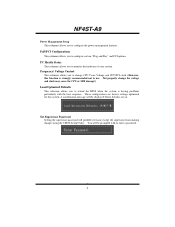
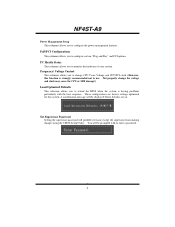
... sequence. NF4ST-A9
Power Management Setup This submenu allows you to use. Not properly change CPU Vcore Voltage and CPU/PCI clock. (However, this system.
PC Health Status This submenu allows you to enter a password.
4
Set Supervisor Password Setting the supervisor password will be displayed before defaults are factory settings optimized for this function is having problems...
NF4ST-A9 BIOS guide - Page 6


... exit setup. If the Supervisor Password is set and the User Password is not set , the "User" will only be able to view configurations but will function in the same way as the Supervisor Password. Exit Without Saving
Abandon all configuration changes to CMOS(memory) and exit setup. NF4ST-A9
Set User Password If the Supervisor Password is set , then the User Password will...
NF4ST-A9 BIOS guide - Page 10
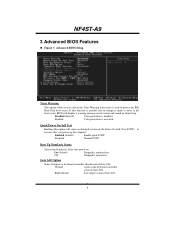
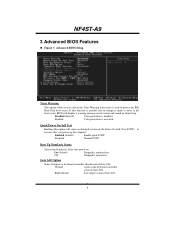
... controller
controls Gate A20. Enabled
Virus protection is disabled. Boot Up NumLock Status
Selects the NumLock.
Advanced BIOS Setup
Virus Warning
This option allows you power up the computer. If this option will display a warning message ... if chipset or keyboard controller should control Gate A20. NF4ST-A9
3 Advanced BIOS Features
Figure 3.
Off
Numpad is number keys.
NF4ST-A9 BIOS guide - Page 11


... Control For OS The BIOS supports version 1.1 and 1.4 of the Intel multiprocessor specification. The Choices: 1.4 (default), 1.1.
NF4ST-A9
Typematic Rate Setting
When a key is held down before it begins to access the Setup Utility. Security Option
This option will only apply if passwords are set from the BIOS to use the CMOS Setup Utility.
APIC MODE Selecting Enabled...
NF4ST-A9 BIOS guide - Page 17
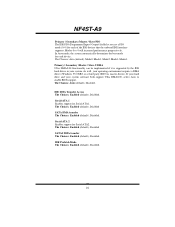
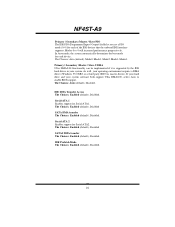
NF4ST-A9
Primary / Secondary /Master / Slave PIO The IDE PIO (Programmed Input / Output) fields let you set a PIO mode (0-4) for each of the IDE devices that the onboard IDE interface supports. In Auto mode, the system automatically determines the best mode for each device. Serial-ATA 1 Enables support for Serial-ATA2. IDE DMA Transfer Access The...
Biostar NF4ST-A9 Reviews
Do you have an experience with the Biostar NF4ST-A9 that you would like to share?
Earn 750 points for your review!
We have not received any reviews for Biostar yet.
Earn 750 points for your review!
